Microsoft Azure DevOps Solutions (AZ-400) Interview Questions
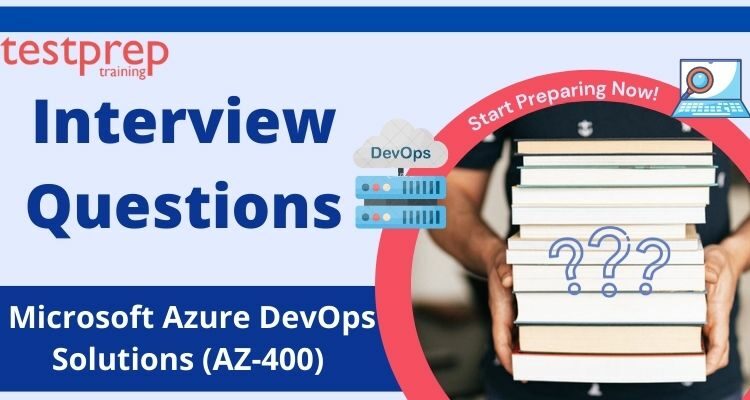
Microsoft Azure DevOps Solutions (AZ-400) Exam has been worked to quantify your capacity to achieve specialized undertakings including fostering an instrumentation technique; fostering a Site Reliability Engineering (SRE) system; fostering a security and consistence plan; overseeing source control; working with correspondence and coordinated effort; characterize and execute nonstop mix, and characterize and carry out ceaseless conveyance and delivery the executives methodology.
- The Candidates ought to have topic aptitude working with individuals, cycles, and advances to constantly convey business esteem.
- The up-and-comer should be acquainted with both Azure organization and advancement and should be a specialist in somewhere around one of these areas.

How can you implement continuous integration using Azure DevOps?
To implement continuous integration using Azure DevOps, you can follow these general steps:
- Create a new Azure DevOps project or use an existing one.
- Create a new build pipeline in the project, which will be triggered every time changes are pushed to the source code repository.
- Configure the pipeline to use the source code repository (e.g. Git, SVN) and set the trigger for the pipeline to be when changes are pushed to the repository.
- In the pipeline, add tasks to build, test, and deploy the code. For example, use the “Visual Studio Build” task to build the code, the “Visual Studio Test” task to run tests, and the “Azure App Service Deploy” task to deploy the code to an Azure App Service.
- Save the pipeline and run it to ensure that it works as expected.
- Once the pipeline is set up and working, you can enable continuous integration by setting the trigger for the pipeline to run automatically whenever changes are pushed to the repository.
- Also, you can enable continuous delivery by adding a release pipeline that automatically deploys the code to a staging or production environment.
- Finally, you can monitor the pipeline and fix any issues that may occur during the integration and deployment process.
Overall, Azure DevOps provides a powerful and flexible platform for implementing continuous integration and continuous delivery, with a wide range of built-in tasks and integration with other tools and services.
How can you implement continuous delivery using Azure Container Service and Azure Kubernetes Service?
To implement continuous delivery using Azure Container Service (ACS) and Azure Kubernetes Service (AKS), you can follow these general steps:
- Create an Azure Container Registry (ACR) to store your container images.
- Create an Azure Kubernetes Service (AKS) cluster to host your containers.
- Create a new build pipeline in Azure DevOps that will be triggered every time changes are pushed to the source code repository.
- In the pipeline, add tasks to build and test the code, and then package it into a container image. For example, use the “Docker” task to build the image and the “Azure Container Registry” task to push it to ACR.
- Once the container image is built and pushed to ACR, create a release pipeline in Azure DevOps to deploy it to AKS.
- In the release pipeline, use the “Azure Kubernetes Service” task to deploy the container image to the AKS cluster.
- Once the pipeline is set up and working, you can enable continuous delivery by setting the trigger for the pipeline to run automatically whenever changes are pushed to the repository.
- Also, you can use advanced features like rolling updates, canary deployments, and blue-green deployments to safely deploy the new version of the code to production.
- Finally, you can monitor the pipeline and fix any issues that may occur during the deployment process.
Overall, using ACS and AKS in conjunction with Azure DevOps allows you to easily implement a continuous delivery pipeline for your containerized applications, with built-in support for scaling, monitoring, and rolling updates.
How can you manage dependencies using Azure Artifacts?
Azure Artifacts is a service provided by Microsoft as part of Azure DevOps that allows you to manage dependencies for your software projects. It can be used to host and share NuGet, npm, and Maven packages, as well as other types of files.
To manage dependencies using Azure Artifacts, you can use the Azure Artifacts extension for Visual Studio or the Azure Artifacts command-line interface (CLI) to create and publish packages. You can also use the Azure Artifacts web interface to view and manage your packages.
To add a package as a dependency in your project, you can use the package manager for your programming language (e.g., NuGet for .NET projects, npm for JavaScript projects, etc.) and configure it to use your Azure Artifacts feed as a source.
You can also set up automatic builds and continuous integration/continuous delivery (CI/CD) pipelines to automatically build and publish your packages to Azure Artifacts as part of your development workflow.
How can you implement infrastructure as code using Azure Resource Manager templates?
Azure Resource Manager (ARM) templates are a way to implement infrastructure as code in Azure. They allow you to declaratively describe your infrastructure resources and their desired state, and then use Azure Resource Manager to provision and manage those resources.
Here is an example of how you can use ARM templates to implement infrastructure as code in Azure:
- Create an ARM template: An ARM template is a JSON file that defines the resources you want to create and their properties.
- Create a resource group: Resource groups provide a way to organize and manage resources in Azure. They can be created using the Azure portal or Azure CLI.
- Deploy the template to a resource group: You can use Azure PowerShell, Azure CLI, or Azure portal to deploy the template to a resource group. You will be prompted to provide parameter values for any parameters defined in the template.
- Monitor the deployment: You can monitor the status of the deployment in the Azure portal, or by using Azure PowerShell or Azure CLI.
- Update and manage resources: Once the resources are deployed, you can use Azure Resource Manager to manage and update them, or even automate the process using Azure DevOps or other CI/CD tools.
By using ARM templates, you can version control your infrastructure, and automate the process of provisioning, updating and deleting resources, reducing the chances of human errors, and also standardize the process across teams and projects.
How can you implement continuous feedback using Azure Monitor?
Azure Monitor is a service provided by Microsoft as part of Azure that allows you to collect and analyze telemetry data from your applications and infrastructure. It can be used to implement continuous feedback in your development process by providing real-time visibility into the performance and health of your applications.
Here is an example of how you can use Azure Monitor to implement continuous feedback:
- Collect telemetry data: Use Azure Monitor to collect telemetry data from your applications, such as performance metrics, event logs, and traces. You can also use Azure Monitor to collect data from other Azure services, such as Azure Virtual Machines and Azure App Service.
- Analyze telemetry data: Use Azure Monitor to analyze the collected telemetry data. You can create custom alerts, dashboards, and metrics to monitor the performance and health of your applications. You can also use Azure Monitor to create log queries to analyze event logs and traces.
- Share telemetry data: Use Azure Monitor to share the collected and analyzed telemetry data with the relevant stakeholders, such as developers, IT operations, and business teams. You can also integrate Azure Monitor with other tools, such as Azure DevOps, to share telemetry data in the context of your development process.
By using Azure Monitor, you can gain real-time visibility into the performance and health of your applications, and use that information to take action and improve the quality of your software. Continuous feedback allows you to catch issues early in the development process, reducing the chances of major failures or incidents in production environments.
How can you use Azure Boards to plan, track and manage work and backlogs?
Azure Boards is a service provided by Microsoft as part of Azure DevOps that allows you to plan, track, and manage work and backlogs for your software development projects. It provides a set of tools for creating and managing work items, such as user stories, bugs, and tasks, as well as for tracking the progress of those items.
Here is an example of how you can use Azure Boards to plan, track, and manage work and backlogs:
- Create a project: Create a new project in Azure DevOps and configure it to use Azure Boards. You can select a process template, such as Scrum or Kanban, to customize the work item types, states, and workflows that are available in your project.
- Create work items: Use Azure Boards to create work items, such as user stories, bugs, and tasks, that represent the work that needs to be done for your project. You can use a variety of fields and customizations to add more details and context to your work items.
- Plan your work: Use Azure Boards to plan your work by creating iterations and assigning work items to them. You can also use Azure Boards to create and manage backlogs, which allow you to prioritize and schedule work items for future iterations.
By using Azure Boards, you can plan, track and manage work and backlogs, and make sure that your team is aligned and focused on delivering value to your customers. It allows you to have a clear overview of the status of your project, prioritize and schedule tasks, and also align development teams with business objectives.
How can you use Azure Test Plans to manage, track and execute manual and automated tests?
Azure Test Plans is a service provided by Microsoft as part of Azure DevOps that allows you to manage, track and execute manual and automated tests for your software development projects. It provides a set of tools for creating and organizing test plans, test suites, and test cases, as well as for running and reporting on test results.
Here is an example of how you can use Azure Test Plans to manage, track, and execute manual and automated tests:
- Create a test plan: Create a new test plan in Azure DevOps and configure it to use Azure Test Plans. You can select a test plan template, such as Exploratory Testing or Continuous Integration, to customize the test artifacts and settings that are available in your plan.
- Create test suites and cases: Use Azure Test Plans to create test suites and test cases that represent the tests that need to be run for your project. You can use a variety of fields and customizations to add more details and context to your test cases, such as test steps, expected results, and test data.
- Execute tests: Use Azure Test Plans to execute tests by running test plans, test suites, and test cases manually or automatically. You can also use Azure Test Plans to run automated tests that are integrated with Azure Pipelines or other test frameworks.
By using Azure Test Plans, you can manage, track and execute manual and automated tests, and make sure that your software meets the quality standards. It allows you to have a clear overview of the test coverage, track test results, and also automate test execution and reporting. Azure Test Plans provides the ability to create test plans, test suites and test cases, and configure test settings, test environments and test configurations.
How can you implement security and compliance in your pipeline and infrastructure?
Implementing security and compliance in your pipeline and infrastructure can be done through a combination of different strategies and tools. Here are some examples of how you can do this:
- Use Azure Policy: Azure Policy is a service that allows you to create and manage policies that enforce rules and standards across your Azure resources. You can use Azure Policy to enforce security and compliance policies, such as requiring encryption for storage resources or preventing the use of certain types of virtual machines.
- Use Azure Security Center: Azure Security Center is a service that allows you to monitor and manage security for your Azure resources. You can use Azure Security Center to detect and remediate security vulnerabilities, such as missing patches or misconfigured network security groups.
- Use Azure Key Vault: Azure Key Vault is a service that allows you to securely store and manage secrets, such as encryption keys, passwords, and certificates. You can use Azure Key Vault to store secrets that are used by your pipeline and infrastructure, such as secrets for authentication to external services or secrets for encrypting data at rest.
- Use Azure Active Directory: Azure Active Directory is a service that allows you to manage identity and access for your Azure resources. You can use Azure Active Directory to control access to your pipeline and infrastructure, such as by creating role-based access controls or using multi-factor authentication.
By using these tools, you can enforce security and compliance policies, monitor and manage security, and control access to your pipeline and infrastructure. It allows you to have a clear overview of the security and compliance of your pipeline and infrastructure, and ensure that it meets the standards of security and compliance.
How can you use Azure DevOps and Azure to implement a multi-cloud or hybrid scenario?
Azure DevOps and Azure can be used to implement a multi-cloud or hybrid scenario by using a combination of different strategies and tools. Here are some examples of how you can do this:
- Use Azure Arc: Azure Arc is a service that allows you to manage resources across multiple clouds and on-premises environments. Azure Arc enables you to use Azure management services, such as Azure Policy and Azure Monitor, across your entire infrastructure, regardless of where it is deployed. With Azure Arc, you can also deploy and manage Azure Kubernetes Service (AKS) clusters on any infrastructure, including multi-cloud and on-premises.
- Use Azure ExpressRoute: Azure ExpressRoute is a service that allows you to create private connections between your on-premises infrastructure and Azure. You can use Azure ExpressRoute to create a hybrid scenario where you can use Azure services, such as Azure DevOps, while keeping some of your data and resources on-premises.
- Use Azure Site Recovery: Azure Site Recovery is a service that allows you to protect and recover your on-premises and Azure resources. You can use Azure Site Recovery to create a disaster recovery strategy that spans multiple clouds and on-premises environments.
By using these tools, you can manage resources across multiple clouds and on-premises environments, create private connections between your on-premises infrastructure and Azure, create a disaster recovery strategy that spans multiple clouds and on-premises environments and run Azure services on-premises. This allows you to have a clear overview of your entire infrastructure, regardless of where it is deployed, and use Azure services to manage, monitor and deploy your resources in a multi-cloud or hybrid scenario.
How can you use Azure DevOps to implement a DevOps culture and measure the success of your DevOps implementation?
Azure DevOps is a powerful set of services that can help you implement a DevOps culture and measure the success of your DevOps implementation. Here are some examples of how you can use Azure DevOps to implement a DevOps culture and measure the success of your DevOps implementation:
- Use Azure Boards: Azure Boards is a service that allows you to plan, track, and manage work and backlogs. You can use Azure Boards to implement agile methodologies and foster collaboration between development and operations teams.
- Use Azure Repos: Azure Repos is a service that allows you to manage source code and collaborate on code development. You can use Azure Repos to implement version control and automate code review processes.
- Use Azure Test Plans: Azure Test Plans is a service that allows you to manage, track, and execute manual and automated tests. You can use Azure Test Plans to implement continuous testing and ensure that your code is of high quality.
- Use Azure Artifacts: Azure Artifacts is a service that allows you to manage dependencies and package management. You can use Azure Artifacts to automate package management and ensure that your code is always built with the latest dependencies.
- Use Azure Pipelines: Azure Pipelines is a service that allows you to automate the build, test, and deployment of your code. You can use Azure Pipelines to implement continuous integration and continuous deployment (CI/CD) and ensure that your code is always deployed quickly and reliably.
By using these tools, you can implement agile methodologies, automate version control and code review processes, implement continuous testing and package management, automate the build, test, and deployment of your code and measure the success of your DevOps implementation.

1.) What are the motivations to utilize DevOps Solutions?
Applicants could without much of a stretch observe this passage as one of the normal Azure DevOps inquiries questions. DevOps assists endeavors convey more modest highlights to clients with higher effectiveness and speed. The functionalities of DevOps plainly demonstrate its true capacity for giving consistent programming conveyance. Instances of achievement with DevOps incorporate the names of Google and Amazon. These tech monsters could accomplish a large number of code organizations consistently close by conveying the advantages of safety, solidness, and unwavering quality.
2.) What benefits does DevOps Solutions give?
The reaction to this answer should zero in on two unmistakable perspectives. The advantages of DevOps are apparent as specialized and business benefits. The specialized advantages incorporate consistent programming conveyance, quicker critical thinking, and restricted intricacy of issues. The business advantages of DevOps incorporate quicker conveyance of elements and extra time for increasing the value of the final result. Moreover, the business advantages of DevOps are likewise apparent in the improvement of security in working conditions.
3.) Present one illustration of the utilization of DevOps, in actuality?
Different ventures are utilizing DevOps, along these lines prompting countless use cases that can fill in as reactions here. In any case, here is an illustration of Etsy, a shared online business site zeroing in on high quality or one-of-a-kind items and supplies. Etsy needed to confront issues with slow and distressing site refreshes that prompted regular vacations.
Accordingly, a great many merchants on Etsy’s commercial center lost deals to their opposition. Etsy removed a stage from the conventional cascade model towards DevOps. Presently, it utilizes a totally robotized sending pipeline alongside demonstrated ceaseless conveyance works on prompting north of 50 organizations day by day. The best thing about Etsy’s utilization case is that it doesn’t encounter successive interruptions with organizations in the wake of taking on DevOps.
4.) What are the significant areas of DevOps Solutions apparatuses?
Applicants could confront this straightforward inquiry, among other normal Azure DevOps inquiries questions. The response suggests that mechanization assumes a significant part in the execution of DevOps. Thusly, DevOps devices are profoundly predominant in the space of arranging, coding the board, building and testing, and delivery to the executives. What’s more, DevOps apparatuses additionally have functionalities in arrangement and observing assignments in the DevOps biological system.
5.) What are the well-known DevOps apparatuses for consistent joining and persistent sending?
The outstanding DevOps devices for constant combination incorporate Jenkins, GitLab CI, TeamCity, Bamboo, Codeship, CircleCI, and Travis CI. The famous DevOps devices for constant arrangement incorporate Azure Pipelines for Deployment, Jenkins, Bamboo, DeployBot, Shippable, ElectricFlow, and TeamCity.
6.) What are consistent testing and the ideal DevOps Solutions apparatuses for the equivalent?
Competitors could hope to confront this passage in habitually asking Azure DevOps interview inquiries. Most importantly, you really want to comprehend that DevOps isn’t regarding instruments or cycle upgrades. DevOps centers around individuals, mechanization, and culture changes. Along these lines, robotized testing through composing contents to execute the testing system consequently empowers continuous deliveries. Many open-source devices for test mechanization can help in accomplishing the DevOps objective of constant testing. A portion of the outstanding DevOps devices for nonstop testing are Selenium, JMeter, Antonio, JUnit, SoapUI, and Cucumber.
7.) What is Azure DevOps Solutions?
Purplish blue DevOps is the new name for Microsoft Visual Studio Team Services (VSTS). It is known as a promising application lifecycle the board instrument. Sky blue DevOps helps in arranging a task with the assistance of Agile devices and layouts. Different functionalities of Azure DevOps incorporate the administration and running of test plans and form control of source code close by the administration of branches. Likewise, Azure DevOps additionally helps in the organization of an answer across various stages by utilizing Azure Pipelines. Purplish blue DevOps works with consistent incorporation and constant organization for quicker and viable sending.
8.) What is the contrast between Azure DevOps Services and Azure DevOps Server?
Competitors would for the most part confront this section as one of the interesting Azure DevOps inquiries questions. Sky blue DevOps Services is the cloud administration of Microsoft Azure with an exceptionally versatile, dependable, and universally accessible facilitated administration. Then again, DevOps Server is an on-premises offering, based on a SQL Server back end.
Endeavors pick the on-premises choice when they need their day inside their organization. One more situation for picking on-premises includes the requirement for getting to SQL Server detailing administrations coordinating actually with Azure DevOps information and apparatuses. Both Azure DevOps Services and Azure DevOps Server offer comparable essential administrations, but with specific added advantages of the previous. Here are the extra benefits of Azure DevOps Services.
- Easier server the executives.
- Better network with remote locales.
- Quicker admittance to new and useful elements.
- Change in the center from capital uses around servers and framework towards functional consumptions on memberships.
- Should Read: How to Become Microsoft Azure DevOps Engineer?
9.) Which elements would it be advisable for me to consider for picking one from Azure DevOps Services and Azure DevOps Solutions Server?
Applicants could observe this passage as one of the high-level Azure DevOps inquiries questions. Generally significant of everything, you can get follow-up questions with respect to each factor because of this inquiry. The significant variables to consider prior to settling on the decision of a stage between Azure DevOps Services and Azure DevOps Server are:
- Extension and scale information
- Validation prerequisites
- Clients and gatherings
- The executives of client access
- Security and information assurance points of reference
- Process customization
- Revealing
10.) What are the different DevOps Solutions arrangement structures?
You can use numerous instruments and advancements with Azure for the accompanying DevOps situations to plan arrangement models.
- CI/CD for Containers
- Java CI/CD utilizing Jenkins and Azure Web Apps
- Holder CI/CD utilizing Jenkins and Kubernetes on Azure Kubernetes Service
- Permanent Infrastructure CI/CD utilizing Jenkins and Terraform on Azure Virtual Architecture
- DevTest picture manufacturing plant
- CI/CD for Azure VMs
- CI/CD for Azure Web Apps
11.) What are Azure sheets?
Purplish blue Boards is an Azure DevOps administration that aids in the administration of work in programming projects. Purplish blue Boards give a different arrangement of capacities like adaptable dashboards, incorporated announcing, and local help for Kanban and Scrum. The center elements of Azure Boards incorporate work things, sheets, overabundances, runs, dashboards, and inquiries.
12.) What are the significant motivations to utilize Azure Boards?
The utilizations of Azure Boards and the elements are the preeminent motivations to pick them. Here is a layout of the noticeable motivations to utilize Azure Boards.
- Easy to begin with a chance for scaling according to development levels
- The office of outwardly intuitive apparatuses
- Simplicity of customization
- In-fabricated apparatuses for social correspondence
- Adaptable data catching and adequate distributed storage limit
- Simple to observe necessities and office of warnings with respect to changes
- Checking status and progress with in-assembled investigation and dashboards
- Mix with MS Office
- The advantage of expansions and extensibility
- Chance to begin without a cost
13.) What is Azure Repos?
Applicants ought to plan for essential yet extreme Azure DevOps inquiries questions like this one. Sky blue Repos is an adaptation control framework that aids in overseeing code and the various variants all through the advancement lifecycle. Purplish blue Repos can help in following changes to the code by various groups. A definite record of the historical backdrop of changes can help in planning with the group and combining the progressions at a later stage.
The intriguing component about Azure Repos is the office of a unified adaptation control framework and a dispersed variant control framework. Git is the circulated form control framework for this situation. Then again, the Team Foundation Version Control (TFVC) is then brought together from the control framework.
14.) What are holders in DevOps, and which compartment stages truly does Azure DevOps Solutions uphold?
The holder gives a simple way to deal with bundling programming code, related setups, bundles, and conditions in a solitary undertaking. Competitors could observe this passage in Azure DevOps inquiries questions for the most part. You can expand the reaction by expressing that numerous holders could run on similar machines and offer a working framework with different compartments.
Accordingly, holders could help in quicker, steady, and dependable organizations. Sky blue DevOps gives compartment backing to Docker and Asp.Net with holders. What’s more, the Azure Kubernetes Services and Azure Service Fabric application with Docker support likewise give holder support on Azure.
15.) What are Azure pipelines?
This is one of the specialized Azure DevOps inquiries for the thought of up-and-comers. Sky blue Pipeline is help on the Azure cloud which you can use for consequently building and testing code projects. Likewise, it additionally works actually with most of the dialects and venture types, accordingly introducing upgrades in the accessibility of code activities to different clients.
16.) What are the motivations to utilize CI and CD and Azure Pipelines?
Execution of CI and CD pipelines is probably the best methodology for guaranteeing dependable and quality code. This is one of the significant Azure DevOps inquiries questions that you should zero in on. Purplish blue Pipelines offer a simple, secure, and quicker approach for computerization of cycles to assemble projects and guarantee their accessibility.
Also, the utilization of Azure Pipelines for public undertakings is totally free. Then again, utilizing private undertakings is additionally practical as you get around 30 hours of pipeline occupations each month for nothing. What’s more, you can likewise introduce the accompanying motivations to involve Azure pipelines for CI and CD in such Azure DevOps inquiries questions.
- Support for any language or stage
- Organization to different sorts of an objective at the same time
- Mix with Azure arrangements
- Expanding on Windows, Mac, and Linux machines
- Mix with GitHub
- The ability for working with open-source projects
17.) What are Azure Test Plans?
Applicants ought to get ready for Azure DevOps inquiries questions like this one. Sky blue Test Plans are assistance with Azure DevOps that gives a program-based test the executive’s arrangement. The test designs additionally give pivotal abilities in exploratory testing, client acknowledgment testing, and arranged manual testing. Purplish blue Test Plans additionally have a program augmentation to give exploratory testing close by an assortment of input from partners.
Manual and exploratory testing are significant methods for the assessment of an item or administration quality. Moreover, Azure Test Plans are additionally answerable for understanding the emphasis of DevOps on robotized testing. Sky blue Test Plans helps in absorbing the commitments from designers, analyzers, item proprietors, client experience backers, and chiefs to the nature of a venture.
18.) What is the job of Azure Artifacts?
Up-and-comers could observe such Azure DevOps inquiries questions connected with parts of Azure DevOps normally in interviews. Purplish blue Artifacts fill in as an augmentation of Azure DevOps Services and Azure DevOps Server. The assistance is accessible pre-introduced in Azure DevOps Server 2019, Team Foundation Server (TFS) 2017 and 2018, and Azure DevOps Services. Sky blue Artifacts bring the ideas of various feeds interestingly.
Various feeds can help in association and controlling admittance to bundles. Purplish blue Artifacts help in the creation and sharing of Maven, NuGet, and npm bundle takes care of from private and public sources with groups of differing sizes. Purplish blue Artifacts gives the office of adding totally incorporated bundle the board to your nonstop coordination/consistent conveyance (CI/CD) pipelines in a solitary snap.
19.) How would it be a good idea for you to make a NuGet bundle accessible to unknown clients outside your association close by limiting the quantity of distribution focuses?
The answer to this question is the production of another feed for the bundle. Bundles facilitated in Azure Artifacts track down capacity in a feed. Setting up consents on the feed empowers offering bundles to higher versatility as per the situation’s prerequisites. The numerous feeds on Azure Artifacts help in controlling admittance to bundles across four degrees of access. The four degrees of access are proprietors, perusers, supporters, and colleagues.
20.) What suggestions could you give an application to empowering correspondence between individuals from the improvement group working in various areas all over the planet utilizing Azure DevOps Solutions?
The premier model for such an application would be the office of the detachment of individuals from various task groups into various correspondence channels. Furthermore, it ought to likewise keep a background marked by correspondence in the concerned channels. Moreover, the application ought to incorporate successfully with Azure DevOps and give the capacity to add outer workers for hire and providers to projects. Microsoft Teams offers the right abilities to address these necessities.
Characterization of various groups permits clients to make various channels for getting sort out interchanges as indicated by the theme. Each channel could incorporate a couple of clients or even a large number of clients. The visitor access highlight in Microsoft Teams gives the capacity to welcome outside individuals to join interior channels for record sharing, informing, and gatherings. The component helps in giving the business-to-business projects to the board. Microsoft Teams additionally incorporates straightforwardly with Azure DevOps.
21.) Which element could you use for fostering a multi-level application utilizing Azure App Service web applications as the front end and Azure SQL information base as the back end?
The application ought to send the Azure DevOps group an email message in case of the front end’s inability to return status code “200.
Application Map in Azure Application Insights is the suggested choice for this situation as it helps in the recognizable proof of execution bottlenecks. Moreover, it additionally helps in recognizing disappointing areas of interest in various parts of the multi-level applications. Each hub on the guide gives a portrayal of an application part and related conditions. Likewise, it additionally gives status to wellbeing KPI and cautions. On the off chance that you are an Azure information engineer, likewise, you can run over this sort of inquiry in the meeting.
22.) What arrangement could you prescribe to work on the nature of code after finding numerous unused factors and void catch blocks?
The arrangement is to choose “Run PMD” in a Maven fabricate task. PMD is a source code analyzer and distinguishes normal programming blunders like unused factors, superfluous article creation, and void code blocks. An Apache Maven PMD Plugin helps in naturally running the PMD code examination apparatus on a venture’s source code. The site report gives point-by-point results regarding mistakes in the code.
23.) What are the vital parts for coordinating Azure DevOps Solutions and Bitbucket?
The answer to this question alludes to a self-facilitated specialist and an outside Git administration association. GitLab CI/CD is viable with GitHub and Git servers like Bitbucket. Rather than moving a whole undertaking to GitLab, it is feasible to associate the outer archive to acquire the advantages of GitLab CI/CD.
24.) What are Azure DevOps Solutions Projects?
Sky blue DevOps Projects are a powerful choice for getting a worked-on encounter for bringing existing code and Git archive for making CI and CD pipeline to Azure. The utilization of Azure DevOps Projects is likewise apparent in the event that you select one of the example applications.
25.) What do you comprehend by compartments?
Compartments allude to a type of lightweight virtualization, giving separation among processes. They are for the most part heavier than a chroot however lighter than a hypervisor.
Git enjoys the accompanying benefits:
- Initially, it assists with information overt repetitiveness and replication.
- Besides, it is profoundly accessible.
- From that point forward, it upholds coordinated effort.
- Besides, it tends to be utilize for an assortment of tasks.
- In this manner, it utilizes just a single Git registry for every store.
- Further, it upholds circle usage.
- Would we be able to move or duplicate Jenkins starting with one server then onto the next?
- Indeed, it is feasible to move as well as duplicate the Jenkins starting with one server then onto the next. For example, when you duplicate the Jenkins, the positions registry can be move from the more seasoned server to the new or the flow server. Doing this can move an establishment starting with one spot then onto the next by duplicating in the comparing position catalog.
26.) Would we be able to introduce Ansible on the controlling machines?
Indeed, we can introduce Ansible on the controlling machine by utilizing the machine hubs that are made do with the assistance of SSH.
27.) What is Forking Workflow in Devops Solutions?
Forking Workflow gives each engineer their administration side vaults. Accordingly, it upholds open-source projects.
Drill down a portion of the valuable modules in Jenkins.
Underneath, I have referenced some significant Plugins:
- Initially, the Maven 2 task
- From that point onward, Amazon EC2
- Additionally, HTML distributer
- From that point onward, Copy the antiquity
- Likewise, Join
- In conclusion, Green Balls
- Clarify Pair Programming concerning DevOps.
- Pair writing computer programs is a designing act of Extreme Programming Rules. It includes two developers working on a similar framework and on a similar plan/code/calculation.
One developer can be the driver and the other as the eyewitness and continually screen the advancement of a venture and distinguish issues. The jobs can be eliminate at any second without earlier hint.
How might you work on the nature of code on the off chance that there are numerous unused factors and void catch blocks?
Choosing “Run PMD” in a Maven construct assignment will get the job done. PMD is a source code analyzer that is equipped for distinguishing normal programming mistakes like pointless item creation, unused factors, and void code blocks.
An Apache Maven PMD Plugin will consequently run the device on an undertaking’s source code and the itemize code mistake results are given on the site report.
28.) What is the DevOps Solutions toolchain?
DevOps toolchain is shape by a heap of devices. It computerizes a few errands like the turn of events and sending of your application. Errands in DevOps can be done physically with simple tasks, however the necessity for robotization quickly increments because of the ascent in its intricacy. Hence, toolchain mechanization is significant for consistent conveyance. Fundamentally, GitHub a Version Control Repository is perceive as the center part of a DevOps toolchain. In this toolchain, a few different apparatuses can be conveyance pipelines, build-up following, and so on At the point when you sign up for the Devops course in Hyderabad, you progressively become mindful of different instruments and toolchains in DevOps.
29.) What’s the significance here by a stretching methodology in DevOps Solutions?
Fanning is a strategy executed for code detachment. It makes a duplicate of the source code to make two forms that are independently evolve. Different sorts of expanding are accessible. Accordingly, the DevOps group should settle on a decision in view of use necessities. Correspondingly, the decision is allude to as a fanning procedure.
30.) What is a Puppet?
Manikin is broadly known as an open-source setup the executives instrument being used for the arrangement, design, and the board of servers. Basically, its working depends on client-server design. In this engineering, the client is a specialist though the server is perceived as the expert. It is observed that a manikin specialist and expert speak by means of a securely scrambled channel with the help of SSL.

