HCISPP- HealthCare Information Security and Privacy Practitioner (ISC)² FAQ
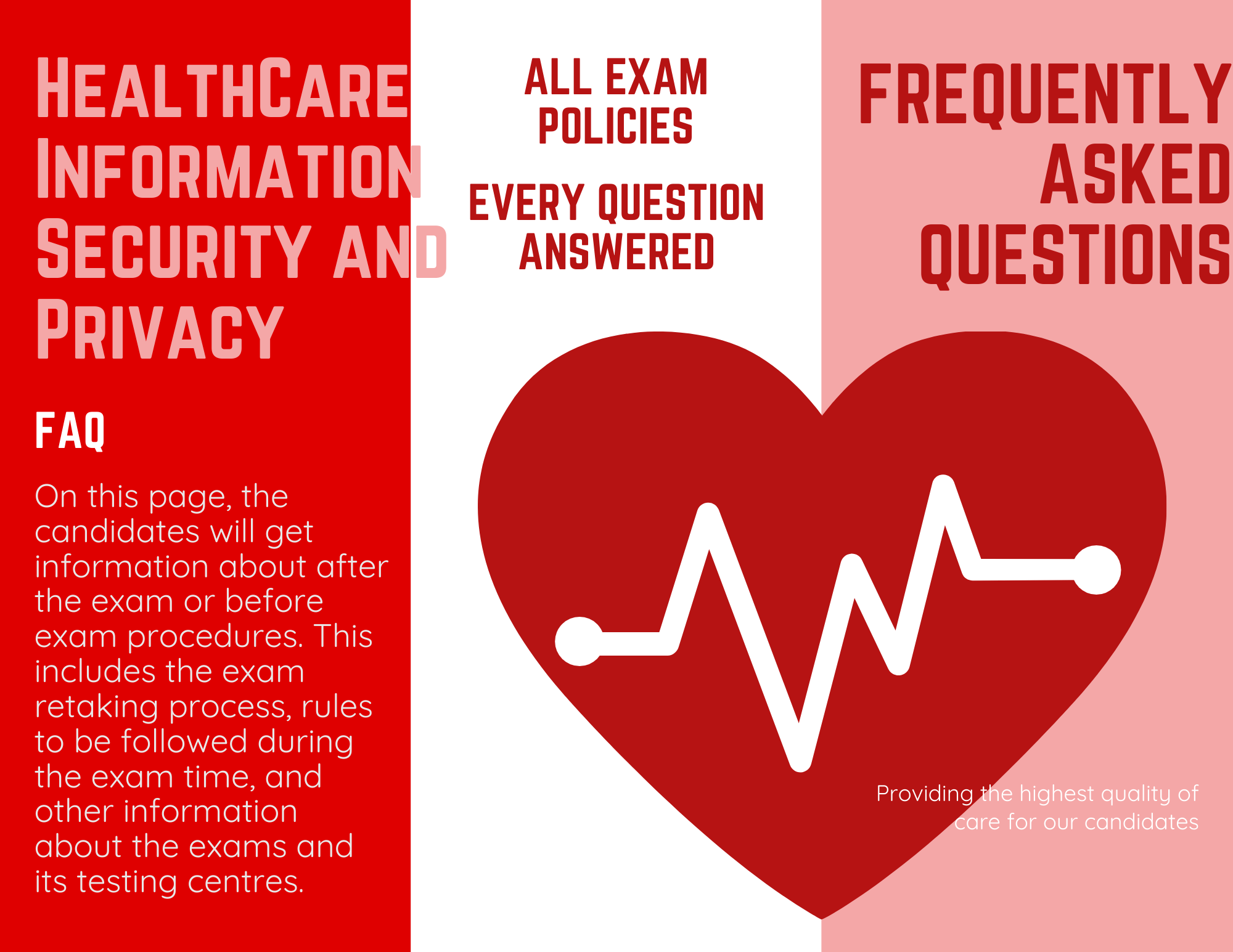
How can I become a member?
To become a member of HCISPP (ISC)2, you must do three steps. To begin, you must first pass one of the six certification exams. After that, you must submit an endorsement application to demonstrate that you have the requisite years of experience to hold the certification. You must pay the Annual Maintenance Fee after your endorsement has been granted (AMF).
How can I become an Associate of (ISC)²?
To be an Associate of (ISC)², you need to pass an (ISC)² credential examination. If you do not have the years of work experience required to hold the certification, you can become an Associate of (ISC)² until you have the necessary work experience to hold the credential. You can hold the Associate of (ISC)² designation for one year past the number of years allowed to meet the work experience requirement. Please refer to the (ISC)² Associate page for more information.
What is an “endorsement” and what is the process?
Endorsements are necessary to obtain your certification. Once you receive notification that you have successfully passed the exam, you can start the Online Endorsement Application.
An (ISC)2-certified professional must endorse and digitally sign the application. If you don’t know somebody who is an active (ISC)2-certified professional, (ISC)2 can act as an endorsement for you. Anyone who is an (ISC)2 certified professional:
- Is able to attest to your professional experience
- Is an active (ISC)² credential holder in good standing
The endorser will attest that your assertions regarding professional experience are true to the best of the endorser’s knowledge, and that you are in good standing within the cybersecurity industry. You will need the endorser’s member/certification number when completing the online application.
What is my (ISC)² ID?
You will be assigned an (ISC)² ID when you create an account. You can find your ID number on your profile page on the (ISC)² website.
What is my (ISC)² account login/username info?
Your account login, or username, is your primary email address in your profile.
I received an email saying my (ISC)² profile has been created. What is my password?
If you did not create the account yourself or if you have forgotten your password, you will need to request a new password via the ‘Forgot My Password’ link.
How can I update my profile name?
You will need to contact Member Services at [email protected] and provide supporting documentation in order for your name to be updated.
How do I know if my work experience is relevant and counts towards the required experience of the credential?
Please refer to the (ISC)² certification requirements on our website to determine whether the work experience you possess qualifies for your desired credential. (ISC)² currently does not review work experience prior to taking your examination. After taking your examination, if you do not have the required work experience to hold the certification, you can become an Associate of (ISC)² until you attain the required experience.
How can I schedule an (ISC)² official training?
Under the Education & Training tab on our website, you can review and schedule different types of official training.
How can a potential employer verify my certification?
Your employer can see if you are a member in good standing by using the Certification Verification page on our website. Your last name and member ID number will be necessary in order to process the verification.
How can I download the Official (ISC)² Logo?
From the homepage, follow the procedures below:
- Scroll all the way to the bottom of the page and click on ‘Policies and Procedures’
- Click on ‘Social Media Graphics, Digital Badges, and Chapter Logos’
- Under ‘(ISC)² Logos & Guidelines’, click on ‘Logos Download & Usage’
- Scroll down to the ‘Download’ button and click on it
Does (ISC)² Offer Vouchers for Training or Exams?
Yes. (ISC)² training vouchers are an easy way to streamline your certification training budget. Exam vouchers are also available, but only through (ISC)² and (ISC)² Official Training Providers. Learn more at www.isc2.org/voucher.
What is the examination retake policy?
You can find the (ISC)2 examination retake policy by visiting ‘Results Reporting’.
How can I check exam schedules by location and date?
You can find the exam schedules by visiting the (ISC)2 page on Pearson VUE’s website.
What should I do if I cannot find a test center near my location?
You can contact Pearson VUE Customer Service to assist you with scheduling your examination.
Can I get my exam score?
For those who passed an examination, scores are not provided. For those who failed an examination, a breakdown of the domains in proficiency levels will be provided.
When will I get my exam result?
In most cases, you will receive your examination results before you leave the test center.
Can I bring a dictionary to the exam?
No; dictionaries of any type are not permitted within the test center.
If I need to retake the exam, do I have to pay the exam fee again?
Yes; you will need to pay the full examination fee for each examination attempt.
What do I do if I have passed the exam, but have not received any notice or email from (ISC)2 after a few days?
There could be two reasons for this, either:
- Your examination results have not been received from Pearson VUE. It can take up to 72 business hours for examination results to arrive. Once you get examination results, you will receive an email confirmation from (ISC)2.
- You may have multiple accounts and do not have access to the email address associated with your examination. Please contact Member Services at [email protected] for your accounts to merge and for your examination confirmation to be resent.
Can I get a copy of my failed exam report?
No. Candidates do not receive numerical scaled scores on their pass/fail examinations. They are provided their proficiency level.
My name sequence from the exam confirmation is different from the name sequence on my legal document, what should I do?
You may contact Member Services at [email protected] to update your profile name with Pearson VUE.
I updated my name with (ISC)2 a few days ago, but it is not updated on my Pearson VUE profile. Can I go for my exam tomorrow?
Yes, you can proceed to take your exam the following day. It can take up to 72 business hours for your profile name to update within the Pearson VUE system. If it has been more than 72 business hours, contact your Member Services representative.
How can I request for a special accommodation?
(ISC)2 provides reasonable and appropriate accommodations for people who have demonstrated a need for test accommodations. If you wish to request an accommodation, you need to complete a request form and return it to (ISC)² prior to registering for your exam with the following information to [email protected]:
- An explanation of the accommodations you need
- Documentation supporting the accommodation
- The exam you want to take
- The exam location
Test accommodations are individualized and considered on a case-by-case basis. Once (ISC)² approves an accommodation, we’ll send it to Pearson VUE Accommodations. Please allow two to three business days for Pearson VUE to get this information. Then, call Pearson VUE at 800-466-0450, to schedule your exam. Please do not schedule through Pearson VUE’s website or through their main registration phone line. Be sure to contact (ISC)2 first.
How can I reschedule or cancel my exam?
You will need to contact Pearson VUE online at least 48 hours prior to your exam, or by phone at least 24 hours before your exam. Pearson VUE charges a rescheduling fee of USD$50 and a cancellation fee of USD$100.
I accidentally scheduled my exam for the wrong date, can the $50 reschedule fee be waived to select the correct date?
Please contact Pearson VUE to reschedule your examination. Unfortunately, the reschedule fee cannot waive.
How can I claim my digital badge?
You will receive an email within two weeks of fully certifying, inviting you to claim your badge. The email will take you to the Acclaim website where you can claim your badge.
What should I do if I cannot claim my badge?
If you cannot claim your (ISC)2 badge, please email [email protected] with your member ID number and describe the error you’re getting.
How can I regain my digital badge link after I deleted the first claim?
You can send an email to [email protected] with your member ID number. Then, you will receive a new email to claim your badge within three business days.
How long can it take to receive the email to claim my badge?
It can take up to two weeks from your full certification date.
