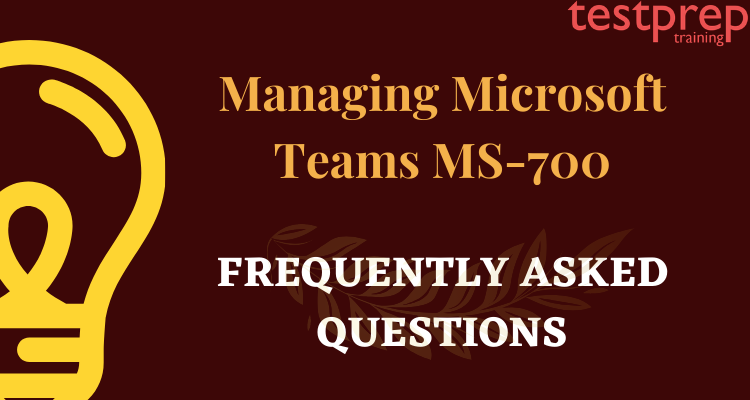Exam MS-700: Managing Microsoft Teams
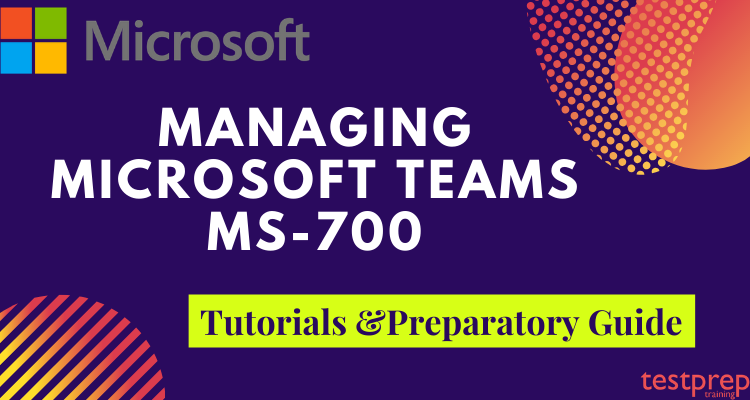
Since the launch of Microsoft Teams, most of the IT professionals were in search of a certification that would specialize their skills and help them gain more knowledge about its working. Microsoft’s offered a new exam path for teams administrator through their MS-700 Managing Microsoft Teams.
This certification helps you achieve your goals and tests your expertise in managing Microsoft Teams. It is quite a difficult exam because of the vast syllabus. If you’re aiming for this exam, you are in luck because here we’ll be presenting you with our tutorials and preparatory guide. All that you’ll need to pass the MS-700: Managing Microsoft Teams exam. Let’s begin and put our brains to work to ace the MS-700!
What is Microsoft MS-700?
Managing Microsoft Teams Exam measures your ability to accomplish the technical tasks including planning and configuring Microsoft Teams environment; managing chat, calling, and meetings; and also managing teams and app policies. As a team administrator, you will gain a fundamental understanding of integration points with apps and services, including but not limited to SharePoint, OneDrive for Business, Exchange, Azure AD, and Office 365 Groups. You will also responsible for upgrading from Skype for Business to Teams.
Why choose Microsoft MS-700?
The Microsoft MS-700 is a highly acclaimed certification. This exam makes your resume shine and grabs the attention of your potential employers. The benefits of Microsoft 70-761 Exam are-

Validates your skills
This certification validates your mastery in planning and configuring Microsoft Teams. It demonstrates your expertise and knowledge.
Enhances Employability
This certification certifies your skills and therefore enhances your employability by making you job ready.
Higher growth opportunities
This certification guarantees high growth opportunities. About 23% of Microsoft certified professionals reported receiving up to a 20% salary increase. It also helps you chase further advanced goals in the field of IT.
Provides competitive edge
Microsoft Certifications provide you with a competitive edge over non certified candidates. It is estimated that certified employees earn 15% more than those without certification and are nearly 20% more productive.
Brings recognition
You’ll make immediate impact as a Microsoft Certified Professional. This credential will help you in getting noticed and bring recognition.
Additionally, once you’re certified you will be able to share your achievements through your Microsoft Badge. This Microsoft Badge can be shared online within your professional network as it trusted and verifiable. It also helps find jobs easily and increases your salary potential.

Certification Details
By successfully completing the MS-700 Managing Microsoft Teams Exam you will earn the certification for Microsoft 365 Certified Teams Administrator Associate. This definitely is a great reason to have this much admired exam in your academic records.
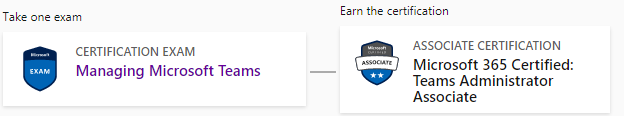
Exam Details : Microsoft MS-700

Before venturing into the preparations, it’s better to know the exam details. Let’s discuss
| Exam Name | Managing Microsoft Teams |
| Exam Type | Microsoft 365 |
| Exam Code | MS-700 |
| Total no. of questions | 40-60 questions |
| Exam Format | Multiple Choice and Multi-Response Questions |
| Exam Language | English, Japanese, Chinese (Simplified), Korean |
| Total Duration | 120 minutes |
| Exam Cost | $165 USD |
Who should go for this exam?
The candidates planning to take Managing Microsoft Teams MS-700 this exam must be proficient in managing Teams settings by using PowerShell. As Teams Administrator you should understand how to integrate external apps and services. Moreover, you should also be able to configure, deploy, and manage Office 365 workloads for Microsoft Teams that focus on efficient and effective collaboration and communication in an enterprise environment.
How to Schedule the exam?
The Microsoft MS-700 Managing Teams exam is built to test your abilities of planning and configuring Microsoft Teams. The exam can be scheduled as

For non-students interested in technology at Pearson Vue

For students or instructors at Certiport
Exam retake policy
If you were not able to clear the exam in the very first attempt, then remember it’s not the end of the road but just a small bump. Microsoft allows you 5 attempts per year for a specific exam. The exam retake policy is as follows-
- If a candidate is not able to clear the exam in the first attempt, the candidate must wait at least 24 hours before retaking the exam.
- If a candidate does not clear the exam the second time, candidate must wait at least 14 days before retaking the exam a third time.
- A 14-day waiting period is also there for the fourth and fifth subsequent exam retakes.
Cancellation and Reschedule Policy
Microsoft allows free cancelling of the Exam within 24 hours prior to your scheduled appointment.
But, if you fail to show up on your exam day without rescheduling or cancelling your exam, Microsoft reserves all rights to forfeit your entire exam fee.
Rescheduling and Cancellation of your scheduled exams can be done through the Certification Dashboard.
Check: Managing Microsoft Teams MS-700 Interview Questions
Exam FAQ
It is essential to have complete clarity about the exam before beginning. For more queries visit Managing Microsoft Teams MS-700 Exam FAQ.
Exam Course : Microsoft MS-700
The Microsoft MS-700 exam’s course includes 3 domains. Moreover, the percentage against each domain represents its weightage in the exam. Domains are further divided into subtopics which will be further discussed.
Topic 1: Configure and manage a Teams environment (45-50%)
1.1 Plan and configure network settings for Teams
- Calculate network bandwidth capacity for Teams voice, video, meetings, and Live Events
- Analyze network impact by using Network Planner (Microsoft Documentation: Use the Network planner for Microsoft Teams)
- Specify network ports and protocols used by Teams
- Specify optimal network architecture for Teams
- Assess network readiness and connectivity by using the Microsoft Teams Network Assessment Tool and Microsoft 365 network connectivity test tool
1.2 Manage security and compliance settings for Teams
- Identify licensing requirements for security and compliance features
- Specify security and compliance alert policies for Teams
- Choose appropriate Teams administrator roles
- Plan and configure enhanced encryption policies (Microsoft Documentation: Use end-to-end encryption for one-to-one Microsoft Teams calls)
- Plan and configure threat policies in Microsoft 365 Defender
- Plan and configure retention policies (Microsoft Documentation: Create and configure retention policies)
- Plan and configure sensitivity labels and policies (Microsoft Documentation: Learn about sensitivity labels, Get started with sensitivity labels)
- Plan and configure Data Loss Prevention (DLP) policies (Microsoft Documentation: Learn about data loss prevention)
- Plan conditional access for Teams (Microsoft Documentation: Conditional Access)
- Plan and configure information barrier (IB) policies (Microsoft Documentation: Get started with information barriers)
- Identify appropriate use cases for communication compliance and insider risk management
1.3 Plan and implement governance and lifecycle management
- Identify licensing requirements for advanced lifecycle management of teams
- Identify where Teams stores content
- Plan and manage update policies, including Public Preview, Office Insider, and Targeted release
- Create and manage policy packages in Teams (Microsoft Documentation: Managing policy packages in Teams)
- Plan and configure policy assignment for users and groups (Microsoft Documentation: Assign policies to users and groups)
- Configure settings for Microsoft 365 groups creation (Microsoft Documentation: Manage who can create Microsoft 365 Groups)
- Configure an expiration policy for Microsoft 365 groups (Microsoft Documentation: Microsoft 365 group expiration policy, Configure the expiration policy for Microsoft 365 groups)
- Configure a naming policy for Microsoft 365 groups, including blocked words
- Archive, delete, or unarchive one or more teams (Microsoft Documentation: Archive or delete a team in Microsoft Teams)
- Restore or troubleshoot deletion of a Microsoft 365 group (Microsoft Documentation: Restore a deleted Microsoft 365 group)
- Identify when to use Microsoft Entra Access reviews for Teams and Groups.
- Perform operations for teams by using PowerShell
1.4 Configure and manage external collaboration
- Identify licensing requirements for external collaboration
- Configure SharePoint and OneDrive external sharing settings (Microsoft Documentation: Change the sharing settings for a site, Change the external sharing setting for a user’s OneDrive)
- Configure External access in the Microsoft Teams admin center (Microsoft Documentation: Manage external meetings and chat in Microsoft Teams)
- Configure external collaboration settings in Microsoft Entra ID for guest access
- Configure guest access and sharing in the Microsoft Teams admin center, Microsoft 365 admin center, or Microsoft Entra admin center (Microsoft Documentation: Guest users in Microsoft 365 admin center, Manage guest access in Microsoft 365 groups)
- Control guest access to a specific team, including sensitivity labels and Microsoft Entra ID
- Remove guests from Teams, including from a team or a tenant
- Configure shared channels for external access
- Configure and manage cross-tenant access for B2B direct connect in Microsoft Entra ID for shared channels
1.5 Manage Teams clients and devices
- Identify licensing requirements for Teams Phone and resource accounts
- Identify licensing requirements for Teams devices
- Manage configuration profiles for Teams devices (Microsoft Documentation: Manage devices in Teams)
- Configure Teams Rooms accounts and systems (Microsoft Documentation: Create and configure resource accounts for rooms and shared Teams devices)
- Manage device settings and firmware (Microsoft Documentation: Apply features and settings on your devices using device profiles in Microsoft Intune)
- Manage Microsoft Teams device tags (Microsoft Documentation: Manage Microsoft Teams device tags)
- Provision and configure remote sign-in for new devices (Microsoft Documentation: Remote provisioning and sign in for Teams Android devices)
Topic 2: Manage teams, channels, chats, and apps (20-25%)
2.1 Create and manage teams
- Plan for a Microsoft Teams rollout by using Advisor for Teams
- Create a team by using the Microsoft Teams admin center, Teams client, or the Teams PowerShell module
- Create a team from an existing Microsoft 365 group, SharePoint site, or team
- Create a team from a template (Microsoft Documentation: Create a custom team template in Microsoft Teams)
- Create and manage Teams templates and template policies (Microsoft Documentation: Manage team templates in the admin center)
- Manage the membership of a team
- Assign and modify user roles in a team
- Manage a team in the Microsoft Teams admin center
- Manage Teams environment settings in the Microsoft Teams admin center
- Configure privacy and sensitivity settings for Teams
2.2 Manage channels and chats
- Recommend channel types, including standard, private, and shared (Microsoft Documentation: Overview of teams and channels in Microsoft Teams)
- Add, edit, and remove channels
- Manage Teams channel settings
- Create and manage Teams policies for channels
- Manage private and shared channel membership
- Create and manage messaging policies
2.3 Manage apps for Teams
- Manage Org-wide app settings in the Microsoft Teams admin center (Microsoft Documentation: Overview of app management and governance in Teams admin center)
- Create and manage app permission policies (Microsoft Documentation: Use app permission policies to control user access to apps)
- Create and manage app setup policies (Microsoft Documentation: Use app setup policies to pin and auto-install apps for users)
- Manage permissions and consent for apps, including blocking apps (Microsoft Documentation: Configure how users consent to applications)
- Recommend appropriate extensibility options, including apps, connectors, tabs, meetings, and messaging extensions (Microsoft Documentation: Message extensions, Understand your use cases, App manifest schema for Teams)
- Manage purchasing of apps in the Teams app store (Microsoft Documentation: Purchase third-party Teams apps and manage subscriptions)
- Customize the appearance of the Teams app store
- Customize the branded experience of an app (Microsoft Documentation: Use app customization to update branding of apps in your org store)
- Upload an app to Teams
Topic 3: Manage meetings and calling (15–20%)
3.1 Manage meetings and events
- Recommend meeting types, including live events, webinars, and virtual appointments
- Enable enhanced meeting features for a user by assigning Microsoft Teams Premium licenses
- Configure meeting settings (Microsoft Documentation: Manage meeting settings in Microsoft Teams)
- Create and manage meeting templates and template policies
- Create and manage meeting policies (Microsoft Documentation: Manage meeting policies in Microsoft Teams)
- Create and manage conference bridges (Microsoft Documentation: Change the settings for an Audio Conferencing bridge)
- Create and manage audio conferencing policies (Microsoft Documentation: Manage the Audio Conferencing settings for your organization in Microsoft Teams)
- Plan and configure live events settings and policies (Microsoft Documentation: Configure live event settings in Microsoft Teams, Set up for live events in Microsoft Teams)
3.2 Manage phone numbers and services for Teams Phone
- Evaluate Public Switched Telephone Network (PSTN) options, including Calling Plan, Direct Routing, Operator Connect, and Teams Phone Mobile (Microsoft Documentation: PSTN connectivity options)
- Add, change, or remove an emergency address for an organization (Microsoft Documentation: Add, change, or remove an emergency location for your organization)
- Provision and manage phone numbers for users, services, and conferencing bridges
- Assign, change, or remove a phone number for a user or a resource account (Microsoft Documentation: Assign, change, or remove a phone number for a user)
- Create and manage resource accounts in the Microsoft Teams admin center
- Manage voice settings and policies for users
- Create and manage voicemail policies
- Configure auto-attendants and call queues
- Create and manage calling policies
Topic 4: Monitor, report on, and troubleshoot Teams (10–15%)
4.1 Monitor and report on Teams
- Monitor and report on voice and meeting quality (Microsoft Documentation: Improve call quality in Microsoft Teams)
- Report on Microsoft Teams usage, including teams activity, app usage, active users, per-meeting metrics, and storage usage (Microsoft Documentation: Microsoft Teams usage report)
- Monitor and report on the creation and deletion of teams (Microsoft Documentation: Search the audit log for events in Microsoft Teams, Delete a team)
- Monitor and report on guest access (Microsoft Documentation: Manage guest access with access reviews, Auditing and reporting a B2B collaboration user)
- Monitor the Microsoft 365 network connectivity test tool
- Manage feedback policies (Microsoft Documentation: Manage feedback policies)
4.2 Troubleshoot audio, video, and client issues
- Collect client-side logs (Microsoft Documentation: Configure log files for monitoring and troubleshooting in Teams)
- Clear the Teams client cache (Microsoft Documentation: Clear the Teams client cache)
- Troubleshoot issues by using self-help diagnostics for Teams
Preparatory Guide : Microsoft MS-700
The key to crack the exam is by preparing right. Preparations demand consistency and determination. We present to you our specially curated Microsoft MS-700 Managing Microsoft Teams study guide to help you achieve the Microsoft MS-700 Exam Certification in the very first attempt. Let’s discuss step by step.
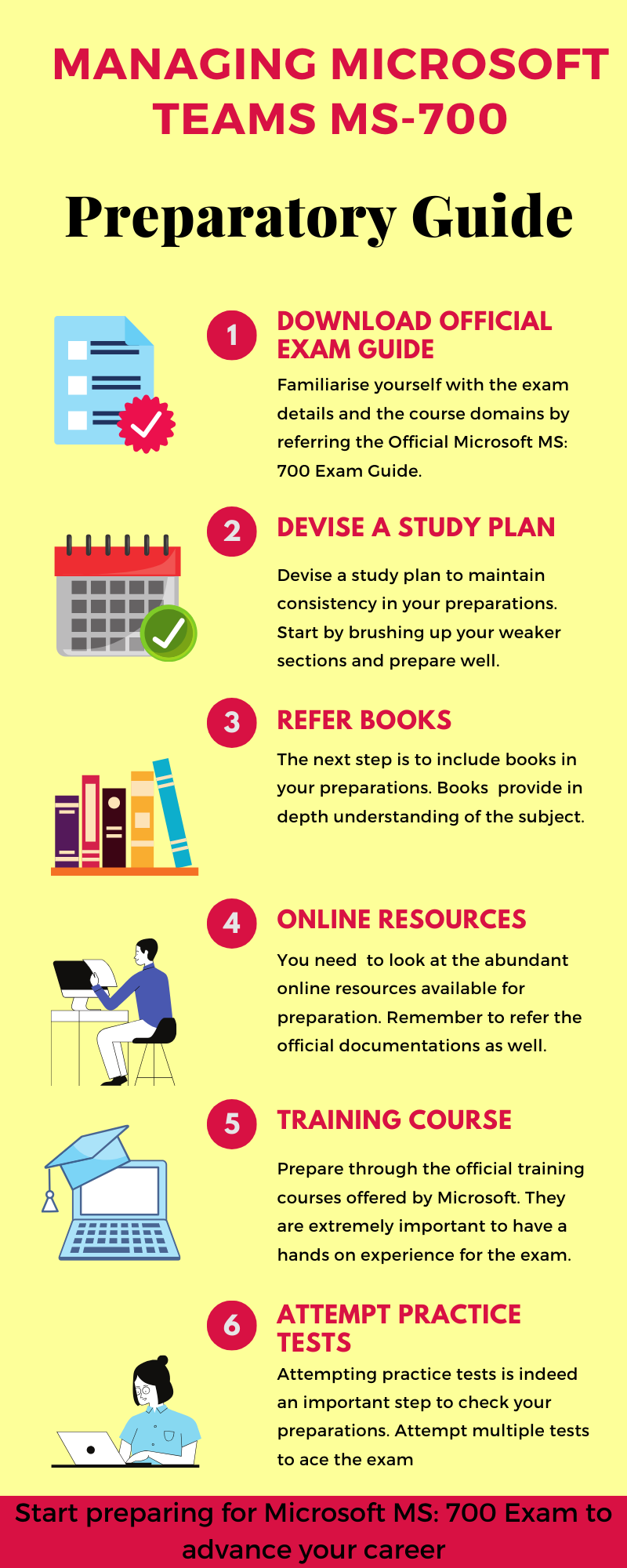
Step1- Refer the Official Exam Guide
Firstly, you need to go through the Official guide of the Microsoft MS-700 exam. Familiarise yourself with all the objectives and course domains of the exam. Devote enough time to each topic and have in-depth knowledge of the subject.
Step 2- Devise a Study Plan
The next step is to strategize a study plan for your preparations. Following your plan will help you remain consistent and also help in avoiding distractions. While devising a plan, keep in mind the exam objectives and time duration left for the real exam. Start by brushing up your weaker sections. Remember the key to excel is to start early, hence begin with your preparations and stay motivated.
Step 3- Books: Your Best friends
Books are the most important ingredient of the preparation. There are a vast variety of Microsoft MS-700 books available in the market which you can use to prepare for the Exam. Therefore, our suggestion to you would be to find books for the exam from genuine sources.
We recommend you to refer the Exam MS-700: Microsoft 365 Certified: Teams Administrator Associate

Step 4- Learn from Online Resources
There are plenty of Online Resources Available online for the preparation of your Microsoft MS-700 Managing Microsoft Teams Exam. Each resource tries to offer you clarity about your exam domains. We recommend you to refer the official Microsoft documentation.
Additionally, you can refer the Microsoft Learning Path for further learning.
Step 5- Go for a Training Course
Microsoft provides its own Microsoft MS-700 Training Courses for the preparation of this Exam. We know that being a practical exam, it requires hands on training. Therefore, to solve this issue Microsoft has come up with training options in two modes. Hence, choose the one that best suits you.
- Instructor Led Training- The Microsoft instructor led training is similar to the traditional classroom training setting. You can in depth understanding of the exam course and hands on experience.
- Online Training- Online Training offered by Microsoft is an ultimate resource for you to prepare. Such training help you learn on your own schedule, at your own pace, and in your own place.
Step 6- Practice Tests
Practice tests are really significant to check your preparations. They provide you with insights into your strengths and weaknesses. Strengthening your weakness will help you ace the exam. Attempt as many Microsoft MS-700 practice exam tests as you can and try to perform better than the previous one each time. There are plenty of practice papers available online. Make sure you choose the right and authentic ones. Start using Microsoft MS-700 Practice Exam Tests Now!
Step 7- Join a community
Online forums and study groups are really beneficial while preparing for the exam. Study groups help you stay connected with the other people who are also going through the same journey as yours. Moreover, you can also ask a question related to the topic you’re having difficulty with. You get to learn from the expertise of your peers and therefore joining a community is an important step while preparing.