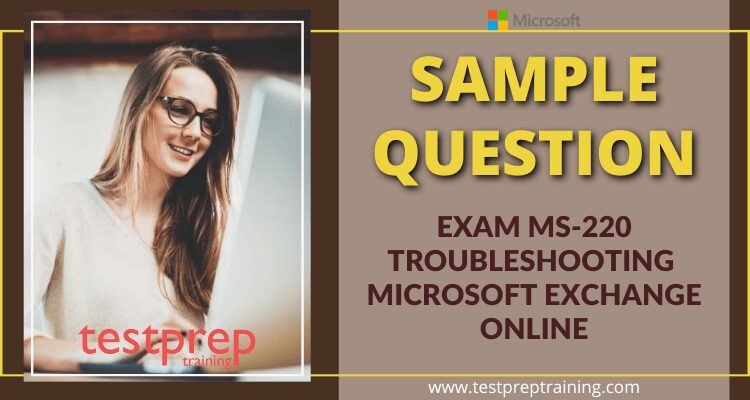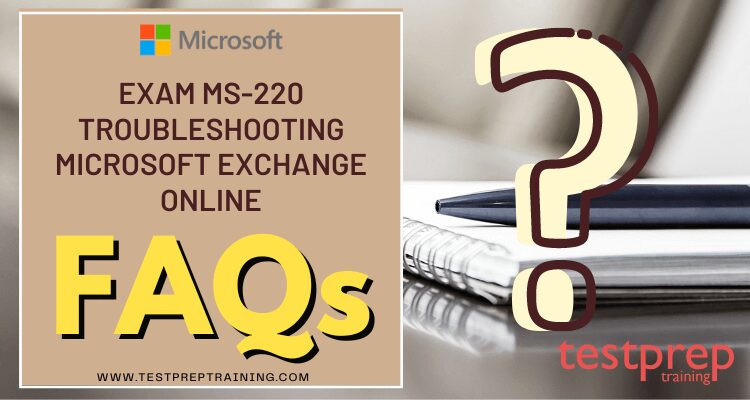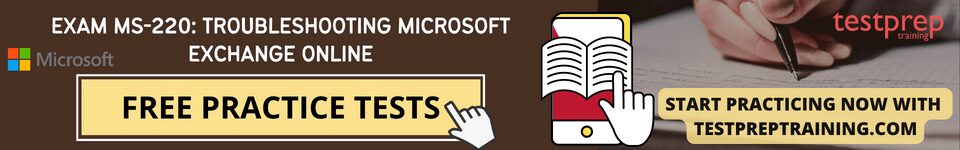Exam MS-220: Troubleshooting Microsoft Exchange Online
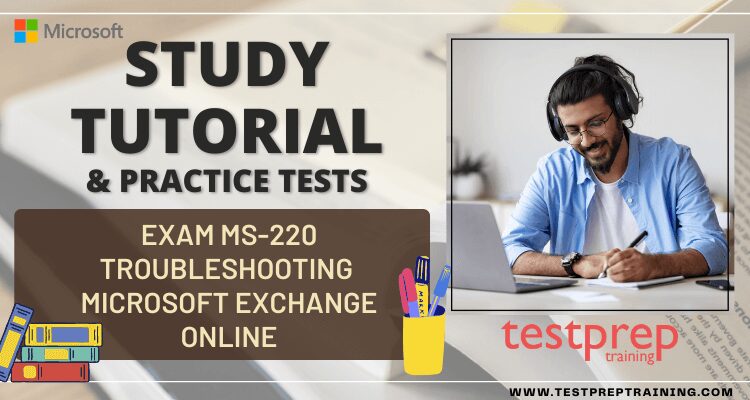
In Exam MS-220: Troubleshooting Microsoft Exchange Online, you will be assessed on how well you can troubleshoot mail flow, compliance and retention, mail clients, Exchange Online configuration, and hybrids and migration issues. This exam requires candidates to interact with customers and other stakeholders in order to understand the details of any issues, as well as with administrators and peers who work in similar fields. It is recommended that candidates have experience with PowerShell and the Exchange PowerShell module. In addition to significant experience with Microsoft Exchange Online deployment, management, and troubleshooting, the support engineer should be able to work with other vendors too.
Exam Details
| Exam Name Troubleshooting Microsoft Exchange Online | Exam Code MS-220 |
| Exam Duration 150 mins | Exam Format Multiple Choice and Multi-Response Questions |
| Exam Type Cloud Computing | Number of Questions 40-60 Questions |
| Eligibility/Pre-Requisite NIL | Exam Fee $165 USD |
| Exam Language English | Pass Score 700 (on a scale of 1-1000) |
Schedule Your Exam
Follow the steps below to schedule your Microsoft certification exam –
- Go to the Microsoft portal, to register yourself
- Click on “Schedule Exam” to schedule an exam date at your convenience
- Fill in all your details asked on the next page that appears
- Select the exam delivery option on the Pearson VUE page
- Pay your exam fees. You have successfully registered for the MS-220 Exam
Microsoft Exam MS-220: Troubleshooting Microsoft Exchange Online Sample Questions
Exam Retake Policy
If anyhow you are not able to achieve a passing score in the Microsoft MS-220 exam. However, you will have to wait for a minimum of 24 hours before you become eligible for a retake. Failure in the second attempt will result in a waiting time of 14 days before rescheduling your third attempt. The waiting period for the fourth and fifth attempts will also be 14 days. All candidates are allowed a maximum of five attempts per year.
Exam Cancellation Policy
Microsoft offers the candidates to cancel or reschedule their exams within a minimum of 24 hours prior to the exam date. However, to prevent any cancellation fee, you must cancel or reschedule your exam, at least 6 business days prior to the date scheduled for your exam. Also, if you fail to appear in the exam, you will not receive any refund of the fee.
Recertification Policy
Microsoft certification is expected to expire when the products are out of mainstream support although the person’s certificate will be recognized.
Exam Result
Right after successfully completing your Exam MS-220, you will be notified of your pass or fail status within a few minutes of completing your exam. Also, printed reports providing your exam score and feedback on your performance will also be provided to you. Your score will be forwarded to Microsoft within five business days.
For More Details See Exam MS-220: Troubleshooting Microsoft Exchange Online FAQ
Course Outline – Exam MS-220: Troubleshooting Microsoft Exchange Online
The Exam MS-220: Troubleshooting Microsoft Exchange Online covers the following domains:
Troubleshoot mail flow issues (20–25%)
Troubleshoot Exchange Online mail flow issues
- Review and interpret message headers
- Review and interpret message trace results and policies associated with those results
- Determine whether a transport rule or conditional routing rule is affecting the mail flow
- Identify rules that are evaluated and policies that are applied when sending or receiving email
- Troubleshoot issues where users cannot send or receive email and no NDR is generated or
- displayed
- Troubleshoot issues where mail destined for one tenant is incorrectly routed to another tenant
- Troubleshoot delivery delays
Troubleshoot mail flow issues with external systems
- Read and analyze SMTP protocol logs for hybrid deployments and third-party systems
- Troubleshoot issues related to mail flow for hybrid deployments
- Troubleshoot DNS-related mail flow issues
- Troubleshoot SMTP relay issues
- Troubleshoot SMTP certificate issues
Troubleshoot other mail flow issues
- Identify types of NDRs and interpret NDR data
- Determine which active rules impact email attachments
- Determine which rules are triggered when an email arrives in a user’s inbox
- Troubleshoot issues related to blocked attachment types
- Troubleshoot issues with corrupted inbox rules
Troubleshoot issues reported by Microsoft Defender for Office 365
- Determine why an email is marked as spam
- Determine why messages are being quarantined
- Determine whether the sender SPF DMARC and DKIM records are valid
- Troubleshoot spam filter policies
- Troubleshoot messages that are categorized as false positive or false negative
Troubleshoot compliance and retention issues (25–30%)
Troubleshoot compliance issues
- Identify roles required to perform eDiscovery actions
- Describe Compliance center retention policies
- Troubleshoot eDiscovery issues
- Determine what types of holds are associated with an item
- Troubleshoot in place and eDiscovery holds
- Search for and delete email messages in an organization
- Determine how to clear or purge recoverable item folders
Troubleshoot retention issues
- Describe retention tag types and actions
- Describe the process for calculating item retention age
- Troubleshoot issues by creating and applying retention policies
- Review and interpret Messaging Records Management (MRM) mailbox diagnostics logs
- Interpret message properties used by message records management (MRM)
Troubleshoot Office Message Encryption (OME) and S/MIME issues
- Troubleshoot issues with messages that are not encrypted or decrypted as expected
- Troubleshoot issues where external users cannot decrypt messages but internal users can decrypt messages
- Troubleshoot issues reading, replying to, or forwarding protected messages from Microsoft 365 on mobile devices
- Troubleshoot mail flow rules
- Troubleshoot revocation issues for encrypted emails
- Troubleshoot S/MIME issues
Troubleshoot mailbox auditing issues
- Troubleshoot issues searching audit logs
- Troubleshoot user actions (for example, a user reports an item is deleted but they say they did not delete it)
- Troubleshoot bulk actions including email creation, moves, modifications, and deletion
- Track non-owner actions
- Troubleshoot audit log retention period issues
- Troubleshoot auditing not working
Troubleshoot journaling
- Troubleshoot duplicate journal entries
- Troubleshoot mail not being journaled
- Troubleshoot journal OME decryption issues
Troubleshoot mail client issues (20–25%)
Troubleshoot connectivity and authentication issues
- Describe how to obtain Outlook client configuration information
- Troubleshoot Exchange authentication policies
- Troubleshoot client access rules
- Troubleshoot issues with modern authentication
- Troubleshoot Outlook on the Web (OWA) sign in issues
- Troubleshoot auto-discover issues
- Outlook client cannot connect to Exchange Online mailbox
- Troubleshoot Outlook continuously asking for Exchange Online password
Troubleshoot calendaring issues
- Review and analyze mailbox and calendar diagnostic logs
- Troubleshoot broken manager/delegation issues
- Troubleshoot Resource Booking Assistant issues
Troubleshoot calendar-sharing issues
- Troubleshoot permissions issues related to calendar sharing
- Troubleshoot issues publishing and accessing calendars shared with external users
- Determine why content for a published calendar is not up to date
Troubleshoot issues with mobile devices
- Identify mobile device access states and what the states indicate
- Review mobile devices statistics to confirm the reason for a block
- Review the Allow Blocked Quarantine (ABQ) list to identify blocked or quarantined devices
- Troubleshoot Exchange device access rules
- Review and interpret ActiveSync logs to troubleshoot Outlook Sync EAS connection issues
- Troubleshoot connectivity issues with native ActiveSync
Troubleshoot Exchange Online configuration issues (15–20%)
Troubleshoot provisioning issues
- Interpret and troubleshoot validation errors encountered during object provisioning
- Determine when to restore or recover an inactive mailbox
- Troubleshoot issues managing resource mailboxes
- Troubleshoot issues purging deleted users
Troubleshoot recipient issues
- Troubleshoot automatic email forwarding
- Troubleshoot matching issues with Azure AD
- Troubleshoot distribution list membership issues (including dynamic distribution groups)
- Troubleshoot issues with archive mailboxes including auto-expanding archive mailboxes
Troubleshoot org-wide settings
- Troubleshoot domain setup and configuration issues
- Troubleshoot address book policies
- Troubleshoot address lists
- Troubleshoot allowed file types
- Troubleshoot mailbox plans
- Troubleshoot Client-Access Services (CAS) mailbox plans
Troubleshoot public folder issues
- Troubleshoot Exchange Online access to public folders
- Troubleshoot mail-enabled public folders
- Troubleshoot issues sending emails to public folders
- Troubleshoot hybrid access to public folders
- Troubleshoot load-balancing issues for public folders
Troubleshoot hybrid and migration issues (10–15%)
Troubleshoot hybrid configuration issues
- Troubleshoot Hybrid Configuration Wizard issues
- Troubleshoot hybrid mail flow issues
- Troubleshoot free/busy issues for hybrid deployments
- Troubleshoot issues synchronizing remote recipient attributes with Exchange Online
Troubleshoot migration issues
- Troubleshoot endpoint creation issues
- Review migration users and move requests
- Troubleshoot slow migrations
- Troubleshoot Data Consistency Score (DCS) issues
- Troubleshoot failed migrations
- Troubleshoot public folder migration issues
Preparation Guide for Exam MS-220: Troubleshooting Microsoft Exchange Online
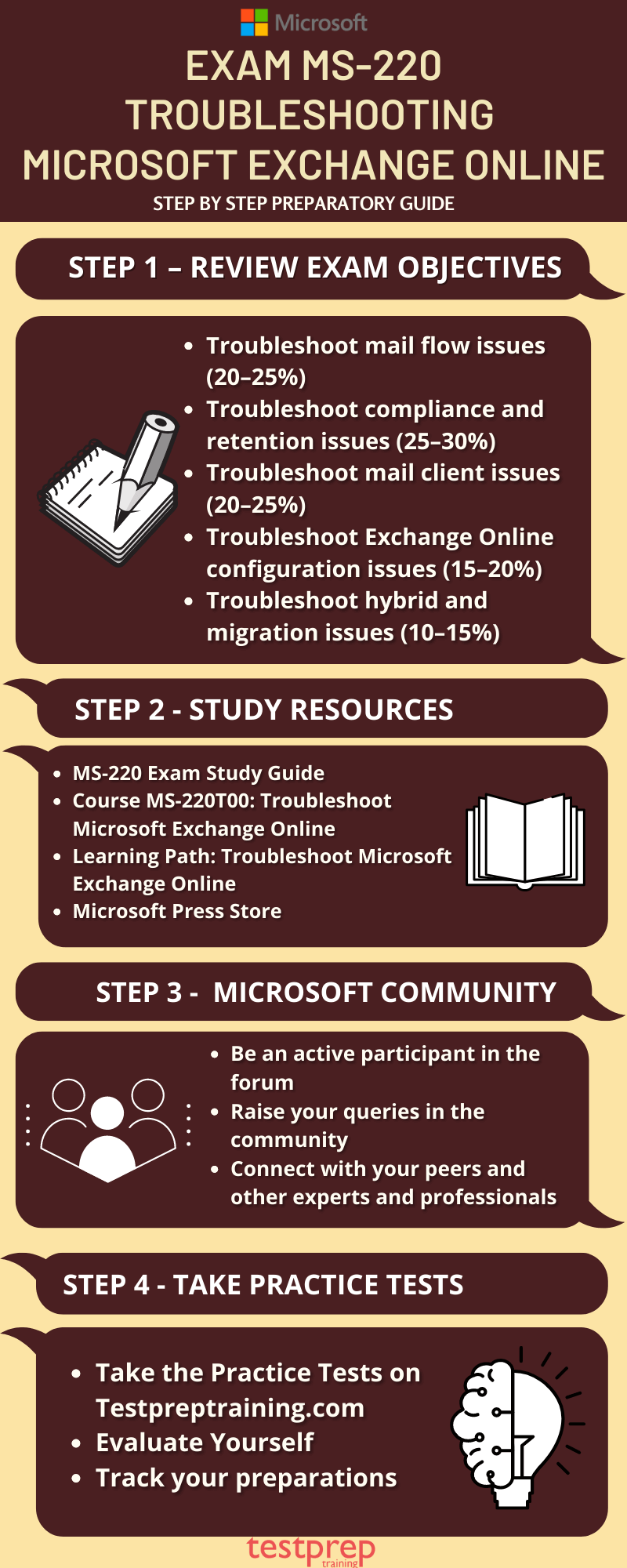
Get Familiar with the Exam Objectives
Reviewing the course outline before the exam can be helpful. Managing your time effectively, determining what needs to be done, and how to accomplish it are essential. Additionally, you should keep an eye on the official website to keep up to date on any changes to the course. In Exam MS-220, the following topics are covered:
- Troubleshoot mail flow issues (20–25%)
- Troubleshoot compliance and retention issues (25–30%)
- Troubleshoot mail client issues (20–25%)
- Troubleshoot Exchange Online configuration issues (15–20%)
- Troubleshoot hybrid and migration issues (10–15%)
Microsoft Official MS-220 Exam Study Guide
It provides an overview of the topics the exam could cover and links to additional resources to help you prepare. As you prepare for the test, this document contains information and materials that will help you focus on your studies. It provides links to several resources including
- Instructor-led course
- Microsoft 365 documentation | Microsoft Docs
- Microsoft Q&A | Microsoft Docs
- Microsoft 365 – Microsoft Tech Community
- Microsoft Learn – Microsoft Tech Community
- Exam Readiness Zone
Instructor-led Training – Course MS-220T00: Troubleshoot Microsoft Exchange Online
With this course, you will learn how to fix a wide variety of problems that can arise in an organization that uses Microsoft Exchange Online. As you progress through this course, you will troubleshoot several aspects of Microsoft Exchange Online, including mail flow, compliance, recipient problems, and hybrid configurations of the cloud and on-premises.
Prerequisites
Before attending this course, students must have
- Experience with PowerShell and the Exchange PowerShell module.
- Significant experience deploying, managing, and troubleshooting Exchange environments.
Microsoft Learning Paths: Troubleshoot Microsoft Exchange Online
Your technical and professional goals will be achieved faster by using Microsoft Learning Paths’ dynamic and interactive online experiences. You can earn points, levels, achievements, and trophies by tracking progress, assessing knowledge, and validating deployments. The topic is broken down into bite-sized modules that provide a comprehensive understanding.
Microsoft Press Books
The reference books provided by Microsoft Press Store can help you prepare for the exam more efficiently. In these books, you will find a variety of helpful resources that you can use while studying. Reading books published by Microsoft Press will help you better understand the exam objectives.
Join Microsoft Community/ Online Forum
It is more likely that an issue will be resolved if more people are involved, and the quality of content is also improved by discussing diverse viewpoints. In addition to becoming more comprehensive, these discussions can also lead to the development of new studies. The forums we participate in help us build a sense of community and gain a deeper understanding of each other.
Practice Tests
Practice is key to success on Exam MS-220: Troubleshooting Microsoft Exchange Online, regardless of the preparation method you choose. With practice tests incorporated into your study plan, you are more likely to achieve better results on the real test. It is also important to analyze your answers to determine if they are in alignment with the objectives of the exam.