Exam AI-102: Designing and Implementing a Microsoft Azure AI Solution Interview Questions
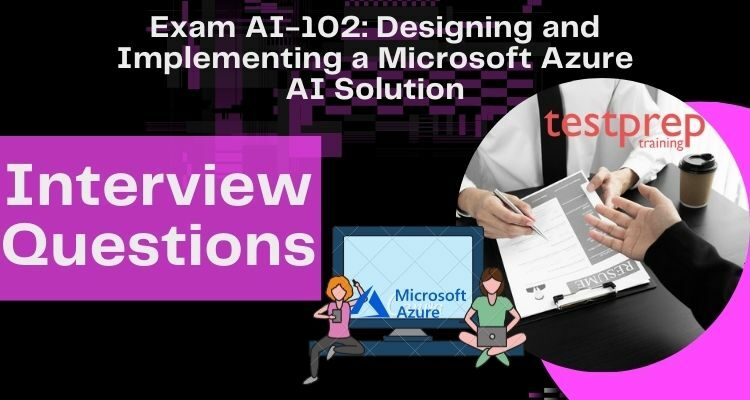
The Designing and Implementing a Microsoft Azure AI Solution AI-102 exam assesses your ability to plan and manage Azure Cognitive Services solutions, implement Computer Vision solutions, implement natural language processing solutions, implement knowledge mining solutions, and implement conversational AI solutions, among other technical tasks.
- Exam AI-102 candidates should have experience developing, managing, and implementing AI systems that use Azure Cognitive Services, Azure Cognitive Search, and Microsoft Bot Framework.
- Candidates for this test should be able to construct computer vision, natural language processing, knowledge mining, and conversational AI solutions on Azure using REST-based APIs and SDKs and should be skilled in C#, Python, or JavaScript.
- Candidates should also be familiar with the components that make up the Azure AI portfolio, as well as the data storage solutions that are accessible. Furthermore, candidates must comprehend and be able to apply ethical AI principles.
1.) What are the various cloud deployment options?
The three cloud deployment models are as follows:
Public Cloud: Your cloud provider owns the infrastructure, and the server you’re utilizing could be a multi-tenant system.
Private Cloud: You own the infrastructure or your cloud provider provides you with that service solely. For example, you might host your website on your own servers or with a cloud provider on a dedicated server.
Hybrid Cloud: refers to the usage of both public and private clouds at the same time. For instance, you may store secret data on your in-house computers yet host your company’s public-facing website in the public cloud. A hybrid cloud would be this type of setup.
2.) What are the Windows Azure platform’s three primary components?
The following are the three most important components of the Windows Azure platform:
- Compute
- Storage
- AppFabric
Azure Compute, Azure AppFabric, and Azure Storage are examples of these components.
3.) What are the benefits of using the Azure CDN?
The Content Delivery Network (CDN) in Azure is an acronym for “Azure Content Delivery Network.” It has three advantages: it is quick to respond, it saves bandwidth, and it reduces load time.
4.) What is the significance of Azure HDInsight?
Hadoop components include HDInsight. It aids in the efficient, seamless, and rapid processing of large amounts of data. It even gives you complete control over the clusters’ configuration and installed software.
5.) In Azure, how do you define a role?
In layman’s terms, it’s a collection of permissions that makes it easier to do read and write operations. Around 120 roles are available in Azure RBAC.
6.) Explain the role of deployments in Azure.
The Azure Web App Service includes deployment slots. In Azure Web App, there are two sorts of slots: Production slot and Staging slot.
The app runs in the production slot by default, although staging slots are used to test the application’s usability before it is promoted to the production slot.
7.) What is the best way for two Virtual Networks to communicate with each other?
A Gateway subnet is required to establish connectivity between two Virtual Networks. The gateway subnet is set up while the Virtual network’s range is defined. IP addresses are used to specify the number of subnets to be enclosed.
8.) What are the many types of storage areas available in Azure?
- BLOB: A BLOB is a component that allows you to store a large amount of content or binary data, such as photographs, audio, and visual documents. They have a capacity of up to 200 terabytes and may be accessed using REST APIs.
- Table: Tables represent storage spaces for information in the form of cloud characteristics across devices.
- A queue’s main purpose is to facilitate communication between Web and Worker Role instances. They assist in the storage of messages that a client may access.
9.) What is an Availability Set, and how does it work?
An availability set is a logical grouping of virtual machines that helps Azure understand how your application is constructed for redundancy and availability.
To deliver a highly available application and achieve the 99.95 percent Azure SLA, it is suggested that two or more VMs be established inside an availability set. When using Azure Premium Storage with a single VM, the Azure SLA applies to unscheduled maintenance events.
10.) What are the differences between Fault Domains and Update Domains?
A fault domain, like a rack in an on-premise data centre, is a logical grouping of the underlying hardware that shares a common power source and network switch. The Azure platform distributes your VMs among various fault domains as you construct them inside an availability set. This method reduces the impact of physical hardware failures, network outages, and power outages.
An update domain is a logical collection of underlying hardware that may be serviced or rebooted at the same time. The Azure platform distributes your VMs among various update domains as you build VMs inside an availability set. As the Azure platform undergoes periodic maintenance, this strategy assures that at least one instance of your application is always operating. During planned maintenance, the order in which update domains are rebooted may not be sequential, but only one update domain is rebooted at a time.
11.) What is Azure autoscaling?
Auto-scaling is a method of automatically increasing or decreasing the number of computer resources allocated to your programme based on its current needs.
The main point is that you can now create a scalable architecture that can automatically scale up or down to meet your demands over the course of your setup’s lifetime, independent of how quickly or slowly your site grows.
Here are the most common autoscaling methods:
- Vertical Scaling
- Horizontal Scaling
12.) What happens when the maximum number of failed tries to authenticate yourself with Azure AD is reached?
To lock accounts, we employ a more advanced technique. This is determined by the request’s IP address and the passwords submitted. The length of the lockout is also determined by the likelihood of an attack.
13.) What are the differences between Storage Queues and Service Bus Queues?
- The Azure Storage Queue is easy to use and has a nice developer experience. It makes use of the local Azure Storage Emulator, which makes debugging a breeze. You can quickly peek at the top 32 messages using the Azure Storage Queues tools, and if the messages are in XML or JSON, you can visualise their contents right from Visual Studio. Furthermore, the contents of these queues can be cleansed, which is particularly valuable during development and quality assurance operations.
- Azure Service Bus Queues has matured and is surrounded by a number of important techniques that make it enterprise-ready. They’re part of the Service Bus, and they can send messages to other Queues and topics.
- They feature a built-in dead-letter queue, and messages have a time limit that you choose, so messages don’t vanish after seven days.
- Azure Traffic Manager and Azure Load Balancers are two different things.
- Azure Traffic Manager’s job is to route traffic globally based on customizable policies, resulting in a great user experience that matches how you’ve designed your application around the world.
- The Azure Load Balancer is responsible for directing traffic within a region. This is used in conjunction with Azure Traffic Manager, which directs traffic to a region between virtual machines. When the two are coupled, you get global traffic control with local failover.
14.) What is Azure App Service, and how does it work?
Azure App Service is a fully managed Platform-as-a-Service (PaaS) offering for experienced developers that provides a comprehensive set of capabilities for web, mobile, and integration scenarios. Mobile apps in Azure App Service provide Enterprise Developers and System Integrators with a very versatile, universally accessible mobile application development platform that provides a broad range of capabilities to mobile engineers.
15.) What exactly is a Service Level Agreement (SLA) in Azure?
When you transmit two or more role instances for each role, the SLA assures that access to your cloud service is maintained at least 99.95% of the time. When a role instance’s procedure isn’t operating, identification and re-correction activities will be started 99.9% of the time.
16.) Give a list of the benefits of utilising Azure ML Studio.
The most popular feature is Azure ML Studio, which includes a comprehensive package that aids in classification, ranking, clustering, anomaly detection, recommendation, and ranking. Processes become easier to complete thanks to the drag & drop feature. TensorFlow, SparkML, Microsoft Cognitive Toolkit, and more frameworks are supported by the Azure ML Studio.
17.) Give a quick overview of the Azure Notification Hub
Microsoft Azure’s notification service is called Azure Notification Hub. Notifications can be sent to a variety of platforms, including Windows, Android, iOS, and Windows Phone. It’s a system for sending push notifications to any platform. The push notification can be monitored, scheduled, and telemetryed using Notification Hub.
The Notification Hub is made up of two primary components: tags and templates.
18.) What are the two entities that make up the Microsoft Azure Service Bus?
Azure Service Bus is a cloud-based messaging and communication platform that connects various applications and devices. Azure Service Bus provides’message brokers’ for message processing and’messaging stores’ for message caching. The Azure Service Bus has two entities: a queue and a topic.
19.) What role has hybrid cloud played in Azure’s growth?
Hybrid Cloud allows you to develop applications on both the cloud and on-premises. It assists Azure in achieving efficiency through the use of DevOps tools. Applications in the hybrid cloud can be developed more quickly.
It is more handy because it may be deployed from any remote point.
20.) What is the purpose of the Text Analysis API in Microsoft Azure?
The Azure ML Text Analysis API is a cloud-based service that is primarily used for natural language processing (NLP) of raw text. Language detection, key extraction, sentiment analysis, and entity recognition are the four major tasks of Text Analysis.
21.) What exactly is an Azure Web App?
The Azure Web App service aids in the development of user-interactive, multi-functional, secure, scalable, and highly reliable applications. It’s a web application hosting platform that allows you to design, launch, and run web apps. Platform-as-a-Service includes Azure Web App.
High scalability, multilanguage support, DevOps Optimization, Compliance and Security, Easy Integration with Visual Studio and Code, Serverless Code, and low maintenance cost are some of the features of the Azure Web App.
22.) Explain the notion of the Queue of Dead Letters.
The letter that was never delivered The aim of a queue is to hold messages that have not been received by the recipient. It’s also on the lookout for messages that haven’t been handled. It usually happens when the queue length exceeds a certain threshold.
23.) Define the word Azure Monitoring.
Azure Monitor is a Microsoft service that aids in the analysis, collection, and telemetry of data in both on-premise and cloud environments. The main benefit of Azure Monitoring is that it can uncover problems in a fraction of a second. It also aids in the enhancement of performance.
24.) After updating the image on Docker Hub, my web app still utilises an old Docker container image. Is it possible to integrate and launch bespoke containers in Azure on a constant basis?
It certainly does. You can update the container for private registries by stopping and restarting your web app. You can also force an update of your container by changing or adding a mock application option.
25.) In Microsoft Azure, what are the three types of RBAC controls?
The following are the three different types of roles:
- Owner: It has complete control over all resources, including the ability to delegate control to others.
- Contributor: It has the ability to build and manage all types of Azure resources, but not to offer access to others.
- It can view current Azure resources as a reader.
26.) What procedures are involved in moving an Azure Virtual Machine from one virtual network to another?
- In VNET1, remove a virtual machine.
- In VNET2, create a virtual machine.
- Connect an existing disc to the newly constructed virtual machine.
27.) In Microsoft Azure Availability Set, how do you resize a virtual machine?
- All VMs in the availability set should be stopped.
- Resize the single virtual machine
- Start the single VM you resized.
- Start the other VMs after the resizing is complete.
28.) What’s the difference between a Page Blob and a Block Blob?
Block blobs are made up of blocks, each of which has its own unique ID. A block blob is created or modified by uploading a group of blocks and committing them using their block IDs. If you’re uploading a block blob that’s less than 64 MB in size, you can use a single Put Blob action to upload it in its entirety.
A group of pages is referred to as a page blob. A page is a set of data that is identified by its distance from the blob’s commencement. You build a page blob by executing Put Blob and giving the maximum size of the page blob.
29.) What is the AKS in a nutshell?
The Azure Kubernetes Service (AKS) was created with the goal of managing containerized applications. It aids in the seamless operation of the Kubernetes cluster. It’s an open-source solution for scaling, automating deployment, and managing workload. It also contains a capability that allows it to self-heal. K8s is the abbreviation for Kubernetes.
30.) What is Azure CosmosDB and how does it work?
Microsoft’s CosmosDB is a Platform as a Service (PaaS) offering (PaaS). It is classified as a cloud-based NoSQL database. CosmosDB also has an Azure Document database that may be accessed from any Azure Region. CosmosDB’s data is globally distributed and duplicated.
Capacity management, automatic scaling, and serverless databases are all features in CosmosDB that assist match demand with storage capacity. CosmosDB is a storage platform for mobile, IoT, gaming, and the web that demands a large amount of storage.
