Exam 77-884: Outlook 2010 Interview Questions
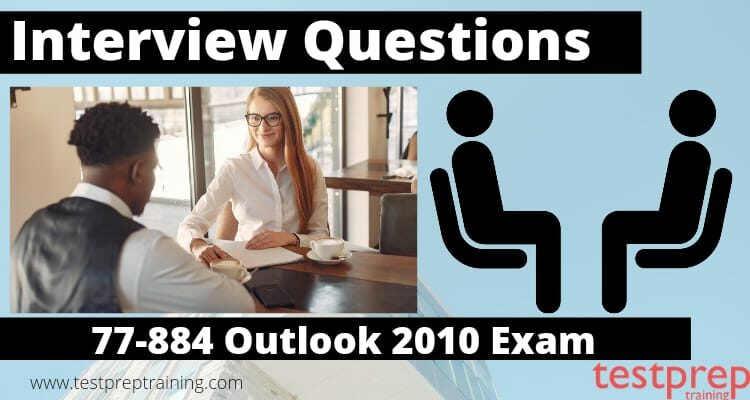
If you are looking forward to ace the 77-884 exam interview then you must know that in order to ace an interview, you not only need to have technical knowledge but also the confidence and ability to portray the answers in the best possible manner. However, for your ease, we have brought for you the collection of the best possible and frequently asked Exam 77-884: Outlook 2010 interview questions. So, before moving towards the questions, let’s take a brief of the exam.
So, the candidates applying for the Outlook 2010 Certification Exam 77-884 learn to format email message content by using character and paragraph formatting, create or insert graphics elements. Alongside, the candidates also learn to send messages to private recipients by using the Bcc field. They create contact records, tasks, and appointments from incoming messages, and they set up contact groups to facilitate communication with other Outlook users. They may share schedule information with other Outlook users, also schedule meetings involving people and system resources, and delegate tasks to others. Moreover, core users personalize the Outlook program window and the Quick Access Toolbar to maximize their efficiency.
Since, we’ve gathered enough knowledge of the profile, its time to move towards the interview questions.
Q1. What is Microsoft Outlook?
Microsoft Outlook is a software system from Microsoft that manages personal information. It is available as a part of the Microsoft Office suite. Apart from being an email client, it also includes functions like calendaring, managing tasks, contacts, note-taking, journal logging, as well as web browsing. People can use Outlook as a stand-alone application; organizations can deploy it as a multi-user software for shared functions such as mailboxes, calendars, folders, data aggregation, and appointment scheduling. Microsoft has released apps for most mobile platforms, including Android and iOS.
Q2. What is the use of EAC?
EAC stands for Exchange Online PowerShell that is used to enable or disable Outlook on the web for a user mailbox. When Outlook on the web is enabled, a user can use Outlook on the web to send and receive an email. Accordingly, when Outlook on the web is disabled, then the mailbox continues to receive email messages, and a user can hence access it to send and receive an email by using a MAPI client, like Microsoft Outlook, or a POP or IMAP email client, considering that the mailbox is enabled to support access by those clients.
Q3. What is a Mailbox plan?
Well, a mailbox plan is a template that configures mailbox properties in Exchange Online on its own. Mailbox plans correspond to Microsoft 365 and Office 365 license types. When a license is assigned to a new user, the corresponding mailbox plan is used to configure the settings on the new mailbox that is created. If you change the assigned license of an existing user, then the settings in the mailbox plan that is associated with the new license are applied to the existing mailbox of the user.
Q4. Define Target mailbox.
The Target mailbox is the discovery mailbox that has the recovered messages. Exchange Setup creates a default discovery mailbox. In Exchange Online, a discovery mailbox is also created. Also, if required, you can create additional discovery mailboxes.
Q5. What is IMAP?
IMAP stands for Internet Message Access Protocol. This is a standard protocol for using e-mail service from one’s local server.
Q6. What do you mean by an e-mail protocol?
An email protocol is a standard method that is used at each end of a communication channel, so as to properly transmit information. In order to deal with emails, one must use a mail client to access a mail server. Moreover, the mail client and mail server can exchange information with one another with the use of a variety of protocols.
Q7. Define POP3 Protocol.
The Post Office Protocol 3 offers a simple, standardized way for users to access mailboxes and also download messages to their PCs. All the email messages are downloaded from the mail server to the local computer while using the POP protocol. One may choose to leave copies of their emails on the server also.
Q8. What is the use of SMTP Protocol?
This protocol is used only to send emails. Most of the outgoing mail servers use the SMTP protocol that is the Simple Mail Transfer Protocol for sending emails. So, depending on the network settings, the outgoing mail server can belong to one’s ISP or to the server where one sets up one’s email account. Also, as an alternative, one can use a subscription based SMTP server, that allows sending emails from any email account that one already owns.
Q9. What is the use of CSV files for migration?
The CSV file (comma-separated values file) that is used to migrate the contents of users’ mailboxes in an IMAP migration consists of a row for each user. Each row comprises information about the user’s Office 365 mailbox and IMAP mailbox, and then Office 365 uses this information for the process of migration.
Q10. What would you do if items in Outlook aren’t retained in Office 365 Group Calendar appointment?
If items in Outlook aren’t retained in Office 365 Group Calendar appointment, then one should copy and paste the contents of the wanted Outlook item into the body of the meeting or appointment. Otherwise, one may upload the Outlook item to Files in the Office 365 Group or to OneDrive for Business and then include a link in the body of the appointment or meeting.
Q11. How can one clear filter from existing tabular view?
In order to clear filter from an existing tabular view, one must follow the following steps:
- Select the Outlook Calendar folder.
- On the View tab, select Change View, and then select one of the tabular views such as List or Active.
- On the View menu, select Reset View.
- Select Yes to reset the view to the original settings.
Q12. What is the use of AutoComplete list?
The AutoComplete list is used by both the automatic name-checking feature as well as the automatic completion feature. This list is also called the nickname cache and is generated automatically when email messages are sent from Outlook. The list includes SMTP addresses, LegacyExchangeDN entries, and display names for people to whom messages have been sent previously.
Q13. Where does Outlook store our information?
Outlook stores the messages, contacts and other personal information in-
- a personal storage folder, also known as a .pst file, on your computer.
- in a mailbox that is present on the server. Your mailbox is located on a server if you use Outlook with Microsoft Exchange Server.
Q14. What does GAL stand for?
GAL stands for Global Address List
Q15. How can we save emails to sent items?
We can do so by following the given steps:
- Select File, and then Options.
- In the Outlook Options dialog, select Mail.
- Under the Save messages section, enable the Save copies of messages in the Sent Items folder option.
- Select OK.
Q16. What is the reason behind movement of messages to junk folder?
This problem usually occurs if Outlook doesn’t determine whether a secure connection is used in the correct manner. This may occur if any of the following conditions hold:
- Encryption between Outlook and Exchange Server is disabled.
- If one is not using Outlook Anywhere to connect to Microsoft Exchange.
Q17. How do Calendar display the working hours?
In the Calendar module of Microsoft Outlook, while using the Scheduling Assistant, some calendars of shared mailboxes or rooms display working hours as having a grey background while some other calendars display working hours as having a white background. This occurs when Outlook is connected to Microsoft Exchange Server. In other clients, like Outlook Web App, the working hours of all calendars are displayed as white.
Q18. How to get .vcf file into CSV format?
Well, in order to import contacts in a vCard file to Outlook on a PC, we need to convert them from a .vcf file format to a .csv file format. This process includes importing them to Windows and then exporting them to the CSV file. For more than 50 or so contacts, one has to press OK for each contact one wants to import to the CSV file.
Q19. What is a Microsoft account?
A Microsoft account that is free of cost is used to access many Microsoft devices and services, be it the web-based email service Outlook.com, Office Online apps, OneDrive, Skype, Xbox Live, Windows, Bing, or the Microsoft Store.
Q20. Define Office customization tool.
The Office Customization tool is a tool that creates the configuration files used to deploy Office in big organizations. These configuration files give more control over an Office installation. One can define which applications and languages are installed, how those applications should be updated, and the preferences of the application. After creating the configuration files, one may use them with the Office Deployment Tool so as to deploy a customized version of Office.
Q21. What is the full form of ODT?
The full form of ODT is Office Deployment Tool
Q22. What is the use of ODT?
The Office Deployment Tool is a command-line tool that is used to download and deploy Microsoft 365 Apps to the computers of clients. The ODT provides more control over an Office installation. One can define which products and languages are installed, how those products should be updated, and whether or not to display the install experience to the users.
Q23. Why do emails stay in outbox for a while?
This common problem mostly occurs if one has a Deferred Delivery rule configured to delay the sending of some or maybe all email messages.
Q24. What is Cached Exchange Mode?
Cached Exchange Mode gives users a seamless online and offline Outlook experience by caching the user’s mailbox and the Offline Address Book (OAB) locally. With Cached Exchange Mode, which is the default setting for users, Outlook no longer depends on continuous network connectivity for access to user information. Outlook continuously updates users’ mailboxes when a user is connected so that the mailboxes are kept up to date.
Q25. What might be the reason behind inability of publishing a form?
Sometimes one becomes unable to publish a form. This might occur if an antivirus software or a Microsoft Outlook add-in interferes with the Outlook publishing process.
Q26. Why are junk emails deleted permanently?
Generally junk emails are deleted when-
- The e-mail message is considered junk by Outlook.
- You have the Permanently delete suspected junk e-mail instead of moving it to the Junk E-mail folder option enabled in Microsoft Outlook.
Q27. What is the role of SDP?
Support Diagnostics Platform that is SDP is responsible for collecting file configuration settings, registry keys, event logs, client networking configuration information, and important file details that are used by Outlook.
Q28. Why do some people receive emails containing a mix of characters?
Some people receive emails containing a mix of characters because of any of the following:
- Read Receipts
- Meeting Requests
- Email Recalls
- IRM email messages
Q29. What is the method to add an Internet calendar?
- Firstly, switch to the calendar module.
- Then, in the Manage Calendars group on the toolbar, select Open Calendar.
- Further, select the From Internet option.
- Provide the path of your Internet calendar file.
- Finally, select OK.
Q30. What does IIS stand for?
IIS stands for Internet Information Services
Q31. When does PDI occur?
PDI generally occurs every time when individuals communicate, in a business or personal context. These interchanges frequently include the exchange of information like business cards, addresses, dates, telephone numbers, and times of appointments, etc. PDI is facilitated by the vCard and vCalendar features electronically.

