Exam 70-480: Programming in HTML5 with JS and CSS3
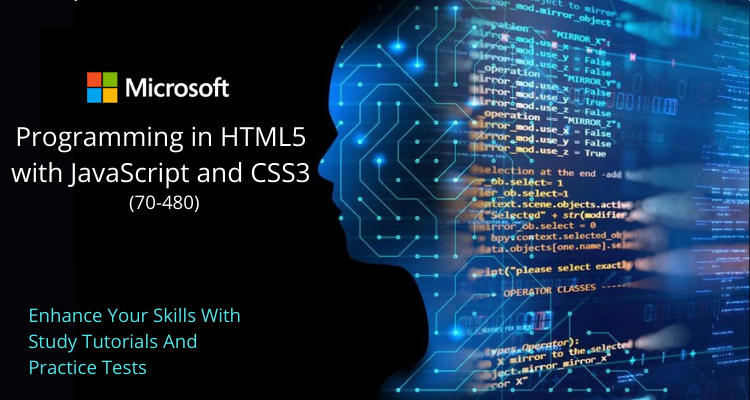
Microsoft: 70-480-Programming in HTML5 with JS and CSS3 exam is an ideal exam to demonstrate your skills in JS and CSS3. This certification is also the first step to acquiring the MS Solutions Associate (MCSA) Web Applications Certification. Taking this certification will help you gain expertise in constructing web applications. Furthermore, taking this certification exam will expose you to explore real-world mastery in HTML, JS, and CSS3. This certification will give you a professional edge over your peers and help gain financial benefits as well.
Exam Overview

Microsoft: 70-480-Programming in HTML5 with JS and CSS3 exam is primarily for developers having at least one year of experience in HTML. These developers should be experienced in developing a variety of application types, along with hardware, and software platforms using JavaScript. Also, they must be skilled in an object-based, event-driven programming model, and programming essential business logic.
Candidates seeking to take the exam must have knowledge in the following fields –
- Management of program flow and events
- Asynchronous programming
- Data validation and experience in working with data collections including JQuery
- Errors and exceptions handling
- Arrays and collections
- Variables, operators, and expressions
- Prototypes and methods
- Decision and iteration statements
Schedule Your Exam
Follow the steps below to schedule your Microsoft certification exam –
- Go to the Microsoft portal, to register yourself
- Click on “Schedule Exam” to schedule an exam date at your convenience
- Fill all your details asked in the next page that appears
- Select the exam delivery option on the Pearson VUE page
- Pay your exam fees. You have successfully registered for the MS 70-480 Exam
Exam Result
Right after successfully completing your exam, you will be notified of your pass or fail status within a few minutes of
completing your exam. Also, printed reports providing your exam score and feedback on your performance will also be provided to you. Your score will be forwarded to Microsoft within five business days.
As far as Beta exam results are concerned, your result will be visible on your Microsoft transcript. However, you will see your result only if you’ve achieved a passing score. Also, this result will be published on Pearson VUE’s site within 14 business days, after the live exam is published.
Note – If you are able to clear the beta exam, you will earn Microsoft credit for that exam and will also receive a resulting certification. Moreover, you are not required to retake the exam in its live version after clearing its beta version.
Exam Details
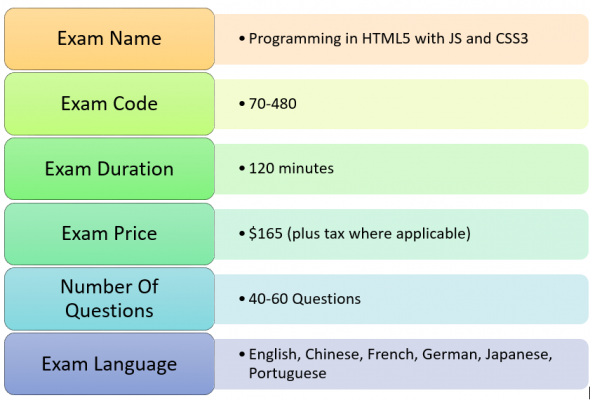
Exam Retake Policy
If anyhow you are not able to achieve a passing score in the Microsoft 70-480 exam. However, you will have to wait for a minimum of 24 hours before you become eligible for a retake. Failure in the second attempt will result in a waiting time of 14 days before rescheduling your third attempt. The waiting period for the fourth and the fifth attempts will also be 14 days. All candidates are allowed a maximum of five attempts per year.
Exam Cancellation Policy
Microsoft offers candidates to cancel or reschedule their exams within a minimum of 24 hours prior to the exam date. However, to prevent any cancellation fee, you must cancel or reschedule your exam, at least 6 business days prior to the date scheduled for your exam. Also, if you fail to appear in the exam, then you will not receive any refund of the exam fee.
For More Details See – Microsoft: 70-480-Programming in HTML5 with JS and CSS3 FAQ
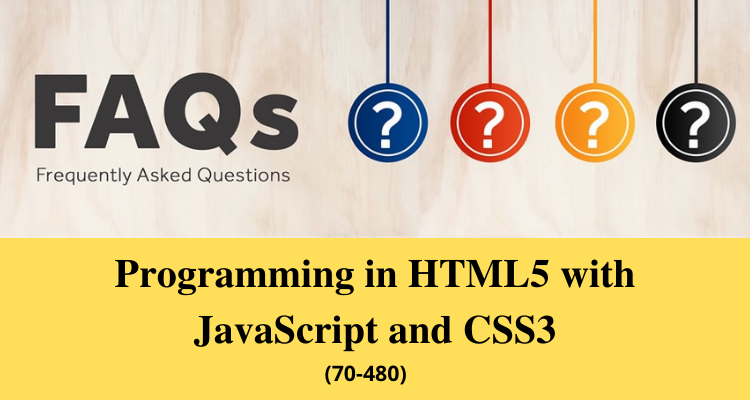
Course Outline – Microsoft: 70-480-Programming in HTML5 with JS and CSS3
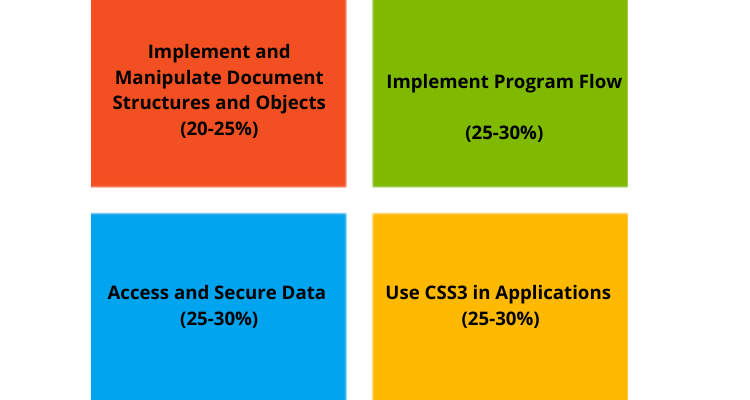
Implement and Manipulate Document Structures and Objects (20-25%)
Creating the document structure by using HTML
- Structure the UI by using semantic markup, including markup for search engines and screen readers, such as Section, Article, Nav, Header, Footer, and Aside
- Create a layout container in HTML (Microsoft Documentation: Creating a Consistent Layout)
Writing code that interacts with UI controls
- Programmatically add and modify HTML elements (Microsoft Documentation: Change Styles on an Element in the Managed HTML Document Object Model)
- Implement media controls
- Implement HTML5 canvas and SVG graphics (Microsoft Documentation: Working with Graphics on the Web, SVG)
Applying styling to HTML elements programmatically
(Microsoft Documentation: HtmlHead Class Definition, Change Styles on an Element in the Managed HTML Document Object Model)
- Change the location of an element
- Apply a transform
- Show and hide elements
Implementing HTML5 APIs
(Microsoft Documentation: HTML5 , Building HTML5 Applications)
- Implement storage APIs and the Geolocation API
Establishing the scope of objects and variables
- Define the lifetime of variables
- Keep objects out of the global namespace (Microsoft Documentation: Using Namespaces with CSS)
- Use the “this” keyword to reference an object that fired an event
- Scope variables locally and globally
Creating and implementing objects and methods
- Implement native objects
- Create custom objects and custom properties for native objects using prototypes and functions (Microsoft Documentation: JavaScript)
- Inherit from an object (Microsoft Documentation: Inheritance Basics (Visual Basic))
- Implement native methods and create custom methods
Implement Program Flow (25-30%)
Implementing program flow
- Iterate across collections and array items (Microsoft Documentation: Iterators (C#))
- Manage program decisions by using switch statements, if/then, and operators
- Evaluate expressions (Microsoft Documentation: Evaluate expressions)
Raising and handling an event
- Handle common events exposed by DOM (OnBlur, OnFocus, OnClick) (Microsoft Documentation: ASP.NET Core Blazor event handling)
- Declare and handle bubbled events (Microsoft Documentation: Events and routed events, Routed Events )
- Handle an event by using an anonymous function
Implementing exception handling
(Microsoft Documentation: Best practices for exceptions)
- Set and respond to error codes
- Throw an exception (Microsoft Documentation: Handling and throwing exceptions in .NET)
- Request for null checks
- Implement try-catch-finally blocks (Microsoft Documentation: Try…Catch…Finally Statement (Visual Basic))
Implementing asynchronous programming
(Microsoft Documentation: Asynchronous programming)
- Receive messages from the HTML5 WebSocket API (Microsoft Documentation: WebSockets support in ASP.NET Core)
- Use JQuery to make an AJAX call
- Wire up an event
- Implement a callback by using anonymous functions (Microsoft Documentation: Anonymous functions)
- Handle the “this” pointer
Creating a web worker process
- Start and stop a web worker
- Pass data to a web worker
- Configure timeouts and intervals on the web worker
- Register an event listener for the web worker
- Limitations of a web worker
Access and Secure Data (25-30%)
Validating user input by using HTML5 elements
- Choose the appropriate controls based on requirements
- Implement HTML input types and content attributes to collect user input (Microsoft Documentation: Using Forms and Processing User Input)
Validating user input by using JavaScript
- Evaluate a regular expression to validate the input format (Microsoft Documentation: Best practices for regular expressions in .NET)
- Validate that you are getting the right kind of data type by using built-in functions (Microsoft Documentation: Adding Validation to the Model)
- Prevent code injection (Microsoft Documentation: Preventing JavaScript Injection Attacks)
Consuming data
- Consume JSON and XML data (Microsoft Documentation: Data Points – Create and Consume JSON-Formatted OData)
- Retrieve data by using web services (Microsoft Documentation: Consume a RESTful Web Service)
- Load data or get data from other sources by Using XMLHTTPRequest (Microsoft Documentation: Receive and handle data with custom functions)
Serializing, deserializing, and transmitting data
(Microsoft Documentation: Serialization and Deserialization)
- Handle binary data
- Handle text data such as JSON and XML (Microsoft Documentation: Mapping Between JSON and XML)
- Implement the JQuery serialize method
- Handle web forms with Form. Submit
- Parse data
- Send data by Using XMLHTTPRequest
- Sanitize input by using URI/form encoding (Microsoft Documentation: Prevent Cross-Site Scripting (XSS) in ASP.NET Core)
Use CSS3 in Applications (25-30%)
Styling HTML text properties
(Microsoft Documentation: Working with CSS Overview)
- Apply styles to text appearance
- Apply styles to a text font, including WOOF, @font-face, size, and understudy fonts
- Apply styles to text alignment, spacing, and indentation
- Apply styles to text hyphenation
- Apply styles for a text drop shadow
Styling HTML box properties
(Microsoft Documentation: New Style Dialog Box, Box)
- Apply styles to alter appearance attributes, including size, borders, rounded corners, outline, padding, and margin (Microsoft Documentation: IRawStyleBase interface)
- Apply styles to alter graphic effects, including transparency, opacity, background image, gradients, shadow, and clipping
- Apply styles to establish and change an element’s position (Microsoft Documentation: Use the Apply Styles and Manage Styles Windows, Change Styles on an Element in the Managed HTML Document Object Model)
Creating a flexible content layout
(Microsoft Documentation: Responsive layouts with XAML)
- Implement a layout using a flexible box model (Microsoft Documentation: Flexible box)
- Implement a multi-column layout
- Implement a layout using position floating and exclusions
- Implement a layout using grid alignment
- Implement a layout using regions, grouping, and nesting
Creating an animated and adaptive UI
(Microsoft Documentation: Building HTML5 Applications – CSS3 Effects, Transitions and Animations)
- Animate objects by applying CSS transitions; apply 3-D and 2-D transformations
- Adjust UI based on media queries, including device adaptations for output formats, displays, and representations
- Hide or disable controls
Finding elements by using CSS selectors and JQuery
(Microsoft Documentation: CSS reference)
- Choose the correct selector to reference an element
- Define element, style, and attribute selectors
- Find elements by using pseudo-elements and pseudo-classes
Structuring a CSS file by using CSS selectors
(Microsoft Documentation: Working with CSS Overview)
- Reference elements correctly
- Implement inheritance
- Override inheritance by using !important (Microsoft Documentation: override (C# Reference))
- Style an element based on pseudo-elements and pseudo-classes
Preparation Guide for the Microsoft: 70-480-Programming in HTML5 with JS and CSS3 Exam

Instructor-led Training
20480B: Programming in HTML5 with JavaScript and CSS3
Microsoft has designed this training for the candidates taking the Programming in HTML5 with JS and CSS3 70-480 Exam. This training gives an introduction to HTML5, CSS3, and JavaScript, to gain basic knowledge of programming skills. Also the training serves as an entry point into the Web application and Windows Store applications training paths. This will train you in the application of HTML5/CSS3/JavaScript in implementing programming logic, defining and using variables, performing looping and branching, developing user interfaces, capturing and validating user input, storing data, and creating well-structured applications.
The training also offers various lab scenarios to train you in several application scenarios. These lab scenarios are focused on training the candidates with the principles and coding components/structures used in establishing an HTML5 software application. This 5-day training course uses Visual Studio 2017, running on Windows 10.
The training is offered in two platforms –
Exam Prep Video
Microsoft Certification PREP Talk: Exam 480
Microsoft also provides an exam preparation video, to help the candidates gain a deeper insight into the objectives of the exam. The aim of the video is to familiarize the candidates with the various domains of the exam and help them prepare the perfect strategy to crack the Microsoft 70-480 exam and attain their certification.
Microsoft Books
Microsoft provides reference books that can be helpful while studying for the exam. These books contain various useful resources to get a deeper insight into the exam objectives, and hence crack the test, and earn your certification.
Exam Ref 70-480: Programming in HTML5 with JavaScript and CSS3
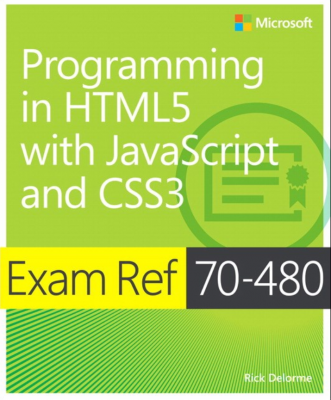
Exam Ref 70-480: Programming in HTML5 with JavaScript and CSS3 – This book covers all the exam objectives in an elaborate form. It features several strategic, and what-if scenarios to challenge the candidates.
Training Guide: Programming in HTML5 with JavaScript and CSS3
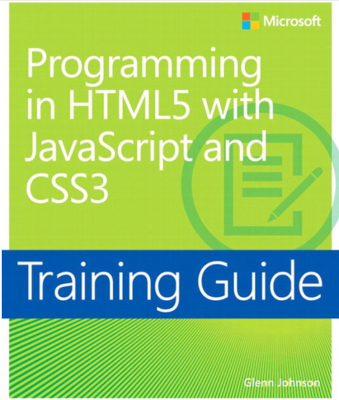
Training Guide: Programming in HTML5 with JavaScript and CSS3 – This book help candidates gain in-depth, hands-on training in HTML5, JavaScript, and CSS3. It focusses on building your job-role-specific expertise in developing modern web and Windows 8 apps. It features a number of pragmatic lessons, exercises, and practices to strengthen your foundation level skills.
Self-paced Training
Developing Windows Store Apps with HTML5 Jump Start
The self-paced training course is designed by Microsoft primarily for the developers with at least six months of professional experience. The training helps developers gain expertise in developing applications using HTML5 with JavaScript and CSS3 (either Windows Store apps or IE10 apps for the Web). For the ones having little or no HTML5 coding experience, they are expected to have experience in working with HTML4. This training uses Visual Studio 2012, running on Windows 8.
Join the Microsoft Community/ Online Forum
A healthy discussion is always beneficial, no matter where it is done. The same goes for online discussion forums. This is a nice way for the students to discuss their issues and get insights into how their competitors are going for the exams. One thing which is an advantage for anything that comes online is the scope of people joining it. An offline discussion is restricted to a small number of people, whereas online platforms can reach a wider range.
The prospects of getting resolutions to an issue increase steeply when a greater number of people are involved. Also, multiple viewpoints make the stuff more dynamic. These discussions make the studies more comprehensive. Introverts get a chance to express themselves, who might otherwise prefer staying out of discussions. Forums work really well to build a community that is essential for understanding others. So you must join the Microsoft Community
Self-evaluation Time – Practice Exam
Microsoft offers a Practice Test for the candidates seeking to appear for the exam. Regardless of how you prepare for the Programming in HTML5 with JavaScript and CSS3 (70-480) Exam, a practice run or two can help you in more ways than you might expect.

Taking a practice test is a great way to diversify your study strategy and ensure the best possible results for the real thing. Analyzing your answers will help you identify the areas where you need to give special attention to, and will also let you know your alignment with the exam objectives.
