ELB Instance Management
Manage ELB
- Access ELB by
- AWS Management Console
- AWS CLI
- AWS SDKs
- Query API
- Use EC2 Auto Scaling for scaling related needs
- Use Certificate Manager for HTTPS listener
- CloudWatch to monitor load balancer
- ECS — to start/stop/manage EC2 instances or Docker containers
ELB logging
- All ELBs integrate with Cloudwatch and Cloudtrail
- It shows constant and current data
- Get to know
- network performance
- requests peak
- ability of ELB to manage requests
Important metrics for ELB
- Latency – indicates resource available in AZs
- Request count – details user’s requirement and when. Count of requests in a timeframe
- SpilloverCount – rejected requests as surge queue was full
- HealthyHostCount – count of healthy instances in ELB
- Surge queue length – requests are queued if ELB is unable to process them. It indicates how many requests are queued and for how long
Classic Load Balancers limits
- count of Load balancers/region: 20
- count of Listeners/load balancer: 100 †
- count of Security groups/load balancer: 5
- total count of Registered instances/load balancer: 1,000
- count of Subnets/AZ/load balancer: 1
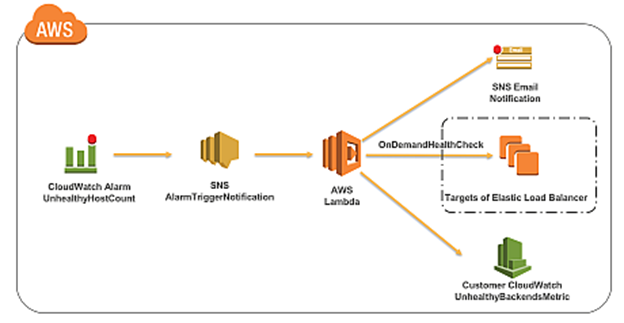
AWS Certified Developer - Associate Free Practice TestTake a Quiz
