- ELB is used to balance network traffic load
- It load balances following
- EC2 instances
- containers
- IP addresses
- It load balances in multiple Availability Zones
- Every load balancer is name as per DNS in format – {Balancer-name}.{region}-elb.amazonaws.com
- Health monitoring of all nodes is done to prevent sending data to unhealthy nodes
- Unhealthy nodes are detected, stopped sending data and wait till it turns healthy
- Ports supported by ELB, are in range – 1-65535
- Protocols supported by ELB, are
- HTTP
- HTTPS
- TCP
- SSL (Secure TCP)
- Listener are configured on balancer to accept requests
- Configuration involves specifying protocol and port number for listener and protocol and port number of nodes to send requests, to
- AWS has 3 types of load balancers in ELB, which
are
- Application Load Balancers
- Network Load Balancers
- Classic Load Balancers
- Application Load Balancer
- Works on application layer or Layer 7
- Protocols supported are – HTTP/1.1, and HTTP/2
- Has WebSockets support
- Supports routing of request like routing of HTTP requests based on path/headers
- Used for offloading SSL/TLS
- Network Load Balancer
- Works on network layer or layer 4
- Offers good routing performance like million request/second
- Supports static IP
- Classic Load Balancer
- Is the legacy AWS load balancer
- Works on layer 7 with support for layer 4 also
- Layer 7 support limited to X-Forwarded
- Protocols supported for layer 4 – TCP, TCP+SSL
- Protocols supported for layer 7 – HTTP 1.1, HTTPS 1.1
- Steps for enabling ELB
- Define Load Balancer
- Assign and configure Security Groups
- Configure Health Check for load balancer
- Add EC2 Instances
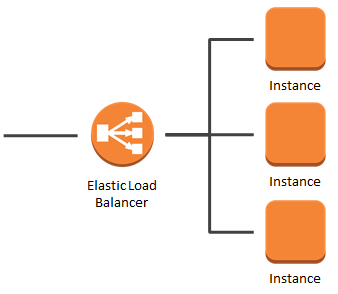
- In Cross-Zone Load Balancing, traffic is distributed across target nodes in all enabled AZ
- 504 error is given by ELB, when
- no response
- timeout
- Target nodes can have 2 healthcheck status –
- InService
- OutOfService
- Health check interval is time duration after which health check will take place
- Default idle timeout value for classical and Application load balancer is 60 seconds
AWS Certified Advanced Networking Specialty Free Practice TestTake a Quiz
