DP-203 Interview Questions
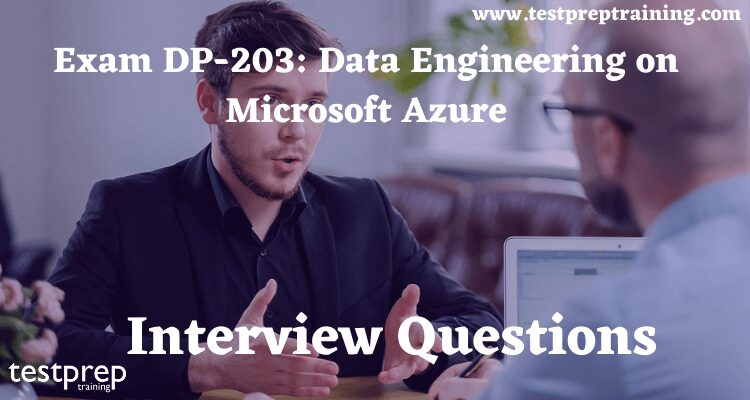
Now that you have successfully get Microsoft Certified: Azure Data Engineer Associate credential. It is time to begin a professional career as Azure Data Engineers. For that, you have to clear the job interview which is quite a complicated thing. They have a solid knowledge of data processing languages, such as SQL, Python, or Scala, and they need to understand parallel processing and data architecture patterns. But you don’t have to worry because we are here with the DP-203 Interview Questions for your ease!
Advanced Interview Questions
What is Azure and what services does it provide for data engineering?
Azure is a cloud computing platform and service offered by Microsoft that enables organizations to build, deploy, and manage applications and services in a flexible and scalable manner. Azure provides a wide range of cloud-based services that cater to various business needs, including data engineering.
Some of the data engineering services provided by Azure are:
- Azure Data Factory: A cloud-based data integration service that allows users to create, schedule, and manage data pipelines that move and transform data from various sources.
- Azure Databricks: A fast, easy, and collaborative Apache Spark-based analytics platform that enables users to build big data solutions using Python, R, SQL, and other languages.
- Azure HDInsight: A fully-managed cloud-based service that makes it easy to process big data using popular open-source frameworks such as Hadoop, Spark, Hive, and HBase.
- Azure Stream Analytics: A real-time data stream processing service that enables users to analyze and act on incoming data from various sources in real-time.
- Azure Synapse Analytics: A cloud-based analytics service that combines big data and data warehousing to provide a unified and integrated analytics solution.
- Azure Cosmos DB: A globally distributed, multi-model database service that enables users to store and access data using various APIs and data models.
What is the difference between Azure Storage options such as Blob, Table, and Queue?
Azure Storage provides different types of storage options to cater to different data storage and retrieval needs. The three types you mentioned, Blob, Table, and Queue, are some of the main storage options in Azure Storage. Here is a brief overview of each:
- Blob storage: Blob storage is designed for storing unstructured data such as images, videos, documents, and backups. Blobs are ideal for serving static content to web applications, storing data for archival and long-term storage, and streaming media content. Blobs can be accessed from anywhere in the world via HTTP/HTTPS.
- Table storage: Table storage is a NoSQL key-value storage option that can be used to store semi-structured data, such as data in tables. Table storage is ideal for storing large amounts of structured data that require very fast access times. Table storage can be accessed from anywhere in the world via REST APIs.
- Queue storage: Queue storage is a message queuing service that can be used to decouple and asynchronously process workloads. Queue storage is ideal for building scalable and fault-tolerant applications that require a reliable messaging system. Queue storage can be accessed from anywhere in the world via REST APIs.
In summary, Blob storage is ideal for storing unstructured data, Table storage is ideal for storing structured data, and Queue storage is ideal for processing workloads asynchronously. Each storage option has its unique features and use cases, and choosing the right option depends on your specific storage requirements.
Can you explain the architecture of Azure Data Factory?
Azure Data Factory (ADF) is a cloud-based data integration service that allows you to create, schedule, and orchestrate data pipelines across various data sources and destinations.
The architecture of Azure Data Factory consists of several components, as follows:
- Azure Data Factory Management Service: This is the core component of ADF that manages and orchestrates all the other components.
- Integration Runtimes: These are the compute environments where the data integration pipelines are executed. Integration runtimes can be either Azure or self-hosted.
- Data Flows: These are the data transformation activities that can be used to transform data in-flight while moving it from source to destination.
- Linked Services: These are the connections to various data sources and destinations that are used by data pipelines.
- Datasets: These are the representations of the data structures and formats of the data sources and destinations.
- Triggers: These are the scheduling mechanisms used to run the pipelines at a specific time or on a specific event.
- Pipeline: This is the logical representation of a workflow that defines the data integration tasks that need to be performed, the order in which they need to be performed, and the dependencies between them.
Overall, the architecture of Azure Data Factory provides a scalable, flexible, and cost-effective solution for building and managing data integration workflows in the cloud.
How do you deploy and configure an Azure Data Warehouse?
- Create an Azure subscription: You can sign up for a free account or use an existing subscription.
- Create an Azure Data Warehouse: Go to the Azure portal, select the Create a resource button, search for “Azure SQL Data Warehouse,” and then click on Create.
- Configure the Azure Data Warehouse: You will need to choose the subscription, resource group, and name for your data warehouse. You will also need to specify the pricing tier, performance level, and storage size.
- Connect to the Azure Data Warehouse: Once your data warehouse is created, you can connect to it using SQL Server Management Studio or any other SQL client tool.
- Load data into the Azure Data Warehouse: You can use Azure Data Factory, Azure Databricks, or other ETL tools to load data into the data warehouse.
- Query the Azure Data Warehouse: You can use SQL Server Management Studio or any other SQL client tool to query the data warehouse and perform data analysis.
- Monitor and optimize the Azure Data Warehouse: You can use Azure Monitor and Azure Advisor to monitor and optimize the performance of your data warehouse.
Note that the steps may vary depending on your specific use case and requirements. It’s always recommended to refer to the official Azure documentation for detailed instructions.
What is the role of Azure Databricks in data engineering?
Azure Databricks is a powerful cloud-based data engineering platform that provides a collaborative environment for data engineers, data scientists, and analysts to work together on data-related projects. It offers several features and tools that can assist data engineers in building, deploying, and managing large-scale data pipelines and workflows.
Some of the key roles of Azure Databricks in data engineering include:
- Data Processing: Azure Databricks offers a scalable data processing engine that allows data engineers to process large amounts of data in parallel using Apache Spark. It supports a variety of data sources and formats, including structured, semi-structured, and unstructured data.
- Data Integration: Azure Databricks provides various connectors and integrations with other Azure services and third-party tools, enabling data engineers to build seamless data pipelines and workflows.
- Data Exploration and Visualization: Azure Databricks allows data engineers to explore and visualize data using various tools and libraries, such as Pandas, Matplotlib, and Seaborn.
- Machine Learning: Azure Databricks provides built-in machine learning libraries and tools, including Scikit-learn, TensorFlow, and PyTorch, enabling data engineers to build and deploy machine learning models at scale.
- Collaboration: Azure Databricks offers a collaborative environment where data engineers can work together with data scientists and analysts, share code, and collaborate on data-related projects.
In summary, Azure Databricks plays a critical role in data engineering by providing a powerful platform that enables data engineers to process, integrate, explore, and visualize data, as well as build and deploy machine learning models, all in a collaborative and scalable environment.
How does Azure Stream Analytics help process real-time data streams?
Azure Stream Analytics is a cloud-based service that helps process real-time data streams. It allows you to capture data from various sources, including IoT devices, social media feeds, and other sources, and process that data in real-time using SQL-like queries.
Azure Stream Analytics provides a scalable, distributed platform that can handle large volumes of data streams and quickly process them to provide real-time insights. The service can also be used to build complex event processing applications that can detect patterns, anomalies, and trends in real-time data streams.
Some of the key features of Azure Stream Analytics include:
- High-speed processing of data streams in real-time
- Support for various data sources, including IoT devices, social media feeds, and other sources
- Easy-to-use SQL-like language for processing data streams
- Built-in support for machine learning models to enhance data processing and analysis
- Integration with other Azure services, such as Azure Event Hubs and Azure Blob Storage, to provide a complete solution for real-time data processing.
In summary, Azure Stream Analytics provides a powerful platform for processing real-time data streams, enabling organizations to gain insights and take action in real-time.
Can you describe the features and benefits of using Azure Cosmos DB for NoSQL data?
Azure Cosmos DB is a globally distributed, multi-model NoSQL database service from Microsoft that allows developers to store and access their data with low latency and high throughput. Here are some of the key features and benefits of using Azure Cosmos DB:
Features:
- Multi-model database: Azure Cosmos DB supports multiple data models including document, key-value, graph, and column-family data models, which allows for flexible data modeling.
- Global distribution: Azure Cosmos DB is designed to be a globally distributed database, allowing data to be replicated and available in multiple regions.
- Low latency: Azure Cosmos DB offers low latency data access for both reads and writes, regardless of the size of the data or the number of users accessing it.
- Scalability: Azure Cosmos DB is designed to be highly scalable, allowing you to scale up or down based on your needs without any downtime.
- Consistency models: Azure Cosmos DB offers multiple consistency models that allow developers to balance between consistency and availability based on their application needs.
- Security: Azure Cosmos DB provides security features such as authentication, encryption, and role-based access control.
Benefits:
- High performance: Azure Cosmos DB offers fast and efficient data access, making it ideal for applications with high traffic or large amounts of data.
- Global reach: Azure Cosmos DB allows you to distribute data globally, ensuring that your application can be accessed by users all around the world.
- Low operational overhead: Azure Cosmos DB is a fully managed service, which means that Microsoft takes care of maintenance, upgrades, and other administrative tasks.
- Cost-effective: Azure Cosmos DB offers a pay-as-you-go pricing model, so you only pay for what you use.
- Flexibility: Azure Cosmos DB supports multiple data models, making it a versatile option for a wide range of applications.
Overall, Azure Cosmos DB provides a robust and flexible platform for storing and accessing NoSQL data. Its powerful features and benefits make it an attractive option for a wide range of applications, including those with high traffic, large amounts of data, and global reach.
How does Azure Machine Learning Service support building and deploying machine learning models?
Azure Machine Learning Service provides a complete set of tools and services for building and deploying machine learning models. Here are some of the ways Azure Machine Learning Service supports building and deploying machine learning models:
- Pre-built algorithms and templates: Azure Machine Learning Service provides pre-built algorithms and templates for common machine learning tasks such as classification, regression, clustering, and anomaly detection. These algorithms and templates can be customized to fit specific business needs.
- Drag-and-drop interface: Azure Machine Learning Service provides a drag-and-drop interface that allows users to easily build and train machine learning models without writing any code.
- Automated machine learning: Azure Machine Learning Service provides automated machine learning capabilities that enable users to quickly create and deploy machine learning models without any prior expertise.
- Collaboration and version control: Azure Machine Learning Service allows teams to collaborate on machine learning projects and manage versions of machine learning models.
- Model deployment: Azure Machine Learning Service provides a variety of deployment options, including Azure Kubernetes Service, Azure Functions, and Azure IoT Edge, allowing users to deploy machine learning models at scale.
- Monitoring and management: Azure Machine Learning Service provides tools for monitoring and managing machine learning models in production, including automated model retraining, performance monitoring, and error tracking.
Overall, Azure Machine Learning Service provides a comprehensive set of tools and services that enable users to build, train, and deploy machine learning models at scale.
What is Azure DevOps and how does it facilitate collaboration in data engineering projects?
Azure DevOps is a cloud-based platform that provides a set of tools and services for managing software development projects. It enables developers, testers, and other stakeholders to collaborate on a project by providing a centralized location for tracking work items, source code management, continuous integration and deployment, and testing.
In data engineering projects, Azure DevOps can facilitate collaboration by providing a platform for managing and tracking data pipeline development, deployment, and monitoring. Data engineers can use Azure DevOps to create work items, such as tasks, bugs, and features, and assign them to team members. They can also use Azure Repos to manage source code, and Azure Pipelines to automate the build, test, and deployment process.
Azure DevOps also provides integration with other Azure services, such as Azure Data Factory, Azure Databricks, and Azure Synapse Analytics, allowing data engineers to easily integrate their pipelines with other Azure services and tools.
Overall, Azure DevOps helps data engineering teams work more efficiently by providing a unified platform for collaboration, automation, and continuous improvement.
How do you ensure data security in Azure through encryption and access control?
- Use Azure Key Vault: Azure Key Vault is a cloud-based key management system that allows you to safeguard cryptographic keys and other secrets used in your applications. It can also be used to store and manage certificates, passwords, and other sensitive data.
- Enable Transparent Data Encryption (TDE): TDE is a feature that encrypts your database files at rest. This provides an additional layer of security in case an unauthorized person gains physical access to your database files.
- Implement Access Controls: Access control is the process of managing who can access your resources and what they can do with them. Azure provides several mechanisms for access control, including role-based access control (RBAC) and Azure Active Directory (AAD) authentication.
- Use SSL/TLS for data in transit: When data is transmitted over a network, it’s important to use secure protocols like SSL/TLS to ensure that the data is protected from interception and tampering.
- Monitor your Azure environment: Use Azure’s built-in monitoring and auditing tools to keep track of who is accessing your resources and what they are doing with them. This can help you detect and respond to security incidents more quickly.
- Train your staff: Educate your staff about the best practices for data security and the importance of following them. This can include things like using strong passwords, avoiding phishing scams, and not sharing sensitive information with unauthorized parties.
What are some best practices for optimizing performance and scalability in Azure data engineering?
- Use Azure services: Take advantage of Azure’s built-in data engineering services like Azure Data Factory, Azure HDInsight, Azure Databricks, and Azure Stream Analytics for optimized performance and scalability.
- Use parallel processing: Use parallel processing techniques like partitioning, sharding, and distributed computing to improve performance and scalability.
- Optimize data storage: Choose the right data storage service and configuration for your workload. For example, use Azure Blob Storage for unstructured data, Azure Data Lake Storage for big data, and Azure SQL Database for structured data.
- Use caching: Use caching technologies like Azure Redis Cache to reduce latency and improve response times.
- Monitor and optimize: Monitor your Azure data engineering solution regularly, and use Azure Monitor and Azure Advisor to optimize performance and scalability.
- Use automation: Use automation techniques like Azure Automation and Azure Functions to automate data processing tasks, reduce manual effort, and improve efficiency.
- Use best coding practices: Follow coding best practices like optimizing code, reducing data movement, using efficient algorithms, and minimizing network traffic to improve performance and scalability.
Basics Interview Questions
Define data and its forms.
Data forms involve text, stream, audio, video, and metadata. Also, data can be structured, unstructured, or aggregated.
What is Structured data?
Structured data, sometimes referred to as relational data, is data that adheres to a strict schema, so all of the data has the same fields or properties. The shared schema allows this type of data to be easily searched with query languages such as SQL (Structured Query Language).
What are Cloud Computing environments?
Cloud computing environments include the physical and logical infrastructure to host services, virtual servers, intelligent applications, and containers for their subscribers. Different from on-premises physical servers, cloud environments require no capital investment.
Structured data is usually saved in database tables with rows and columns with key columns to show how one row in a table correlates to data in a different row of another table.
Explain Semi-structured data.
Semi-structured data is limited organized than structured data and is not collected in a relational format, as the fields do not easily fit into tables, rows, and columns. Also, Semi-structured data includes tags that get the organization and hierarchy of the data plausible- for example, key/value pairs. Semi-structured data is also known as non-relational or NoSQL data. The interpretation and structure of the data in this style are represented by a serialization language.
What is Unstructured data?
Unstructured data is usually released in files, such as photos or videos. The video file itself may have an overall construction and come with semi-structured metadata, but the data that contains the video itself is unstructured. Therefore, photos, videos, and other similar files are categorized as unstructured data.
Examples of unstructured data include:
- Media files, such as photos, videos, and audio files
- Office files, such as Word documents
- Text files
- Log files
Explain Total cost of ownership.
Cloud systems like Azure mark costs by subscriptions. A subscription can be based on practice that’s measured in compute units, hours, or transactions. The cost involves hardware, disk storage, software, and labor. Because of economies of scale, an on-premises system can seldom encounter the cloud in terms of the measurement of service regulation.
The cost of operating an on-premises server system infrequently aligns with the original usage of the system. In cloud systems, the cost normally aligns more exactly with the actual usage.
What is the lift and shift strategy in Data Engineering on Microsoft Azure?
When shifting to the cloud, many customers relocate from physical or virtualized on-premises servers to Azure Virtual Machines. This strategy is known as lift and shift. Server administrators lift and shift an application from a physical environment to Azure Virtual Machines without re-architecting the application.
What is meant by Azure Storage?
Azure provides several ways to store the data. There are various database alternatives like Azure Cosmos DB, Azure SQL Database, and Azure Table Storage. Azure gives multiple methods to store and send messages, like Azure Queues and Event Hubs. You can also store loose files utilizing services like Azure Files and Azure Blobs.
Azure picked four of these data services and put them together beneath the name Azure Storage. The four services are Azure Files, Azure Queues, Azure Blobs, and Azure Tables.
Define storage account.
A storage account is a container that clubs a set of Azure Storage assistance together. Only data services from Azure Storage can be involved in a storage account (Azure Files, Azure Queues, Azure Blobs, and Azure Tables).
Explain Deployment model.
A deployment model is a system Azure practices to organize the resources. The model describes the API that you use to build, configure, and maintain those resources. Azure presents two deployment models:
- Resource Manager: the contemporary model that uses the Azure Resource Manager API
- Classic: a legacy expiation that utilizes the Azure Service Management API
What are the types of storage accounts?
There are three kinds of storage accounts:
- StorageV2 (general purpose v2): the contemporary offering that maintains all storage types and all of the latest specialties
- Storage (general purpose v1): a legacy kind that holds all storage types but may not maintain all features
- Blob storage: a legacy kind that acknowledges only block blobs and append blobs
What kind of account does Microsoft recommend for new storage accounts?
Microsoft suggests that one should use the General-purpose v2 option for new storage accounts.
Describe Storage account keys.
In Azure Storage accounts, shared keys are known as storage account keys. Azure generates two of these keys (primary and secondary) for each and every storage account you generate. The keys give entrance to everything in the account.
What is Auditing access?
Auditing is additional part of controlling access. One can audit Azure Storage access by practicing the built-in Storage Analytics service.
Difference between OLTP vs OLAP?
Transactional databases are often known as OLTP (Online Transaction Processing) systems. OLTP systems usually sustain lots of users, have fast response times, and manage large volumes of data. They are also extremely available (meaning they have really minimal downtime), and typically manage small or almost simple transactions.
In contrast, OLAP (Online Analytical Processing) systems generally support several users, have higher response times, can be short available, and typically manage large and complicated transactions.
The words OLTP and OLAP aren’t utilized as frequently as they used to be, but knowing them makes it more relaxed to categorize the requirements of your application.
What do you understand by stream processing?
Stream processing refers to the constant ingestion, transformation, and analysis of data streams developed by applications, IoT devices and sensors, and other resources to obtain actionable insights in near-real-time. Datastream analysis usually includes using temporal operations, such as temporal joins, windowed aggregates, and temporal analytic functions to measure changes or differences over time.
Explain Approaches to data stream processing.
The initial approach to stream processing is to examine new data constantly, converting incoming data as it appears to expedite near-real-time insights. Computations and collections can be performed against the data using temporal analysis and transferred to a Power BI dashboard for real-time visualization and analysis. Also, this strategy includes persisting the streaming data into a data store, like Azure Data Lake Storage (ADLS) Gen2, for moreover examination or more excellent analytics workloads.
An alternative plan for processing streaming data is to continue incoming data in a data store, like Azure Data Lake Storage (ADLS) Gen2. You can then concoct the static data in groups at a later time. This approach is usually used to take benefit of lower compute costs when processing large sets of surviving data.
What is Azure Stream Analytics?
Azure Stream Analytics is the prescribed service for stream analytics on Azure. Also, Stream Analytics grants the ability to process, ingest, and analyze streaming data from Azure Event Hubs (involving Azure Event Hubs from Apache Kafka) and Azure IoT Hub. One can also configure static data ingestion from Azure Blob Storage.
Describe some benefits of processing streaming data with Azure Stream Analytics.
The primary advantages of processing streaming data with Azure Stream Analytics include the following:
- The capability to preview and visualize incoming data straight in the Azure portal.
- Practicing the Azure portal to write and test your transformation inquiries using the SQL-like Stream Analytics Query Language (SAQL). One can work the built-in functions of SAQL to find attractive patterns from the incoming stream of data.
- Rapid deployment of your inquiries into production by building and starting an Azure Stream Analytics job.
Define Streaming Units.
Streaming Units (SUs) describes the computing resources allocated to perform Stream Analytics jobs. Expanding the number of SUs suggests more CPU and memory resources are designated to the job.
What do you understand by Azure Synapse Link for Azure Cosmos DB?
Azure Synapse Link for Azure Cosmos DB is a cloud-native HTAP ability that allows you to run near-real-time analytics overhead operational data collected in Azure Cosmos DB. Also, the Azure Synapse Link produces a tight seamless integration among Azure Synapse Analytics and Azure Cosmos DB.
What do you understand by Azure Event Hub?
Azure Event Hubs is cloud-based, event-processing assistance that can collect and process millions of events by second. Event Hubs act as a front door for an event pipeline, to accept incoming data and collect this data until processing resources are possible.
An entity that transmits data to the Event Hubs is known as a publisher, and an entity that examines data from the Event Hubs is known as a consumer or a subscriber. Also, Azure Event Hubs sits among these two entities to distribute the production (from the publisher) and consumption (to a subscriber) of an event stream. This decoupling supports managing situations where the rate of event production is greatly higher than the consumption.
Explain Events in Data Engineering.
An event is a small packet of information (a datagram) that comprises a notification. Events can be proclaimed individually, or in batches, but a single publication (individual or batch) can’t pass 1 MB.
What is an Event Hub consumer group?
An Event Hub consumer group depicts a special view of an Event Hub data stream. By utilizing separate consumer groups, various subscriber apps can concoct an event stream autonomously, and without swaying other apps.
How to edit files in Cloud Shell?
One can use one of the built-in editors in Cloud Shell to change all the data that make up the application, and unite the Event Hub namespace, Event Hub name, shared access policy name, and primary key.
Azure Cloud Shell supports nano, emacs, vim, and Cloud Shell editor (code). Just enter the name of the editor you want, and it will launch in the environment.
Define Azure Databricks.
Azure Databricks is a fully managed, cloud-based Big Data and Machine Learning program, which authorizes developers to expedite AI and innovation by analyzing the method of building enterprise-grade production data applications.
How to deploy an Azure Databricks workspace?
For deploying an Azure Databricks workspace:
- Open the Azure portal.
- Click Create a Resource in the top left
- Search for “Databricks”
- Select Azure Databricks
- On the Azure Databricks page select Create
- Provide the required values to create your Azure Databricks workspace:
- Subscription: Choose the Azure subscription in which to deploy the workspace.
- Resource Group: Use Create new and provide a name for the new resource group.
- Location: Select a location near you for deployment. For the list of regions that are supported by Azure Databricks, see Azure services available by region.
- Workspace Name: Provide a unique name for your workspace.
- Pricing Tier: Trial (Premium – 14 days Free DBUs). You must select this option when creating your workspace or you will be charged. The workspace will suspend automatically after 14 days. When the trial is over you can convert the workspace to Premium but then you will be charged for your usage.
- Select Review + Create.
- Select Create.
The workspace creation takes a few minutes. During workspace creation, the Submitting deployment for Azure Databricks tile appears on the right side of the portal.
Define cluster.
The notebooks are backed by clusters, or networked computers, that work together to method your data. The foremost step is to create a cluster.
How can you test Event Hub resilience?
- Azure Event Hubs retains obtained messages from your sender application, even when the hub is unavailable. Messages obtained after the hub becomes unavailable are strongly transmitted to our application as soon as the hub becomes available.
- To test this functionality, you can operate the Azure portal to disable your Event Hub.
- When you re-enable your Event Hub, you can rerun your receiver application, and use Event Hubs metrics for your namespace to check whether all sender messages are successfully transmitted and received.
What do you think of your job responsibilities as a Data Engineer?
Data engineers must practice a new set of tools, architectures, and platforms. As a data engineer one might use supplementary technologies like Azure Cosmos DB and Azure HDInsight. To manage the data in big-data systems, one might use languages such as Python or HiveQL.
We at Testprep training hope that this article help the candidate to successfully clear the Exam DP-203: Data Engineering on Microsoft Azure Interview! The candidate can also refer to the DP-203 practice test because Practice makes a man perfect!
Try the Exam DP-203: Data Engineering on Microsoft Azure free practice test! Click on the image below!

