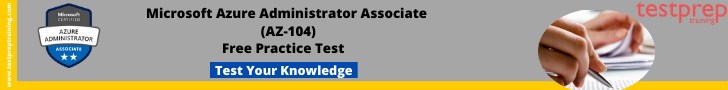Create, change, or delete a public IP address
Here you will learn about a public IP address and how to create, change, and delete one. A public address is a resource with its own configurable settings.
- Inbound message from the Internet to the resource, such as VM, Azure Application Gateways, Azure Load Balancers, Azure VPN Gateways, and others.
- Outbound connectivity to the Internet using a predictable address. To learn more about outbound connections from Azure resources, see Understand outbound connections.
Create a public IP address
- First of all, on the Azure portal menu or from the Home page, click Create a resource.
- Now, enter public address in the Search the Marketplace box.
- And, under Public address, select Create.
- After this, enter values for the following settings, under Create address
View, change settings for, or delete a public IP address
- In the box which contains the text Search resources at the top of the Azure portal, type public address.
- Now, select the name of the public address you wish to view.
- Now, depending on whether you wish to view, delete, either change the public address, complete the steps.
Assign a public IP address
Here are the various resource:
- To begin with, A Windows or Linux VM or to an existing VM
- Internet-facing Load Balancer
- Azure Application Gateway
- Site-to-site connection using an Azure VPN Gateway
- Azure Virtual Machine Scale Set
Permissions
In order to perform tasks on public, your account should be assigned to the network contributor role or to a custom role that is assigned the appropriate actions listed in the following table:
| Action | Name |
|---|---|
| Microsoft.Network/publicIPAddresses/read | Read a public address |
| Microsoft.Network/publicIPAddresses/write | Create or update a public address |
| Microsoft.Network/publicIPAddresses/delete | Delete a public address |
| Microsoft.Network/publicIPAddresses/join/action | Associate a public address to a resource |
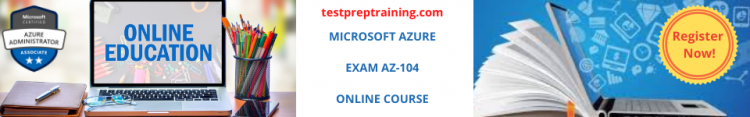
Reference: Microsoft Documentation
Prepare for Assured Success
Want to pass Microsoft Azure Administrator Associate (AZ-104) Exam? Learn MoreAre you preparing for Microsoft Azure Administrator Associate (AZ-104) Exam?Take a Quiz