Connect to a Data Source
We can connect to data from many different sources with Power BI Desktop. Moreover, this connection of data using the Home ribbon. For displaying Most Common data types menu, you should select the Get Data button label or the down arrow. The Power BI team is continually expanding the data sources available to Power BI Desktop and the Power BI service. The following shows common data source –
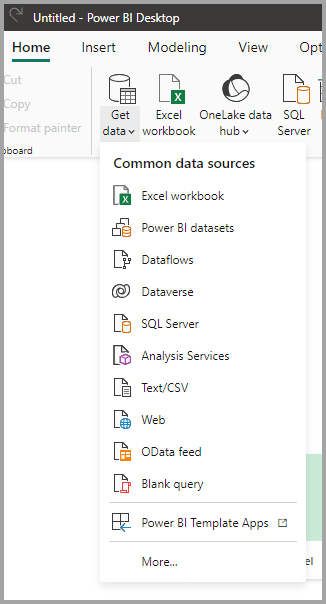
- Firstly, to go to the Get Data dialog box
- Then, show the Most Common data types menu and select More.
- We can also bring up the Get Data dialog box (and bypass the Most Common menu) by selecting the Get Data icon directly.
| Types of Data Source | Data Connections |
| 1. File data sources | The File category provides the following data connections: Excel Text/CSV XML JSON Folder SharePoint folder |
| 2. Database data sources | The Database category provides the following data connections: SQL Server database Access database SQL Server Analysis Services database Oracle database IBM Db2 database IBM Informix database (Beta) IBM Netezza MySQL database PostgreSQL database Sybase database Teradata database SAP HANA database SAP Business Warehouse Application Server SAP Business Warehouse Message Server Amazon Redshift Impala Google BigQuery Vertica Snowflake Essbase AtScale cubes Data Virtuality LDW (Beta) Denodo Dremio Exasol Indexima InterSystems IRIS (Beta) Jethro (Beta) Kyligence Linkar PICK Style / MultiValue Databases (Beta) MariaDB (Beta) MarkLogic BI Connector Actian (Beta) |
| 3. Power Platform data sources | The Power Platform category provides the following data connections: Power BI datasets Power BI dataflows Microsoft Dataverse Power Platform dataflows (Beta) |
| 4. Azure data sources | The Azure category provides the following data connections: Azure SQL Database Azure Synapse Analytics (SQL DW) Azure Analysis Services database Azure Database for PostgreSQL Azure Blob Storage Azure Table Storage Azure Cosmos DB Azure Data Explorer (Kusto) Azure Data Lake Storage Gen2 Azure Data Lake Storage Gen1 Azure HDInsight (HDFS) Azure HDInsight Spark HDInsight Interactive Query Azure Cost Management Azure Databricks Azure Time Series Insights (Beta) |
| 5. Online Services data sources | The Online Services category provides the following data connections: SharePoint Online List Microsoft Exchange Online Dynamics 365 (online) Dynamics NAV Dynamics 365 Business Central Dynamics 365 Business Central (on-premises) Microsoft Azure Consumption Insights (Beta) Azure DevOps (Boards only) Azure DevOps Server (Boards only) Salesforce Objects Salesforce Reports Google Analytics Adobe Analytics appFigures (Beta) Data.World – Get Dataset (Beta) GitHub (Beta) LinkedIn Sales Navigator (Beta) Marketo (Beta) Mixpanel (Beta) Planview Enterprise One – PRM (Beta) QuickBooks Online (Beta) Smartsheet SparkPost (Beta) SweetIQ (Beta) Planview Enterprise One – CTM (Beta) Twilio (Beta) Zendesk (Beta) Asana (Beta) Dynamics 365 Customer Insights (Beta) Emigo Data Source Entersoft Business Suite (Beta) FactSet Analytics Palantir Foundry Industrial App Store Intune Data Warehouse (Beta) Microsoft Graph Security (Beta) Projectplace for Power BI Product Insights (beta) Quick Base Spigit (Beta) TeamDesk (Beta) Webtrends Analytics (Beta) Witivio (Beta) Workplace Analytics (Beta) Zoho Creator (Beta) eWay-CRM (Beta) Hexagon PPM Smart API |
| 6. Other data sources | The Other category provides the following data connections: Web SharePoint list OData Feed Active Directory Microsoft Exchange Hadoop File (HDFS) Spark Hive LLAP R script Python script ODBC OLE DB Acterys : Model Automation & Planning (Beta) Automation Anywhere (Beta) Solver Cherwell (Beta) Cognite Data Fusion FHIR Information Grid (Beta) Jamf Pro (Beta) MicroStrategy for Power BI Paxata QubolePresto (Beta) Roamler (Beta) Shortcuts Business Insights (Beta) Siteimprove SurveyMonkey (Beta) Tenforce (Smart)List TIBCO(R) Data Virtualization (Beta) Vena (Beta) Vessel Insight (Beta) Zucchetti HR Infinity (Beta) Anaplan Connector v1.0 (Beta) Starburst Enterprise Presto (Beta) Blank Query |
Prepare for Assured Success
Want to qualify DA-100: Analyzing Data with Microsoft Power BI exam? Learn MoreAre you preparing for the DA-100: Analyzing Data with Microsoft Power BI exam?Take a Quiz

