Azure Compute Service for Application
There are a number of ways that Azure offers for hosting application code. The term compute refers to the host model for the computing resources that your application runs on. In this tutorial, we will learn about the compute service for the application. To better understand, check the below flowchart for choosing the compute service.
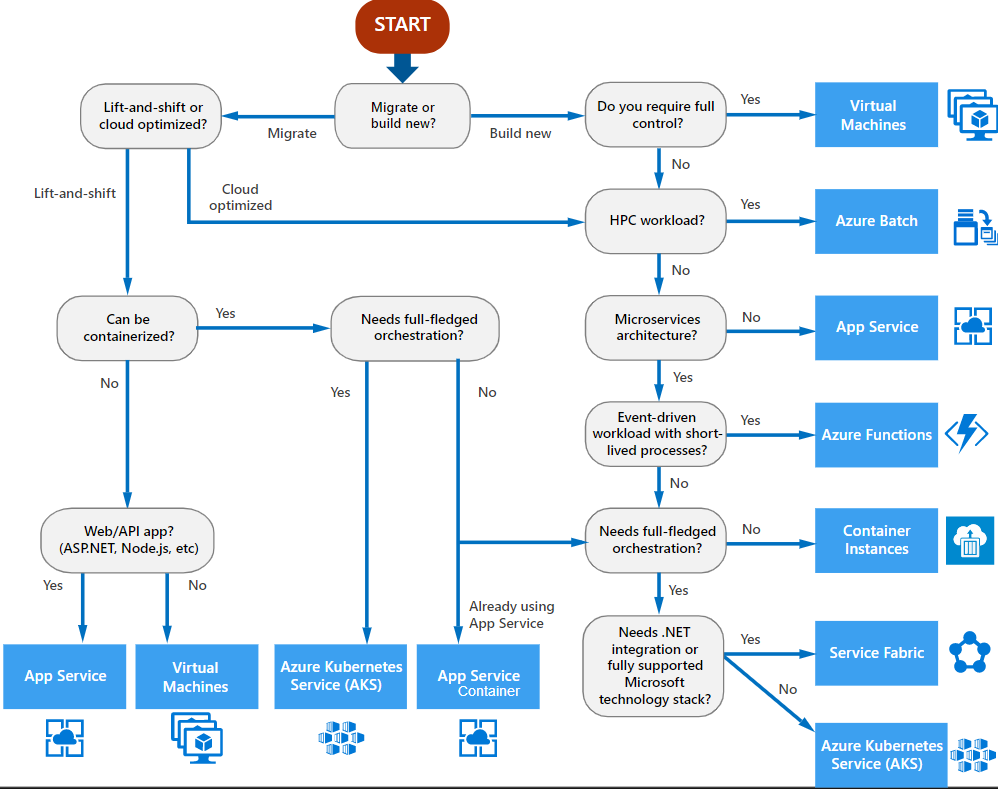
However, if your application consists of multiple workloads, then evaluate each workload separately.
Lift and shift
This is a strategy for migrating a workload to the cloud without redesigning the application or making code changes. However, it also means rehosting.
Cloud optimized
This is a strategy for migrating to the cloud by refactoring an application for taking advantage of cloud-native features and capabilities.
In this tutorial, there are several tables that will help you to make these tradeoff decisions. However, on the basis of analysis, you may find that the initial candidate isn’t suitable for your particular application or workload. For this, expand your analysis to include other compute services.
Understand the basic features
For those who are not familiar with the Azure service selected then read the overview documentation to understand the basics of the service.
- Firstly, App Service, this is a manageable service for hosting web apps, mobile app back ends, RESTful APIs, or automated business processes.
- Secondly, Azure Kubernetes Service (AKS), this is a manageable Kubernetes service for running containerized applications.
- Next, Batch, this service is for running large-scale parallel and high-performance computing (HPC) applications
- After that, Container Instances, this is the simplest way of running a container in Azure, without having to provision any virtual machines.
- Then, Service Fabric, this is a distributed systems platform that can run in many environments, including Azure or on premises.
- Lastly, Virtual machines, this service deploy and manage VMs inside an Azure virtual network.
Understand the hosting models
You should know that cloud services, including Azure services, are categorized into three categories that are IaaS, PaaS, and FaaS. Moreover, it is useful to understand the differences.
- Infrastructure-as-a-Service (IaaS) provides provisioning for individual VMs along with the associated networking and storage components. After that, you can deploy whatever software and applications you want onto those VMs. However, this model is the closest to a traditional on-premises environment, except that Microsoft manages the infrastructure.
- Platform-as-a-Service (PaaS) provides a managed hosting environment in which you can deploy your application without managing VMs or networking resources.
- Functions-as-a-Service (FaaS) eliminates the requirement to worry about the hosting environment. That is to say in a FaaS model, you simply deploy your code and the service automatically runs it.
However, there is a tradeoff between control and ease of management. As IaaS provides control, flexibility, and portability, but you have to provision, configure and manage the VMs and network components. And, FaaS services automatically manage all aspects for running an application. PaaS services fall somewhere in between.
DevOps
This includes IIS Express for ASP.NET or node.js (iisnode), PHP web server, Azure Toolkit for IntelliJ, Azure Toolkit for Eclipse. And the App Service also supports remote debugging of deployed web app.
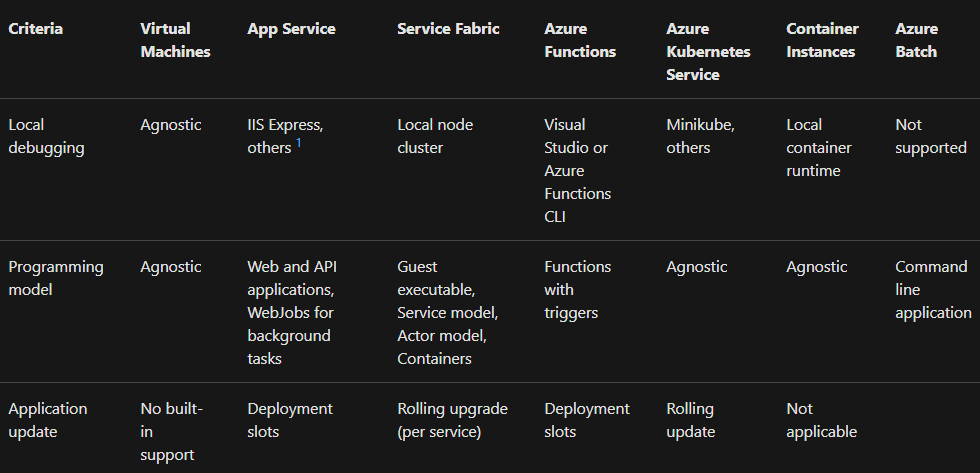
Scalability
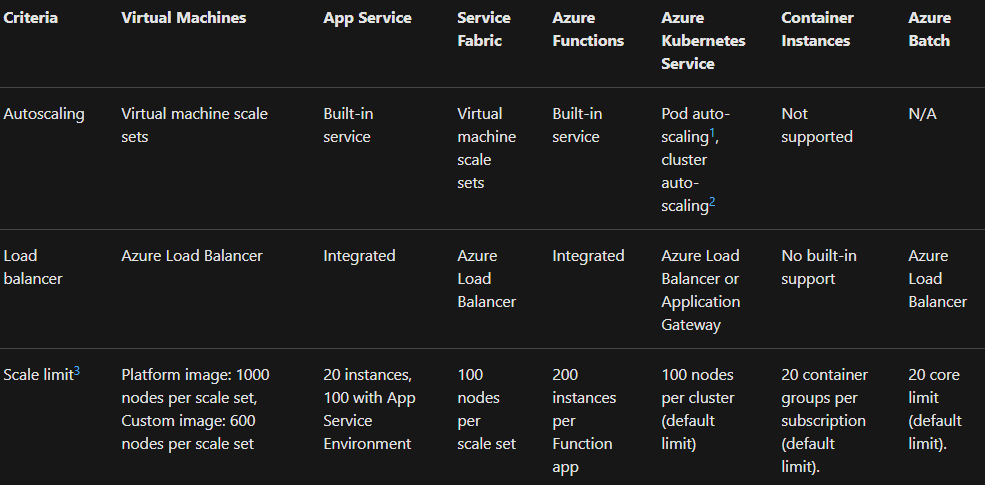
Availability
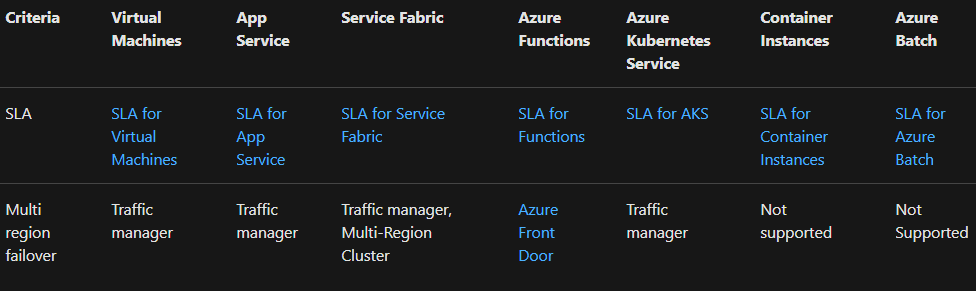
Other criteria
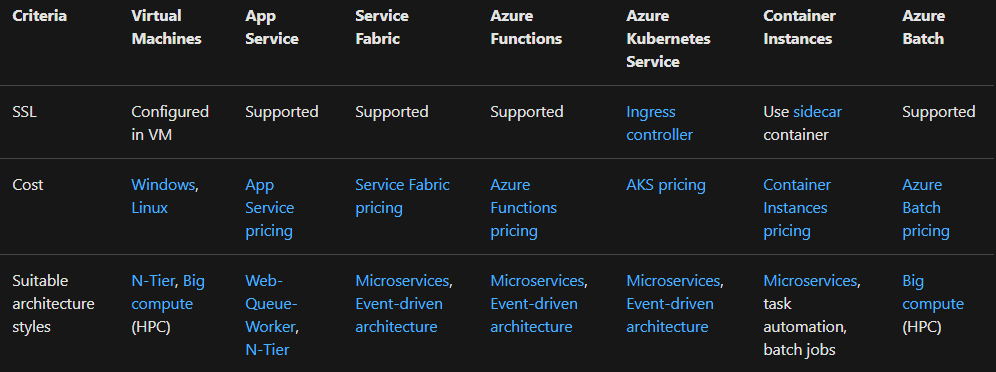
However, the output from the flowchart is a starting point for consideration.
Reference: Microsoft Documentation


