Azure Application Gateways
Azure Application Gateways refers to a web traffic load balancer that enables you to manage traffic to your web applications. In this, the traditional load balancers operate at the transport layer (OSI layer 4 – TCP and UDP). Then, it routes traffic based on source IP address and port, to a destination IP address and port.
Moreover, the Application Gateway can make routing decisions based on additional attributes of an HTTP request. That is to say, you can route traffic based on the incoming URL. So if “/images” are in the incoming URL. Then you can route traffic to a specific set of servers that is a pool. This is configured for images. However, if “/video” is in the URL, that traffic is routed to another pool that’s optimized for videos.
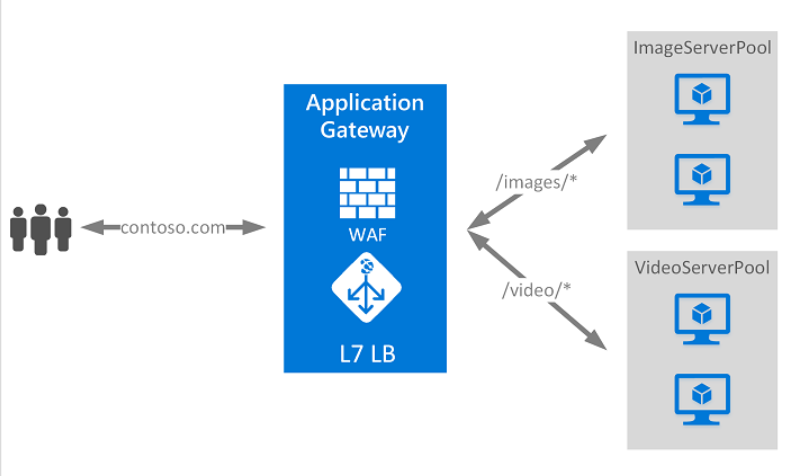
This type of routing is application layer (OSI layer 7) load balancing. Azure Application Gateway can do URL-based routing and more.
Features of Application Gateway
The features include:
- Firstly, the Application gateway supports SSL/TLS termination at the gateway, after which traffic typically flows unencrypted to the backend servers. Moreover, this feature allows web servers to have costly encryption and decryption.
- Secondly, Application Gateway Standard_v2 supports autoscaling and can scale up or down on the basis of changing traffic load patterns.
- Thirdly, a Standard_v2 Application Gateway can span multiple Availability Zones that offer fault resiliency. Moreover, it removes the need for provisioning separate Application Gateways in each zone.
- Fourthly, the application gateway Standard_v2 SKU supports static VIP type exclusively. This ensures that the VIP associated with the application gateway doesn’t change even over the lifetime of the Application Gateway.
- Then, it includes Web Application Firewall (WAF) that refers to a service that provides centralized protection of your web applications from common exploits and vulnerabilities.
- Moreover, the Application Gateway Ingress Controller (AGIC) gives access to use Application Gateway as the ingress for an Azure Kubernetes Service (AKS) cluster.
- Further, it includes URL Path-Based Routing that allows you to route traffic to backend server pools based on URL Paths of the request.
- Lastly, with the Application Gateway, you can configure routing based on hostname or domain name for more than one web application on the same application gateway. Moreover, it allows you to configure a more efficient topology for your deployments by adding up to 100+ websites to one application gateway.
Pricing and SLA
Pricing or the charge for the application gateways is on the amount of time that the gateway has provisioned and available. It also includes the amount of data processed by the application gateways.
This Service Level Agreement (SLA) for Microsoft Online Services is a part of Microsoft volume licensing agreement. However, the SLA applies to Microsoft Online Services. But, it does not apply to separately brand services made available with or connected to the Services or to any on-premises software that is part of any Service.
Reference: Microsoft Documentation


