OpsWorks for Puppet
- Can launch a Puppet Enterprise master in minutes
- OpsWorks manages
- operations
- backups
- restorations
- software upgrades
- Helps focusing on core configuration management tasks
- Runs on an Elastic Compute Cloud instance.
- Use same configuration for on-premise and AWS infrastructure
- Management of Puppet master server can be done by
- Use the Puppet Enterprise console
- the AWS Management Console
- the AWS CLI
- Puppet master manages node configuration by giving configuration catalogs for nodes to puppet-agent software
- Puppet master is central repository for Puppet modules.
- A Puppet master in OpsWorks for Puppet Enterprise
- deploys puppet-agent to managed nodes
- provides premium features of Puppet Enterprise
- Connect any on-premises computer or EC2 instance if,
- running a supported operating system
- has network access to an OpsWorks for Puppet Enterprise master.
- puppet agent software is installed by Puppet master on nodes to manage.
- Create a Puppet Enterprise Master by
- using the AWS Management Console
- using the AWS CLI
- Puppet agents available for following operating system
- Ubuntu version – 18.04, 14.04, 16.04
- Red Hat Enterprise Linux (RHEL) 6
- Windows 64-bit editions of all Puppet-supported Windows releases
- OpsWorks for Puppet Enterprise server, can configure a weekday and time in UTC
- To disassociate nodes
- run the command to disassociate nodes – aws opsworks-cm –region Region_name disassociate-node
- Wait for response message showing, disassociation is finished.
- To delete the server
- Disassociate Managed Nodes
- On the server’s tile on the dashboard, expand the Actions menu.
- Choose Delete Puppet Enterprise server.
- When you are prompted to confirm the deletion, fill in the check box to delete associated roles and resources, and then choose Yes, Delete.
- All OpsWorks for Puppet Enterprise actions are logged by CloudTrail
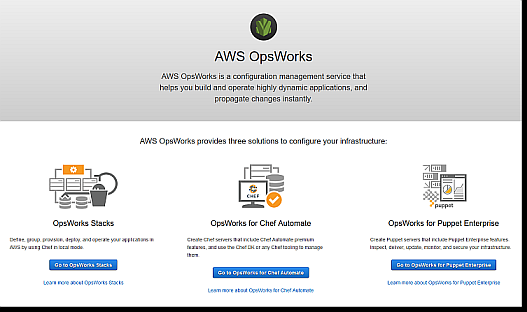
AWS Certified DevOps Engineer Free Practice TestTake a Quiz
