Associate an NSG to a subnet or network interface
In this we will learn about how to Associate or dissociate a network security group to or from a subnet or network interface
For associating a network security group to, or dissociate a network security group from a network interface,
- Firstly, in the search box at the top of the portal, enter network interfaces in the search box. And, when network interfaces appear in the search results, select it.
- Then, select the network interface in the list that you want to associate a network security group to, or dissociate a network security group from.
- Thirdly, select Network security group under SETTINGS.
- After that, select Edit.
- Then, select Network security group and then select the network security group you want to associate to the network interface, or select None, to dissociate a network security group.
- Lastly, select Save.
Delete a network security group
If a network security group is associated to any subnets or network interfaces, it can’t be deleted. So, dissociate a network security group from all subnets and network interfaces before attempting to delete it.
- Firstly, go to the Azure portal to view your network security groups. Search for and select Network security groups.
- Secondly, select the name of the network security group you want to delete.
- Lastly, in the network security group’s toolbar, select Delete. Then select Yes in the confirmation dialog box.
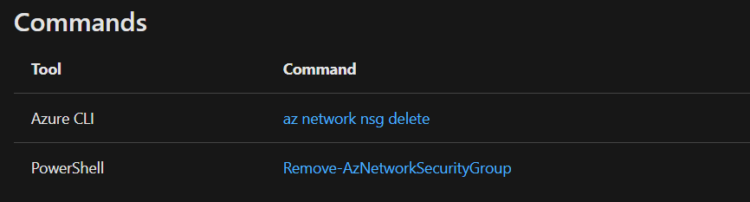
Reference: Microsoft Documentation
Prepare for Assured Success
Want to pass Microsoft Azure Administrator Associate (AZ-104) Exam? Learn MoreAre you preparing for Microsoft Azure Administrator Associate (AZ-104) Exam?Take a Quiz


