AI-900 Interview Questions
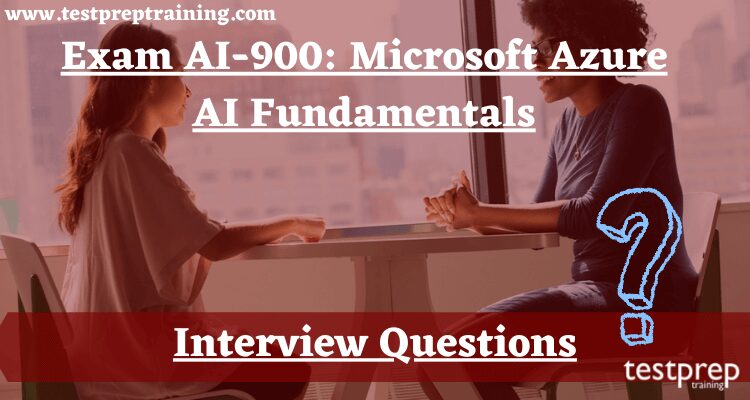
Getting ready for your interview session? Let us give you a kick start. After successfully passing the Exam AI-900: Microsoft Azure AI Fundamentals and getting certified, it is time for you to explore the resources which going to help you in the job interview session.
First of all, let us give you a brief, as you know the Microsoft Exam AI-900 prove that you have an understanding and knowledge regarding AI workloads and considerations; fundamental principles of machine learning on Azure; features of computer vision workloads on Azure; features of Natural Language Processing (NLP) workloads on Azure; and features of conversational AI workloads on Azure, etc.
On the basis of these above mentioned skills and knowledge areas, we are presenting you the AI-900 interview questions which are probably going to appear in the session.
So, here it is:
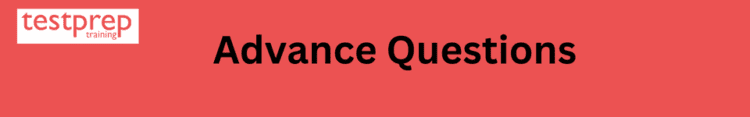
What is Azure Machine Learning and how does it differ from other machine learning platforms?
Azure Machine Learning is a cloud-based platform for building, deploying, and managing machine learning models. It provides a variety of tools and services for data scientists and developers to create, train, and deploy machine learning models.
It differs from other machine learning platforms in several ways. One key difference is that Azure Machine Learning is a fully managed service, meaning that Microsoft takes care of the infrastructure and maintenance, allowing users to focus on building and deploying models. Additionally, Azure Machine Learning provides native integration with other Azure services, such as Azure Databricks and Azure Data Lake, which makes it easy to build end-to-end machine learning solutions.
Another difference is that Azure Machine Learning provides a web-based drag-and-drop interface called Azure Machine Learning Studio, which allows users to quickly and easily build machine learning models without needing to write code.
Finally, Azure Machine Learning also provides pre-built machine learning models and services, such as Azure Cognitive Services, which can be easily integrated into applications to add AI capabilities without needing to build and train models from scratch.
What are the main components of Azure Machine Learning?
The main components of Azure Machine Learning are:
- Azure Machine Learning Studio: A web-based drag-and-drop interface for building and deploying machine learning models.
- Azure Machine Learning Workbench: A cross-platform, interactive, and code-first development environment for building, testing, and deploying machine learning models.
- Azure Machine Learning Service: A cloud-based service for managing and deploying machine learning models. It provides a variety of tools and services for data scientists and developers to create, train, and deploy machine learning models.
- Azure Machine Learning Experimentation Service: A service for tracking, managing, and comparing machine learning experiments.
- Azure Machine Learning Model Management: A service for managing machine learning models and their deployments.
- Azure Machine Learning Data Prep: A service for preparing, cleaning, and transforming data for machine learning.
- Azure Machine Learning Notebooks: A service for creating and running Jupyter notebooks for data science and machine learning.
- Azure Machine Learning Compute: A service for creating and managing compute resources for training machine learning models.
- Azure Machine Learning Pipelines: A service for creating and managing machine learning workflows.
- Azure Machine Learning Model Deployment: A service for deploying machine learning models to various environments, including Azure Kubernetes Service, IoT Edge, and Azure Functions.
- Azure Machine Learning Automatic Model Tuning: A service that helps data scientists to optimize the machine learning model by automating the process of hyperparameter tuning.
- Azure Machine Learning Operationalization : A service that helps data scientists to deploy the machine learning models in a production environment.
These components work together to provide a comprehensive platform for building, deploying, and managing machine learning models on Azure.
Can you explain the process of deploying a machine learning model in Azure?
The process of deploying a machine learning model in Azure can be broken down into the following steps:
- Build the machine learning model: Use Azure Machine Learning Studio or Workbench to build the machine learning model using the appropriate algorithms and libraries.
- Test and validate the model: Test the model using a set of sample data and validate its performance.
- Register the model: Register the model in the Azure Machine Learning Model Management service so that it can be deployed to different environments.
- Create a deployment configuration: Define the deployment configuration, which includes the target environment, resources, and other settings.
- Deploy the model: Use Azure Machine Learning Model Deployment to deploy the model to the target environment. This can be done using the Azure Machine Learning SDK, the Azure Machine Learning Studio, or the Azure Machine Learning Workbench.
- Monitor the deployed model: Use Azure Machine Learning Model Management to monitor the deployed model and collect metrics such as accuracy and performance.
- Update the model: If necessary, update the model by retraining it with new data and redeploying it.
- Scale the model: Scale the model as needed to handle increased traffic and data volume.
The exact details of the process will vary depending on the specific requirements of the project and the environment in which the model is being deployed.
It is important to note that before deploying a model, it is important to consider the security and compliance requirements, and implement the necessary measures to protect the data and the models, such as encryption and authentication.
How does Azure Machine Learning Studio work and what are its main features?
Azure Machine Learning Studio is a cloud-based platform for building, deploying, and managing machine learning models. The platform provides a drag-and-drop interface for creating and experimenting with models, as well as a variety of pre-built modules for common tasks such as data preprocessing and model evaluation. Some of the main features of Azure Machine Learning Studio include:
- A visual workflow designer for building machine learning pipelines
- Access to a wide range of pre-built machine learning algorithms and modules
- Support for popular machine learning frameworks such as TensorFlow and PyTorch
- Integration with Azure services such as Azure Data Factory and Azure Databricks for data processing and storage
- Collaboration tools for sharing and deploying models within an organization
- Monitoring and management tools for monitoring the performance of deployed models and managing their lifecycle.
One of the key benefits of using Azure Machine Learning Studio is its ability to easily deploy machine learning models as web services, making it easy to integrate them into applications and systems.
Can you explain the concept of AutoML in Azure Machine Learning?
AutoML, or “Automated Machine Learning,” is a feature of Azure Machine Learning that automates the process of building, tuning, and deploying machine learning models. With AutoML, users can quickly train and evaluate a variety of machine learning models on their data, without the need for extensive coding or knowledge of machine learning algorithms.
The AutoML feature in Azure Machine Learning Studio provides a simple, user-friendly interface for selecting the target variable, splitting data into train and test sets, selecting the algorithms, and then training and evaluating the models. It also provides features such as automatic feature engineering and hyperparameter tuning. Once the process is completed, it suggests the best model based on its performance on the test dataset.
AutoML can be a powerful tool for data scientists and developers who are not experts in machine learning, as it allows them to quickly build and deploy models with minimal effort. Additionally, it can be a useful tool for experienced machine learning practitioners, as it can save time and resources by automating the tedious and time-consuming tasks of model selection and tuning.
Overall, AutoML in Azure Machine Learning Studio provides a powerful, easy-to-use tool for building and deploying machine learning models, making it a valuable addition to any machine learning project.
How does Azure Cognitive Services differ from other AI services?
Azure Cognitive Services is a collection of pre-built, pre-trained artificial intelligence (AI) services that can be used to add a variety of intelligent features to applications. These services are designed to be easily integrated into existing systems and workflows and can be used to add capabilities such as natural language understanding, computer vision, and speech recognition.
One of the key differences between Azure Cognitive Services and other AI services is the level of abstraction. Azure Cognitive Services are designed to be easy to use and require minimal knowledge of machine learning or AI to get started. They provide pre-built, pre-trained models that can be used to add intelligent features to applications with minimal coding or development effort.
Another difference is that Azure Cognitive Services are geared towards practical, real-world applications and are optimized for production use. Many of the services are built on top of the latest machine learning models, and are fine-tuned to work well in various industries such as healthcare, manufacturing, retail, and more.
In contrast, other AI services such as Azure Machine Learning Studio or Databricks are more geared towards data scientists and developers who want to build and train their own models, and provide more flexibility and control over the entire machine learning pipeline.
Overall, Azure Cognitive Services are a set of pre-built, pre-trained AI services that can be easily integrate into existing applications to add intelligent features, while other AI services like Azure Machine Learning Studio and Databricks are more flexible and geared towards advance machine learning practitioners.
Can you explain the use of Azure Bot Service and how it works?
Azure Bot Service is a fully manage service for creating, deploying, and scaling chatbots and conversational agents. The service allows developers to easily create and deploy chatbots using a variety of programming languages and frameworks, including C#, JavaScript, and Python.
The Azure Bot Service uses the Bot Framework, which is an open-source SDK that provides the tools and resources needed to build and deploy chatbots. The Bot Framework includes the Bot Builder SDK, which is a set of libraries and tools for building chatbots and conversational agents, as well as the Bot Connector, which is a service that enables chatbots to communicate with a variety of different channels, such as SMS, Skype, and Slack.
The Azure Bot Service also provides a variety of pre-built templates and samples to help developers get started quickly, as well as integration with Azure Cognitive Services to add natural language understanding, computer vision, and other intelligent features to chatbots.
Once a bot is create, it can be deploy to various channels, such as web chat, Skype, Teams, Facebook, and many more. The Azure Bot Service also provides monitoring and analytics features to help track and optimize the performance of the bot.
Overall, the Azure Bot Service is a powerful and flexible platform for creating and deploying chatbots and conversational agents, and allows developers to easily add intelligent features to their bots using Azure Cognitive Services.
How does Azure Databricks integrate with Azure Machine Learning?
Azure Databricks can be integrate with Azure Machine Learning in several ways. One way is to use the Azure Machine Learning SDK for Python within Databricks notebooks to build, train, and deploy machine learning models. Another way is to use Databricks as a compute target for training and deploying models in Azure Machine Learning. Additionally, you can use the Azure Machine Learning Studio web interface to create and manage machine learning experiments that run on Databricks. This allows for easy collaboration and management of machine learning workflows in a single platform.
Can you explain the use of Azure Cognitive Search in implementing AI solutions?
Azure Cognitive Search is a search service that uses AI algorithms to enhance the capabilities of a search engine. It can be use to implement AI solutions in several ways. One way is to use it for natural language processing (NLP) tasks such as text extraction, entity recognition, and sentiment analysis. These capabilities can be use to improve the search functionality of an application, such as a website or mobile app, by providing more accurate and relevant search results.
Another way is to use Azure Cognitive Search for image and language understanding. This allows the service to understand and extract information from images, and analyze text in multiple languages, so you can search, filter, and classify visual and textual content based on their meaning.
Additionally, Azure Cognitive Search supports integration with other Azure AI services, such as Azure Form Recognizer and Azure Text Analytics, which can be used to extract structured data from unstructured text and images, and use it to power more advanced search scenarios.
In summary, Azure Cognitive Search can be use to improve the search functionality of an application by providing more accurate and relevant search results, extract structured data from unstructured text, images and analyze text in multiple languages, providing more robust and intelligent search capabilities.
How can you measure and improve the performance of AI models in Azure?
There are several ways to measure and improve the performance of AI models in Azure:
- Evaluation Metrics: One way to measure the performance of an AI model is to use evaluation metrics such as accuracy, precision, recall, F1 score, and AUC-ROC. These metrics can be use to evaluate the model’s performance on a validation dataset, and provide a baseline for comparison against other models.
- Hyperparameter tuning: Another way to improve the performance of an AI model is by tuning the hyperparameters of the model. This can be done using techniques such as grid search, random search, or Bayesian optimization. Azure Machine Learning provides an automate HyperDrive service that can be use to tune hyperparameters, which helps to achieve better results by experimenting with different parameter combinations.
- Data augmentation: Data augmentation is the process of artificially increasing the size of a dataset by applying various transformations to the existing data. This can be use to improve the performance of an AI model by increasing the diversity of the training dataset, which can help to reduce overfitting.
In summary, to measure and improve the performance of AI models in Azure, you can use evaluation metrics, tune the hyperparameters, use data augmentation, ensemble multiple models and monitor and log the performance of the model in real-time.

What is an Artificial Intelligence?
Simply put, AI is the formation of software that emulates human behaviors and capabilities.
What are the key elements of AI?
Key elements of AI include:
- Anomaly detection – Automatically detect errors or abnormal activity in a system.
- Machine learning – This is usually the grounds for an AI system, and is the way we “teach” a computer model to make predictions and draw conclusions from data.
- Natural language processing – The ability for a computer to interpret written or spoken language, and respond in kind.
- Computer vision – The capability of software to decipher the world visually through cameras, video, and images.
- Conversational AI – The inclination of a software “agent” to participate in a conversation.
Can you explain how machine learning work?
Machine learning is a pattern of artificial intelligence (AI) that prepares computers to think in a related way to how humans do: Learning and improving against past experiences. Also, it works by examining data and identifying patterns and includes minimum human intervention.
What are the features of the Azure Machine Learning by Microsoft Azure?
Microsoft Azure Machine Learning has the following features:
- Automated machine learning
- Azure Machine Learning designer
- Data and compute management
- Pipelines
What to you understand by Data and compute management?
Cloud-based data storage and compute sources that expert data scientists can utilize to run data experiment code at scale.
Define Automated machine learning.
This particular feature enables non-experts to quickly generate an effective machine learning model from data.
How Anomaly detection in Microsoft Azure works?
In Microsoft Azure, the Anomaly Detector service implements an application programming interface (API) that developers can utilize to build anomaly detection solutions.
Define computer vision workload.
Computer Vision is a field of AI that administers visual processing. Most computer vision solutions are base on machine learning models that can be employ to visual input from cameras, videos, or images.
What is NLP?
The NLP stands for Natural language processing. Natural language processing (NLP) is the range of AI that ventures with creating software that interprets written and spoken language.
What are the features of Natural language processing?
NLP enables you to create software that can:
- Analyze and evaluate the text in documents, email messages, and other references.
- Understand spoken language, and integrate speech responses.
- Automatically transcribe spoken or written phrases among languages.
- Interpret commands and manage appropriate actions.
Explain Conversational AI.
Conversational AI is the phrase use to express solutions where AI agents engage in conversations with humans. Most usually, conversational AI solutions use bots to handle dialogs with users. Also, these dialogs can take a spot through email, social media platforms, website interfaces, messaging systems, phone calls, and other channels.
What are the six guiding principles for AI software development at Microsoft?
The six guiding principles are:
- Fairness
- Reliability and safety
- Privacy and security
- Inclusiveness
- Transparency
- Accountability
Explain Machine Learning.
Machine Learning is the framework for most artificial intelligence solutions, and the production of an intelligent solution often starts with the use of machine learning to exercise a predictive model using historic data that you have obtained. Azure Machine Learning is a cloud service that you can use to equip and operate machine learning models.
What do you understand by Compute target?
Compute targets are cloud-base sources on which you can operate model training and data exploration methods.
What are the four kinds of compute resource which one can create?
The kinds of compute resource one can create are:
- Compute Instances: Development workstations that data scientists can utilize to work with data and models.
- Compute Clusters: Scalable clusters of virtual machines for on-demand processing of experiment code.
- Inference Clusters: Deployment targets for predictive services that employ trained models.
- Attached Compute: Links to existing Azure compute resources, like Virtual Machines or Azure Databricks clusters.
Explain Regression.
Regression is a kind of machine learning that is applied to predict a numeric label base on an item’s features. For example, an automobile sales company might practice the characteristics of the car (such as engine size, number of seats, mileage, and so on) to prognosticate its likely selling price.
Briefly explain Azure Machine Learning.
Azure Machine Learning is a cloud-based platform for developing and performing machine learning solutions in Azure. It encompasses a wide variety of features and abilities that help data scientists prepare data, publish predictive services, train models, and monitor their usage.
What is the use of a workspace created in Azure subscription?
One can use this workspace to manage data, code, models, compute resources, and other artifacts related to the machine learning workloads.
Difference between Label and Feature in respect to Machine learning.
- A label is a thing we’re predicting—the
yvariable in simple linear regression. The label could be the expected price of wheat, the kind of animal shown in a picture, the purpose of an audio clip, or just about anything. - A feature is an input variable—the
xvariable in simple linear regression. A simple machine learning project might use a single feature, while a more advanced machine learning project could use millions of features,
How to evaluate a regression model?
To evaluate a regression model, one can simply compare the predicted labels to the original labels in the validation dataset to hold back during training, but this is an imprecise method and doesn’t give a simple metric that can use to analyze the performance of multiple models.
What do you mean by classification in relation to machine learning?
Classification is a kind of machine learning that is employ to predict which category, or class, an item relates to. Classification is an instance of a supervised machine learning technique in which you train a model using data that includes both the features and known values for the label so that the model learns to fit the feature combinations to the label.
Explain Clustering in machine learning.
Clustering is a kind of machine learning that is utilized to group related items into clusters base on their characteristics. Clustering is an example of unsupervised machine learning, in which you guide a model to classify items into clusters based purely on their characteristics, or features. There is no previously known cluster value (or label) from which to train the model.
What are the Azure resources you can use for Computer vision?
To use the Computer Vision service, one needs to build a resource for it in their Azure subscription. They can use either of the following resource types:
- Computer Vision: A particular resource for the Computer Vision service. Use this resource if you don’t plan to use any other cognitive services, or if you need to trace utilization and costs for your Computer Vision resource separately.
- Cognitive Services: A general cognitive service means that includes Computer Vision along with many other cognitive services; such as Text Analytics, Translator Text, and others. Use this resource type if you plan to use multiple cognitive services and want to simplify administration and development.
What are the detecting brands in image analysis on Azure?
Detecting brands provides the ability to recognize commercial brands. The service has an current database of thousands of globally recognized logos from commercial brands of products.
What do you mean by Optical character recognition?
The Computer Vision service can practice optical character recognition (OCR) abilities to detect printed and handwritten text in images. This ability is investigate in the Read text with the Computer Vision service module on Microsoft Learn.
What are the uses of image classification?
Some potential uses for image classification might include:
- Product identification – conducting visual searches for specific products in online researches or even, in-store using a mobile device.
- Disaster investigation – assessing key infrastructure for extreme disaster preparation efforts. For example, high surveillance images may show bridges and label them as such. Anything classified as a bridge could then be mark for emergency preparation and investigation.
- Medical diagnosis – evaluating images from X-ray or MRI devices could quickly classify specific issues found as cancerous tumors, or any other medical conditions related to medical imaging diagnosis.
Explain the process of Analyzing text?
Analyzing text is a process where one can evaluate various aspects of a document or phrase, in order to enhance insights into the content of that text.
What is Text Analytics?
Text analytics is a process where an artificial intelligence (AI) algorithm, running on a computer, evaluates these same attributes in text, to determine specific insights.
What are some commonly used techniques that can be used to build software to analyze text?
There are some commonly use techniques that can be use to build software to analyze text, including:
- Statistical analysis of terms utilized in the text. For instance, eliminating common “stop words” (words like “the” or “a”, which show little semantic information about the text), and operating frequency analysis of the surviving words (counting how often each word appears) can accommodate clues about the main subject of the text.
- Extending frequency analysis to multi-term phrases, generally known as N-grams (a two-word phrase is a bi-gram, a three-word phrase is a tri-gram, and so on).
- Applying stemming or lemmatization algorithms to normalize words before calculating them – for example, so that words like “power”, “powered”, and “powerful” are interpret as being the same word.
- Applying linguistic construction rules to analyze sentences – for instance, breaking down sentences into tree-like structures such as a noun phrase, which itself includes nouns, verbs, adjectives, and so on.
- Encoding words or terms as numeric features that can be use to train a machine learning model. For example, to analyze a text document based on the terms it contains. This technique is often use to perform sentiment analysis, in which a document is classified as positive or negative.
What do you understand by Key phrase extraction?
Key phrase extraction is the notion of assessing the text of a document, or documents, and then classifying the main talking features of the document(s).
What are the two technologies that can be use to create a user support bot solution on Microsoft Azure?
One can make a user support bot solution on Microsoft Azure using a mixture of two core technologies:
- QnA Maker. This cognitive service allows you to build and publish a knowledge base with built-in natural language processing abilities.
- Azure Bot Service. This service presents a structure for generating, publishing, and managing bots on Azure.
What are the client application requirements to access the knowledge base?
To access the knowledge base, client applications require:
- The knowledge base ID
- The knowledge base endpoint
- The knowledge base authorization key
What is the Speech synthesis in speech recognition?
Speech synthesis is in many regards the reverse of speech recognition. It is related to vocalizing data, normally by transforming text to speech. A speech synthesis solution typically entails the following information:
- The text to be spoken.
- The voice to be used to vocalize the speech.
We at Testprep training hope that this article help the candidate to successfully clear the Exam AI-900: Microsoft Azure AI Fundamentals Interview! The candidate can also refer to the AI-900 practice test because Practice makes a man perfect!
Try the Exam AI-900: Microsoft Azure AI Fundamentals free practice test! Click on the image below!

