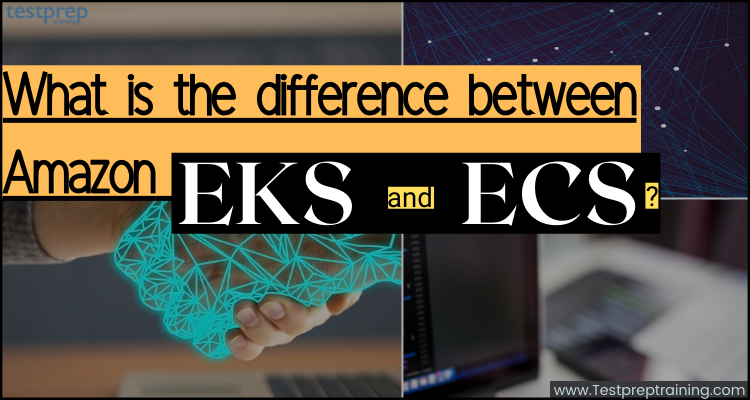Amazon offers its customers a variety of services to completely manage their container services. Out of which two trending ones include Amazon Elastic Kubernetes Service (EKS) and Amazon Amazon Elastic Container Service (ECS). Where Amazon EKS is the best way for starting running and scaling Kubernetes and Amazon ECS is provides advance secure, reliable, and scalable methods for running containers.
However, providing support for a wide range of compute options, both these services offer deep combination with other AWS services over a global scale. But, how they are different? To understand this, we will be differentiating both Amazon EKS and ECS on the basis of their overview, features, working, and other areas. So, let’s get started with this!
What is Amazon Elastic Kubernetes Service (EKS)?
Amazon Elastic Kubernetes Service (Amazon EKS) can be considered as a managed service used for running Kubernetes on AWS without any requirement for installing, operating, and maintaining its own Kubernetes control plane or nodes. However, Kubernetes can be considered as a free open-source framework used for automating containerized applications in deploying, scaling, and administrating.
Working of EKS:
1. Deploying applications with Amazon EKS in Cloud
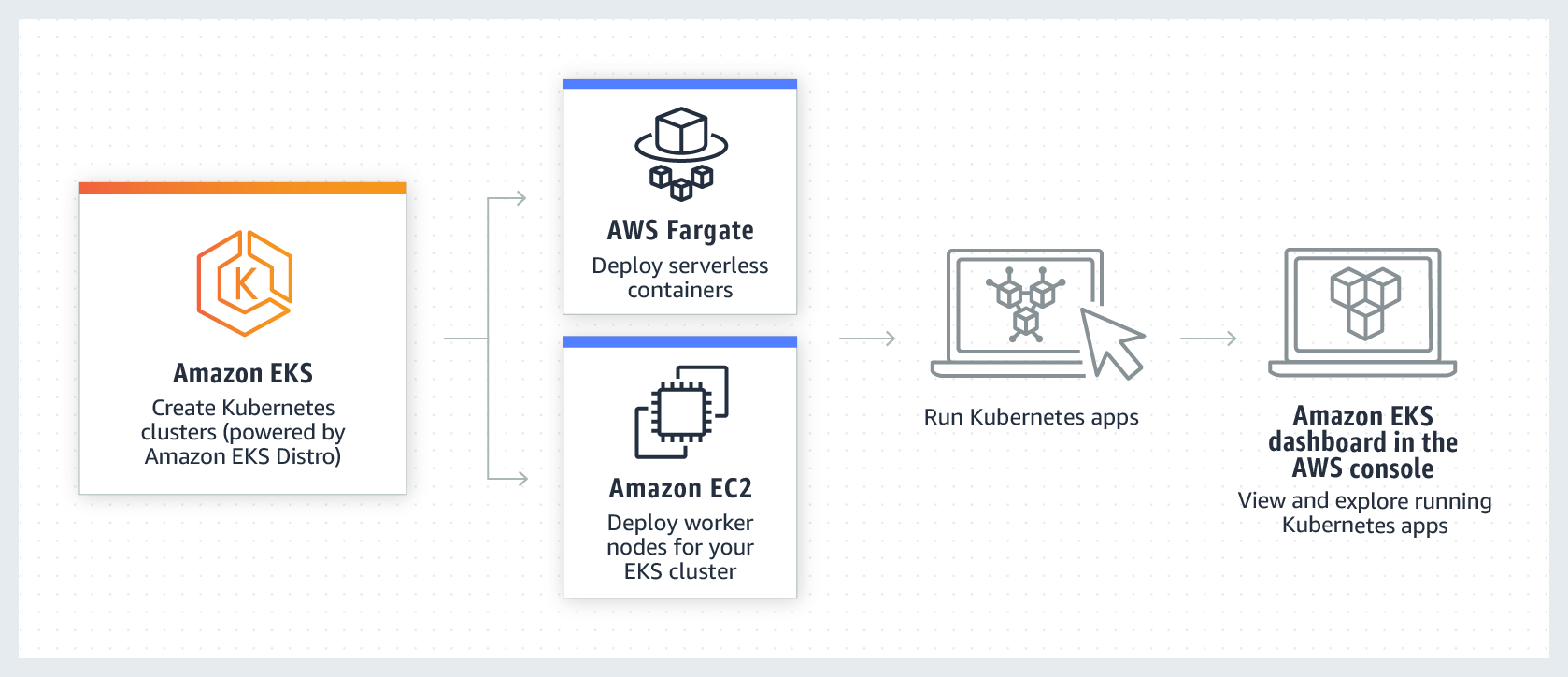
2. Deploying applications with Amazon EKS Anywhere

What is Amazon Elastic Container Service (ECS)?
Amazon Elastic Container Service (Amazon ECS) refers to a scalable container management service that helps in initiating, stopping, and controlling containers over a cluster. Here, the containers are specified in a task definition that is used for running individual tasks or tasks inside a service. In other words, a service can be referred to as a configuration that allows you to run and maintain a definite number of tasks simultaneously in a cluster. Moreover, you can run tasks and services on a serverless infrastructure that AWS Fargate controls. And, you can run your tasks and services on a cluster of Amazon EC2 instances for getting more control across your infrastructure.
Working of ECS:

Amazon ECS environment running on AWS Fargate
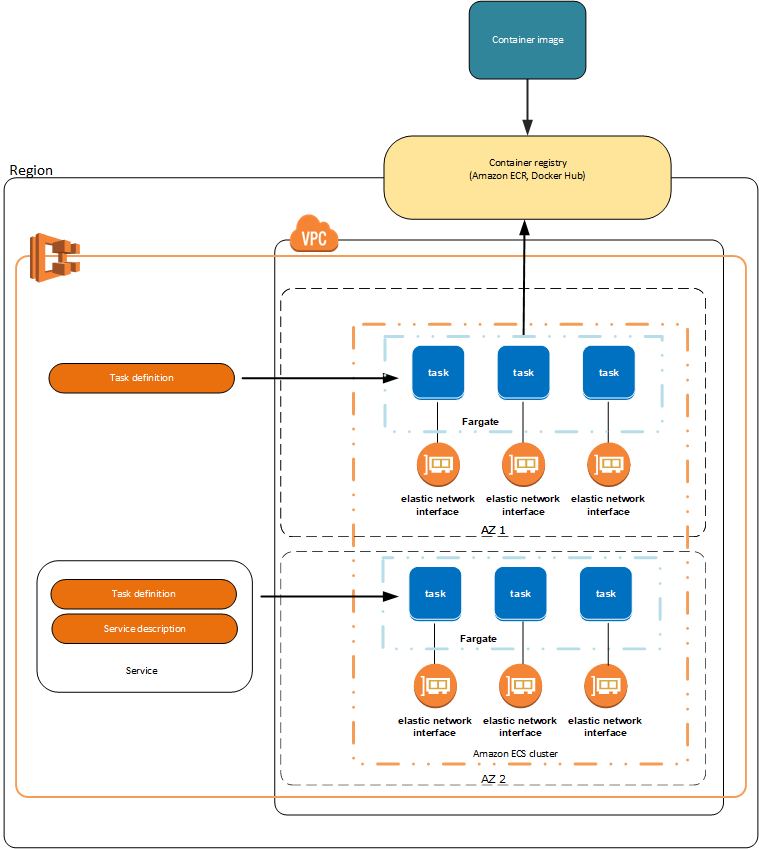
What are the features of Amazon EKS?
The features include:
1. Managed Kubernetes Clusters
Amazon Elastic Kubernetes Service (Amazon EKS) refers to a managed Kubernetes service that can be used for running Kubernetes on AWS. This can automatically manage the Kubernetes control plane nodes’ availability and scalability for,
- scheduling containers
- managing the availability of applications
- storing cluster data, and other key tasks.
Further, this includes:
- Service Integrations
You can use AWS Controllers for Kubernetes (ACK) to control AWS services directly from Kubernetes. ACK has the ability to make constructing scalable and highly available Kubernetes applications with AWS services easy.
- Hosted Kubernetes Console
Amazon EKS offers a combined console for Kubernetes clusters. Moreover, EKS can be used by cluster operators and application developers to organize, visualize, and troubleshoot their Kubernetes applications running on Amazon EKS in this way.
- EKS add-ons
EKS add-ons can be defined as a common operational software that extends the operational functionality of Kubernetes. Moreover, you can use EKS for installing and keeping this software up to date. While starting an Amazon EKS cluster, you can select the add-ons that you like to run in the cluster, including Kubernetes tools for observability, networking, autoscaling, and AWS service integrations.
2. Using eksctl for launching nodes and single line management
Eksctl can be considered as an open-source command-line tool that helps in quickly getting you up and running with Amazon EKS. However, executing eksctl build cluster will create an Amazon EKS cluster for running applications. And, you may also utilize it to make cluster management and operations easier, such as managing nodes and add-ons.
Further, this includes:
- Windows Support
EKS allows you to operate Windows worker nodes alongside Linux worker nodes, thus allowing you to manage applications on both operating systems from the same cluster.
- ARM Support
AWS Graviton2 processors power ARM-based EC2 instances, providing a significant boost in performance and capabilities while also saving money. Running containers has the primary purpose of increasing the cost-effectiveness of your applications. When you combine the two, you get a terrific price performance.
3. Networking & Security
With extensive capabilities and connectivity to AWS services and technology partner solutions, Amazon EKS makes it simple to offer security for your Kubernetes clusters. However, this includes:
- Service discovery
AWS Cloud Map is a cloud resource discovery solution that allows you to give your application resources custom names and keep track of their location as they change over time. This also contributes to the application’s increased availability.
- Service mesh
By standardizing how each microservice in the application communicates, Service Mesh helps in the creation and operation of complicated microservices applications. Further, the AWS App Mesh makes it simple to set up end-to-end visibility and high availability for your application.
- VPC Native Networking
EKS clusters are hosted in an Amazon VPC, which allows them to use their own security groups and network ACLs. Amazon EKS also works with Project Calico’s network policy engine. This provides fine-grained networking policies for Kubernetes workloads.
4. Hybrid Deployments
EKS on AWS Outposts can be used to execute containerized apps that require extremely low latency to on-premises systems. AWS Outposts, on the other hand, can be considered as a completely managed solution that expands the AWS infrastructure, services, APIs, and tools to almost any associated site. Furthermore, with EKS on Outposts, you can manage your containers on-premises in the same way that you manage them in the cloud.
As of update in Amazon EKS, now it has:
Amazon EKS Anywhere (coming in 2021) enables you to easily create and manage Kubernetes clusters on-premises, including on your own virtual machines (VMs) and bare metal servers, using the software included in the Amazon EKS Distro. To put it another way, EKS Anywhere delivers automation tools that make things easier, such as,
- cluster creation
- administration
- operations on infrastructure like bare metal, vSphere
- default logging, monitoring, networking, and storage configurations for cloud virtual machines
5. Logging
AWS CloudTrail is used in combination with Amazon EKS to provide visibility and audit the history of EKS management operations. And, CloudTrail can be used to track API calls to the Amazon EKS API. Moreover, for analysis, debugging, and auditing, Amazon EKS sends Kubernetes control plane logs to Amazon CloudWatch.
6. Support for advanced workloads
For GPU-enabled P2 and P3 EC2 instances, Amazon EKS provides an improved Amazon Machine Image (AMI) with configured NVIDIA drivers. This makes it simple to execute computationally intensive workloads including machine learning (ML), Kubeflow, deep learning (DL) containers, high-performance computing (HPC), financial analytics, and video transcoding on Amazon EKS.
What are the features of Amazon ECS?
The features include:
1. Development
- Docker Support
Amazon ECS supports Docker that allows you for running and controlling Docker containers. Moreover, this can combine into the Docker Compose CLI hat can be used for defining and running multi-container applications.
- Windows Containers Compatibility
Amazon ECS has the supports pf the management of Windows containers. However, an Amazon ECS-optimized Windows Amazon Machine Image (AMI) offers advanced instance and container launch time performance with full visibility into CPU, memory utilization, and reservation metrics.
- AWS Copilot
The AWS Copilot CLI is a developer tool that allows you for creating, releasing, and running production-ready containerized applications on Amazon ECS and AWS Fargate. Here, customers may use copilots best practices, from infrastructure to continuous delivery, from the comfort of their command line.
- Repository Support
Use Amazon ECS with any publicly accessible private Docker registry or third-party hosted Docker image repository likes Docker Hub and Amazon Elastic Container Registry (Amazon ECR). However, just mention the repository in your task specification, and Amazon ECS will retrieve the images you require for your apps.
2. Management
- Task Definitions
You can define tasks in Amazon ECS using a Task Definition, which is a declarative JSON template. You have to specify one or more containers necessary for your task within a Task Definition, including,
- Docker repository and image
- RAM and CPU requirements
- Shared storage volumes
- How the containers are linked to one another.
- Programmatic Control
Amazon ECS offers a set of simple API operations that you can use to integrate and expand the service. Moreover, you can create and destroy clusters, register and deregister tasks, launch and destroy Docker containers, and get information about your cluster and its instances with the API operations.
- Container Deployments
Amazon ECS makes it simple to upgrade your containers to newer versions. Moreover, the Amazon ECS scheduler will start new containers with the updated image when you upload a new version of your application task definition. Then, it stops any containers running the old one. Further, your containers are automatically registered and deregistered from the relevant Application Load Balancer by Amazon ECS.
- Blue/Green Deployments
AWS CodeDeploy’s blue/green deployments help you minimize downtime during application changes. Further, you can test a new version of your Amazon ECS service alongside the old one before diverting traffic. And, you can also keep an eye on the deployment process and roll it back quickly if something goes wrong.
- Storage
Amazon Elastic File System (Amazon EFS) is a fully managed, simple, scalable elastic file system that allows you to construct modern apps and persist and exchange data and state from your Amazon ECS and AWS Fargate deployments.
3. Scheduling and Task Placement
Depending on your resource needs (for example, CPU or RAM) and availability requirements, Amazon ECS supports several scheduling techniques that arrange containers throughout your clusters. Moreover, the batch jobs, long-running applications and services, and daemon processes can all schedule using the available scheduling algorithms. Further, this includes:
- Task Scheduling
Task scheduling in Amazon ECS allows you to run processes like batch processing tasks that perform work and then stop. Moreover, it automatically starts tasks from a queue of jobs or depending on a time interval that you specify.
- Service Scheduling
Amazon ECS service scheduling helps in running stateless services and applications. Furthermore, this scheduling technique ensures that a set number of tasks are always running and that tasks are restarted if they fail.
- Daemon Scheduling
Amazon ECS daemon scheduling executes the same task on each of your ECS cluster’s instances. Moreover, this makes it simple to conduct operations like logging, monitoring, and backups that provide common administration capabilities for service.
- Task Placement
Amazon ECS lets users specify the distribution of tasks among a cluster of Amazon EC2 instances using built-in parameters including instance type, Availability Zone, and user-defined custom attributes. Use placement strategies like bin pack and spread in Amazon ECS for further defining the location of tasks.
4. Networking
- Service discovery
AWS Cloud Map is a cloud resource discovery solution that allows you to give your application resources specific names and keep track of their location as they update. This also contributes to the application’s increased availability.
- Service mesh
By standardizing how each microservice in the application communicates, Service Mesh helps in the creation and operation of complicated microservices applications. Further, the AWS App Mesh makes it simple to set up end-to-end visibility and high availability for your application.
- Task Networking
Amazon ECS supports Docker networking and integrates seamlessly with Amazon VPC for providing container separation. Moreover, you can choose from four networking modes for your containers using Amazon ECS, each appropriate to a unique use case:
- Firstly, Task Networking/awsvpc for allocating each running ECS task an elastic networking interface by enabling containers to have complete networking features in a VPC.
- Secondly, Bridge for creating a Linux bridge that connects all containers running on the host in a local virtual network.
- Thirdly, the Host for adding adds containers directly to the host’s network stack.
- Lastly, None for disabling external networking for containers.
5. Monitoring and Logging
- Monitoring
Through Amazon CloudWatch, Amazon ECS provides monitoring features for your containers and clusters. You may examine the average and aggregate CPU and memory usage of running jobs by task definition, service, or cluster. Further, you can set alarms in CloudWatch to notify you when your containers or clusters need to scale up or down.
- Logging
You can use Amazon ECS to record all of your Amazon ECS API calls and receive the log files via AWS CloudTrail. Further, the recorded information includes,
- Firstly, the identity of the API caller
- Secondly, the time of the API call
- Thirdly, the source IP address of the API caller
- Then, the request parameters
- Lastly, the response components that Amazon ECS returns.
- AWS Config
AWS Config combines with Amazon ECS to provide you visibility into your AWS account’s configuration of AWS resources. However, users can use AWS Config for keeping track of,
- how resources are set up
- how they interact with one another
- And, how those settings and relationships evolve over time.
6. Hybrid Deployments
- AWS Outposts
You can deploy containerized apps that require extremely low latencies to on-premises systems on AWS Outposts using Amazon ECS. However, Outposts can be considered as a fully managed solution that connects almost any connected site to AWS infrastructure, services, APIs, and tools. Further, with Amazon ECS on Outposts, you can manage containers on-premises with the same facility that you can in the cloud.
Comparing the pricing of Amazon EKS and ECS
You need to pay for the resources consumed by workloads in both Amazon ECS and Amazon EKS. You’ll be responsible for paying for EC2 machines that run your ECS jobs or Kubernetes pods. The key difference between ECS and EKS is that ECS does not have any additional fees. You will, however, be charged $0.10 per hour for each EKS cluster you have. This converts to a monthly charge of almost $72 for each Kubernetes cluster you manage. While the additional charges may appear insignificant, they will mount up if you plan to have many clusters for each team member or availability zone.
Similarities between Amazon ECS and EKS
There are some computing solutions accessible on both Amazon EKS and Amazon ECS, though. This includes the following:
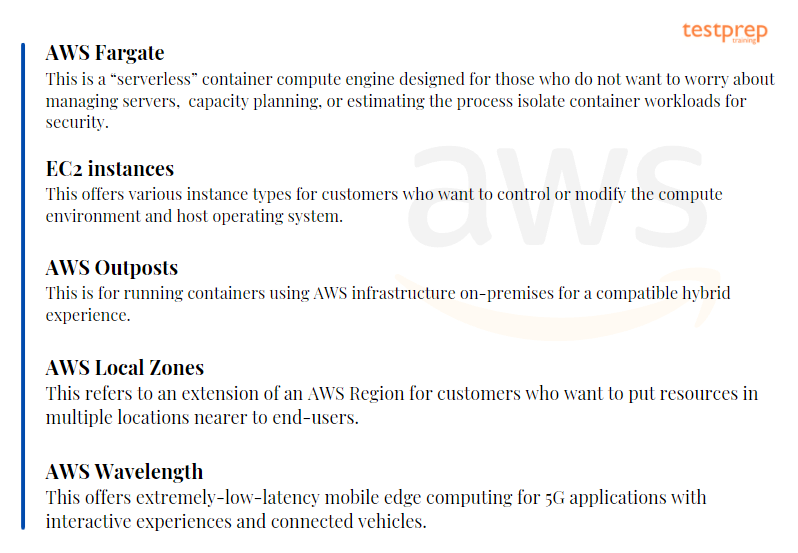
Final Words
Above we have understood what exactly EKS and ECS are in Amazon. And, the question that comes out here is where to run containers? However, selecting a container service at AWS does not need to require any advanced level decision making. to be a binary decision. Both Amazon ECS and Amazon EKS function well together, with shared operations, integrated security, shared IAM, and uniform administration tools for computing and network options. So, this totally depends on the requirements of a specific application, or the preferences of a team or company.