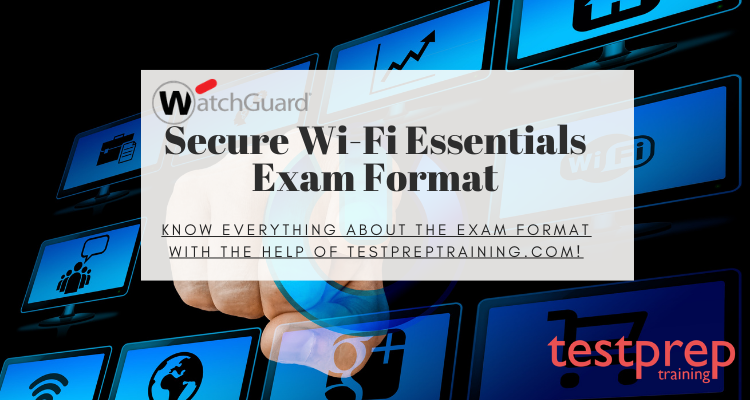You have to put a lot of efforts to keep yourself updated and to stay ahead of others in career prospects. And especially when you are into a career related to technology you have to be updated and well aware of every single changes taking place in the tech environment. The Secure Wi-Fi Essentials Exam will help you to advance your career in technological domain. No one prefers to hire a candidate who has the knowledge of obsolete technology, rather it will hire the one which has a beginner level of knowledge of the latest developments.
Before you sit for an exam, it is very important to know everything in detail about the exam policies, exam format and there is a whole lot of information which is essential for a candidate to know before he or she chooses to sit for that exam. So, here you will find all the essential details you need to know about the The Secure Wi-Fi Essentials Exam. We will describe the exam format and will also make you aware of some of the resources that you can use for the preparation. Let us get started.
Secure Wi-Fi Essentials Exam Format
- Firstly, The Secure Wi-Fi Essentials Exam comprises a total of 50 questions and there is no specific code for this exam by WatchGuard. These questions have to be answered in the duration of 2 hours which is a pretty manageable task if proper planning has been done along with the proper practice.
- Secondly, Candidates need to score a minimum of 75% score in order to qualify for the exam and attain their certification. Scoring these much marks is possible only if the candidate has the right set of resources and a proper strategy to follow.
- Subsequently, As far as the price of the exam is concerned, a registration fee of $200 USD will have to be paid. Also, an additional fee will be incurred depending upon the location of the testing center you choose. WatchGuard offers two types of testing center –
- Firstly, Online, with virtual proctoring through an approved webcam
- Also, the Kryterion testing center
- Furthermore, The WatchGuard Secure Wi-Fi Essentials exam questions will be of type:
- Firstly, Multiple Choice Questions (select one option) – Each question comes with various options, and you’re required to select the one correct answer from the provided choices.
- Secondly, Multiple Selection Questions (select more than one option) – For every question, different options will be given, out of which one or more options will be correct
- Thirdly, True/False Questions – A statement or paragraph will be given. You will have to tell whether it is true or false
- Fourthly, Matching Questions – Two different columns will be given. You will have to match the entries in one column with the entries in the other column.
Let us now look at some of the exam policies which are essential for candidates to know and subsequently the content outline for this exam.
Registration Policy for the Exam
To schedule an exam, you must create a Kryterion user account.
- Log in to the WatchGuard website with your WatchGuard account credentials.
- Select the Technical Training tab.
- At the right side of the page, click Register for an exam.
This opens a WatchGuard-branded Kryterion web page. - Navigate to the upper-right corner of the page and either click the link to generate a new Kryterion user account or log in using your existing Kryterion user account for WatchGuard exams.
- Click Schedule an Exam.
Retaking Policy
If you fail an exam, you can take it again at the one-time retake fee of $100.
Subsequent attempts will cost $200. To request a coupon code for the one-time 50% retake discount, email [email protected].
Exam results
Right after finishing the exam, your results will pop up on the screen. Plus, you’ll get them sent to you via email. If you successfully pass, the email will even include a certificate with a date stamp for you to keep on record.
Secure Wi-Fi Essentials Exam Outline
The WatchGuard Secure Wi-Fi Essentials Exam covers the following domains –
Understanding Wireless Technology [10%]
- Wireless protocols and standards
- also, Wireless deployments
- Wireless radio bands and channels
Firebox Wireless and Gateway Wireless Controller [15%]
- Wireless Firebox configuration and monitoring
- WatchGuard AP configuration and monitoring from the Gateway
- Wireless Controller on a Firebox
- Wireless guest network configuration
- VLAN configuration for a WatchGuard AP
Wi-Fi Cloud: Management [25%]
- Wi-Fi Cloud services and apps
- also, Wi-Fi Cloud ports
- Firmware updates
- SSID configuration
- Device settings
- Locations and inheritance
Prepare for WatchGuard Secure Wi-Fi Essentials Certification Exam using the Study Guide!
Wi-Fi Cloud: Monitoring and Troubleshooting [20%]
- Discover
- Monitoring and diagnostic tools
- Troubleshooting scenarios
Wi-Fi Cloud: Wireless Intrusion Prevention System (WIPS) [20%]
- WIPS classifications
- Intrusion Prevention
- Authorized WiFi Policies
Wi-Fi Cloud: Analyze and Engage [10%]
- Captive portal configuration
- Analytics data
- Portal authentication methods
To know everything in details about this exam and other important information or resources related to this, You can visit the online tutorials for Secure Wi-Fi Essentials Exam by testpreptraining.com! Let us now have a look at some of the preparation resources that can be beneficial.
WatchGuard Secure Wi-Fi Essentials Study Guide
With the increasing competition in this field and the associated exams, achieving certifications can be challenging. However, with the correct resources and a solid strategy, passing the exam becomes manageable. There are plenty of resources available for preparation, but it’s crucial to choose them wisely as they play a significant role in determining your success in the exam.
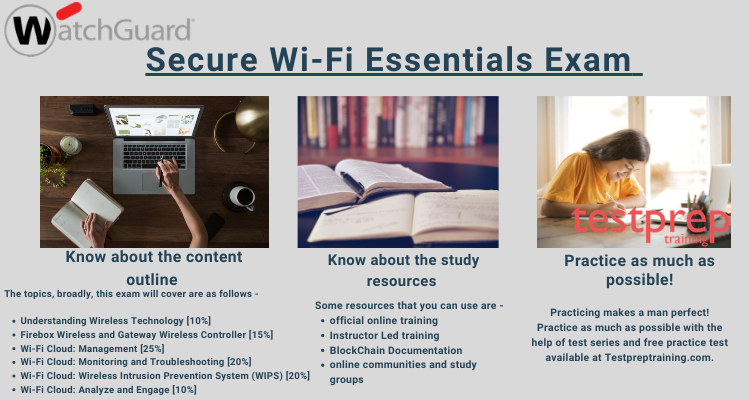
There are numerous resources that you can refer for the preparation such as – WatchGuard Documentation, Blogs and communities, Online study groups, libraries and books, and practice tests, and so on. You can also try a free Secure Wi-Fi Essentials practice test now! Some of the official resources are written below for the ease of access –
- Instructor Led Training – Partners — Register for training here (login required)
End-users — View the current WCTP training schedule on the WatchGuard website - Self-study Material – Partners — This course is available in the Learning Center in the Partner Portal.
End-users — This course is available in the Training & Certification section of WatchGuard Support Center.
So, all you need to do is apt study resources and information about the exam along with strong grit and determination to clear this exam. Hurry up and start preparing now!