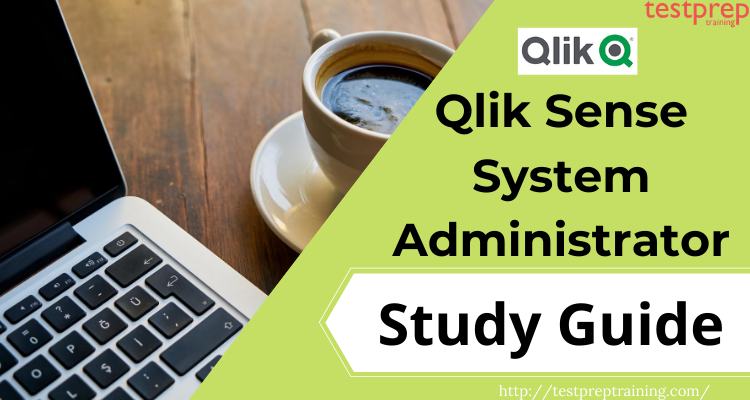The Qlik Sense System Administrator Certification Exam tests if a person can figure out what’s needed to install and set up Qlik Sense Enterprise environments. It also checks if they can manage these environments and solve any problems that come up. Qlik certification helps individuals measure their skills against a recognized standard and prove their expertise. This exam also shows that candidates know the right methods for setting up and running QlikView Server and Publisher in complicated IT setups.
Preparing for this test requires a lot of time and hard work. You must be persistent and committed to passing it. You should also use reliable and trustworthy resources for your learning. We offer our Study Guide to assist you in acing the exam.
Prerequisites for the Exam
- Firstly, candidates for this exam must have at least six months of experience as an administrator of a Microsoft Windows Server-based environment.
- Secondly, they should have experience working with Qlik Sense sites and the Qlik Management Console, for providing data and application governance, library maintenance, as well as user and application security.
- Thirdly, candidates should have advanced skills in managing the rules and options that control the Qlik Sense servers and apps, including creating rules and handling the visualization streams.
- Also, they should have knowledge of networking and Active Directory configuration, proxies, intermediate web servers, load balancers, etc.
- Moreover, candidates should have familiarity with Windows tools and logs created (e.g., Event Viewer, Services Console, DCOM Console, Windows Registry).
- Lastly, they must know how to use NSLookUp, Telnet, Ping, NetStat, Fiddler, and other browser tools to troubleshoot connectivity, interoperability, configuration, performance, etc.
Learning Objectives
Qlik Sense System Administrator Certification exam will help candidates to gain ability in deploying, setting up, configuring, and maintaining a Qlik Sense Enterprise platform. In this, they will explore the security architecture configurations, load balancing, and single sign-on methods. Further, candidates will understand the various areas, some of them include:
- To begin with, Business case
- Then, Server Components
- Further, Single and multi-node architecture
- Subsequently, Qlik Sense deployment options
- Additionally, Qlik Sense install and the QMC
- Not to mention, Add and manage users
- Also, Apps, extensions, objects, streams, and tasks
- Moreover, Proxies & virtual proxies
- Lastly, Schedulers
Preparation Guide for Qlik Sense System Administrator Exam
The key to passing an exam successfully is proper preparation. It requires being consistent and determined. There are many resources available to help you prepare. You need the correct information and tools to succeed in the exam. We offer our carefully designed Study Guide to assist you in passing the Qlik Sense System Administrator Certification on your first try. Let’s go through the process step by step.
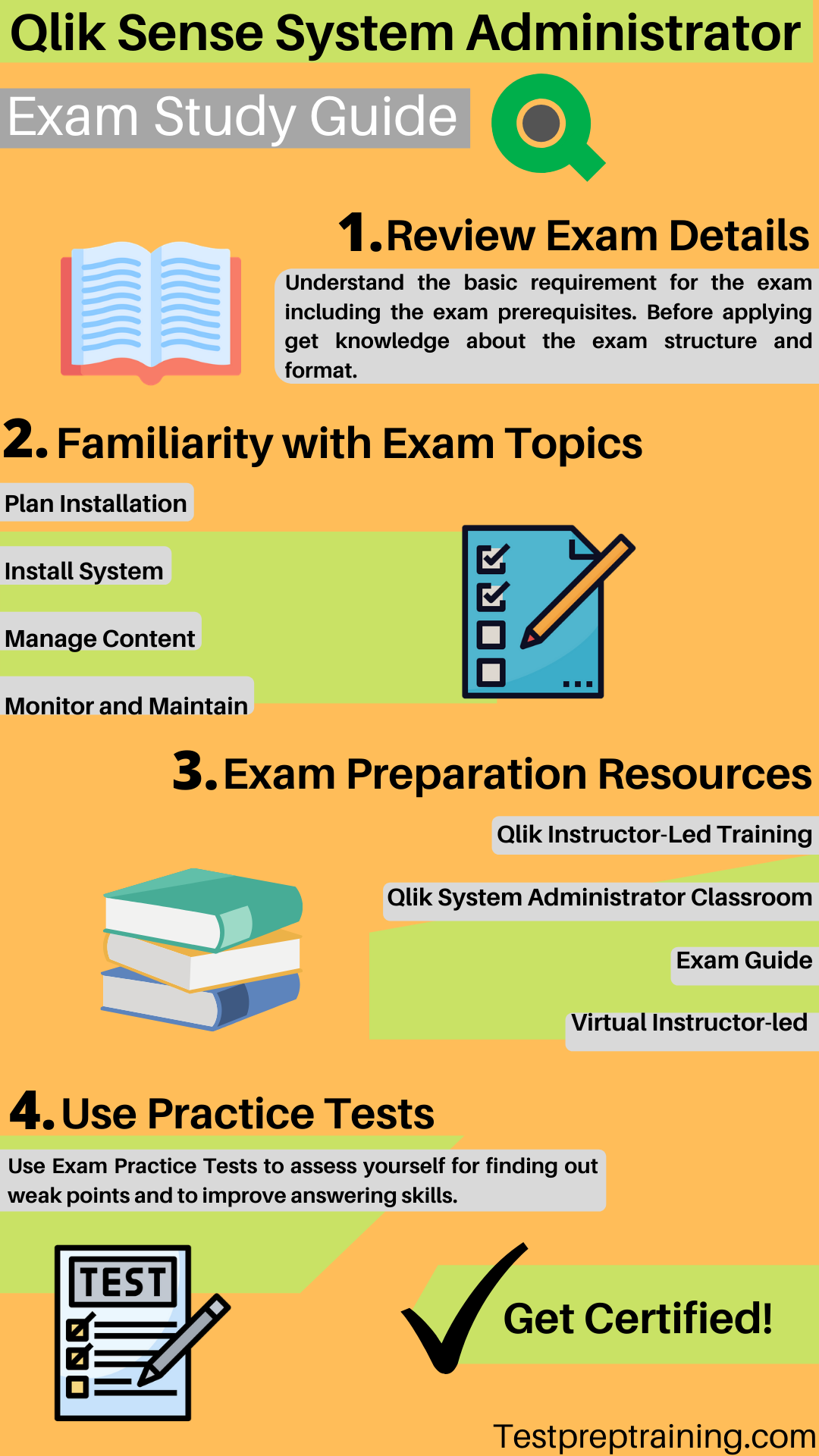
Refer the Exam guide
Qlik provides the Qlik Sense Certification Exam guide. This exam guide is to get all the necessary and additional information about how to prepare for a Qlik Certification Exam. This Qlik Certification Program validates the skills and knowledge of Qlik Partners. However, these expert-level skills are needed for selling, installing, designing, developing, supporting, and maintaining Qlik Sense in an enterprise environment. Candidates are strongly advised to gain practical experience with Qlik Sense in a business setting before taking the certification exam.
Additionally, it’s important to become well-acquainted with all the exam’s objectives and subject areas. Dedicate sufficient time to each topic and acquire a deep understanding of the subject by aligning your study efforts with the course domains. Furthermore, the official guide serves as a roadmap for the exam since all Qlik Sense System Administrator Exam Questions are based on the course outline. This exam encompasses the following domains:
Domain 1: Plan Installation
Firstly, this domain covers the concepts for recommending environment architecture. Also, given a scenario for determining appropriate security strategies.
Domain 2: Install System
This domain includes the configuring initial environment for Qlik Sense access. Also, configure multi-node deployment and configuring proxy and virtual proxies.
Domain 3: Manage Content
Further, this domain focuses on configuring tasks based on business and system needs. Then, applying procedural concepts to organize external content (Content Library and Extensions) and applying steps to manage streams and apps. Also, using steps to manage privileges in the Qlik Sense deployment and configuring user roles and properties.
Domain 4: Monitor and Maintain
Lastly, this domain aims at investigating Qlik Sense errors and issues. Then, given a scenario for demonstrating an understanding of how to monitor system performance. Also, applying the steps to perform a backup and restore. Further, applying the steps to perform upgrade(s)
Qlik Instructor Led Training
Qlik provides instructor-led training for candidates to help them understand and get trained to pass the exam. This Qlik Sense System Administrator Certification Training includes the Deploy and Administer Qlik Sense course that is a technical course with all the information, tools, techniques, and skills necessary for deploying, setting up, configuring, and maintaining a Qlik Sense Enterprise platform. In this, the candidates will learn about security architecture configurations, load balancing, and single sign-on methods. This Instructor-led is a 2 days course that includes a companion module library in Qlik Continuous Classroom. However, this covers various modules that include:
- Firstly, Understanding deployment plan requirements
- Secondly, Deploying single and multi-node configurations
- Thirdly, Installing Qlik Sense Enterprise with shared persistence
- Subsequently, Exploring the QMC
- Also, Adding and managing users
- Moreover, Understanding the Qlik Sense licensing model
- Further, Configuring user license tokens
- Not ot mention, Adding and managing apps, extensions, objects, streams, and tasks
- Furthermore, Understanding Qlik Sense Enterprise security
- Lastly, Managing and auditing system security
Qlik System Administrator Classroom
Qlik provides System Admin continuous classroom with various learning modules tailored to your requirements. You can utilize the Search App below to find the modules that best suit your needs by applying filters and sorting the results according to your preferences. These modules have either been recently added or updated within the last 30 days, making it easy for you to find the latest content, including modules labeled as NEW. The modules for the Qlik Sense System Administrator Certification Exam include:
- To begin with, Creating and Applying Tags to System Resources
- Secondly, Analyzing Scalability Tool Test Results
- Then, Qlik Sense Enterprise Cloud Deployment Options
- Moreover, Executing Tests with the Scalability Tool
- Further, Defining Scenarios with the Scalability Tool
- Additionally, Navigating the Qlik Sense Scalability Tool
- Also, Creating User Directory Connectors
Qlik Sense System Administrator Certification Training
Qlik provides a Virtual Instructor-Led Course for candidates. It’s like an online classroom where you attend through the internet. You’ll use web conferencing tools and get access to software on the cloud. A teacher guides you and the other students with demonstrations and practical activities. You can also arrange a private class for your organization if needed.
Exam Practice Tests
Taking a Qlik Sense System Administrator Practice Exam is an important step in your exam preparation. It helps you study more effectively and perform well in the actual exam. Reviewing your practice test results helps you focus on areas that need improvement and ensures you align with the exam objectives. Practicing also improves your time management during the exam, saving you valuable time. It’s a good idea to start practicing after you’ve covered a whole topic as it acts as a revision too. Lets Start Practising Now!