Infrastructure management has reached a new high in recent years, gaining favour among organisations and enterprises. Manual deployment and configuration are no longer necessary. As a result, executing server updates over SSH in a given ‘for’ loop is totally appropriate. As a result, automation marks the beginning of a new era in which Chef DevOps has emerged as a configuration management solution that is today utilised by many organisations.
Let us Learn to Automate the Google Cloud Platform with Chef!
About Chef
Chef is a configuration management programme that maintains infrastructure by writing code rather than doing human tasks; allowing it to be easily automated, tested, and deployed. Chef is a client-server architecture and supports a variety of platforms including Windows, Ubuntu, Centos, and Solaris. It may also be connected to cloud platforms such as Amazon Web Services, Google Cloud Platform, and Open Stack, among others. Let us first grasp Configuration Management before diving into Chef in depth.
Configuration Management
Assume you are a system engineer at a company and you want to install or upgrade the software or an operating system on hundreds of systems in your organisation in a single day. This may be finished manually, but it produces several problems; certain applications may crash when updating; and we will be unable to rollback to a prior version. Configuration management is used to tackle such problems.
Configuration Management manages all of an organization’s software and hardware information, as well as fixes, deploys, and updates the complete programme using automated methods. Furthermore, Configuration management automates the labour of several System Administrators and developers responsible for managing hundreds of servers and applications. Chef, Puppet, Ansible, CF Engine, and SaltStack are some configuration management tools.
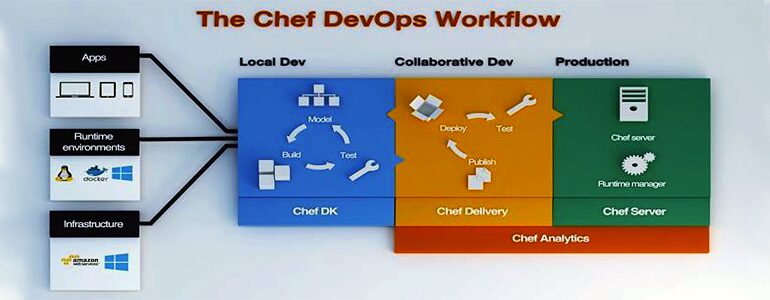
Why Chef?
Consider the following scenario: you have relocated your workplace to a new location and want your system administrator to install, update, and deploy software on hundreds of systems overnight. When the system engineer does this operation manually, human mistakes may occur, and certain software may fail to operate properly. At this point, we’re using Chef, a strong automated tool for converting infrastructure into code.
Chef automates application setup, deployment, and administration throughout the network, regardless of whether it is cloud or hybrid. Additionally, Chef may be used to accelerate application deployment. A chef is an excellent tool for speeding software delivery; software development speed refers to how rapidly the programme may change in response to new needs or situations.
Benefits
- Accelerating software delivery, once your infrastructure is automate, all software needs like as testing, developing new environments for software deployments, and so on become more fast.
- Enhanced service Resilience is achieve by automating the infrastructure, which monitors for defects and failures before they exist and allows for faster recovery from errors.
- Chef reduces risk and enhances compliance at all stages of deployment. It lowers disputes in the development and manufacturing environments.
- Chef can readily be convert to a cloud environment, and servers and infrastructure can be quickly design, install, and manage automatically by Chef.
- Managing Data Centers and Cloud Environments: As previously mentioned, Chef can run on a variety of platforms; with Chef, you can manage all of your cloud and on-premise platforms, including servers.
- Chef offers a pipeline for continuous deployment, beginning with construction and ending with delivery, monitoring, and troubleshooting, resulting in streamlined IT operations and workflow.
Features
- With only a few staff, you can easily manage hundreds of servers.
- It is simple to handle using operating systems like as Linux, Windows, FreeBSD, and others.
- Furthermore, It has a detailed blueprint of the whole infrastructure.
- It works with all of the main cloud service providers. Centralized administration, i.e., a single Chef server may be utilised as the policy deployment hub.
How Chef Works?
Chef is made up of three parts: Chef Server, workstations, and nodes. The chef server serves as the central hub for all activities, storing modifications. The workstation is where all codes are produced or modified. Chef manages nodes, which are machines.
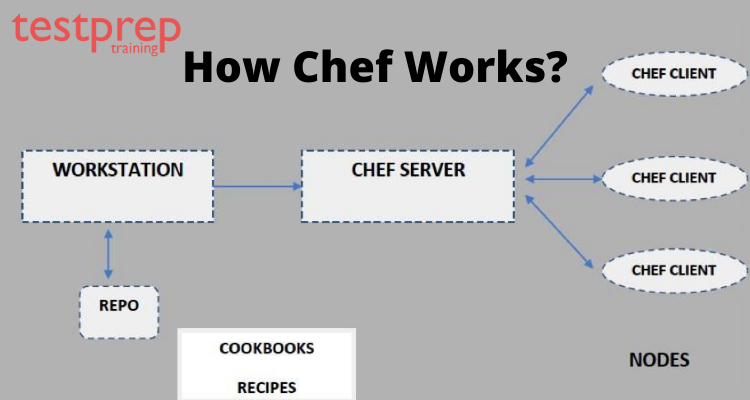
The chef Workstation allows the user to interface with the chef and the chef server. Interacting with Chef Server is complete via the Knife and Chef command-line tools. Chef nodes are virtual or cloud machines that are controlled by a chef, and each node is configured by the Chef-Client that is installed on it. The chef server saves the whole configuration. It guarantees that all of the pieces are in their proper places and performing properly.
Chef Components
Workstation, Cookbook, Node, Chef-Client, and Chef-Server are the primary components of Chef. Let’s take a closer look at each significant component.
Chef server
Chef server maintains all configuration data as well as cookbooks, recipes, and metadata that characterise each Chef-Client node. Chef-Client is in use to send configuration information to nodes. To be deployed, any modifications must travel via the Chef server. Prior to sending the modifications, it validates that the nodes and workstations have been associate with the server using authorization keys; and then allows communication between workstations and nodes.
Chef Workstation
The chef Workstation allows the user to interface with the chef and the chef server. Interacting with Chef Server is done via the Knife and Chef command-line tools. Chef nodes are virtual or cloud machines that are controlled by a chef, and each node is configured by the Chef-Client that is installed on it. The chef server saves the whole configuration. It guarantees that all of the pieces are in their proper places and performing properly.
Cookbooks
The workstation is in use to communicate with Chef-server as well as Chef-nodes. Cookbooks are also created with it. Workstation is the location where all interactions take to occur, where Cookbooks are generated, test, and deploy, and where codes are tested. Workstations are also in use to define roles and settings for the development and production environments.
Nodes
Chef manages nodes, and each node is set up by installing Chef-Client. Chef-Nodes are machines that can be physical, virtual, or cloud-based. Chief-Client is responsible for registering and authenticating nodes, creating node objects, and configuring nodes. Chief-client is install locally on each node and is in use to configure the node.
Steps for Automating Infrastructure with Chef DevOps
Chef DevOps provides DevOps teams with strong policy-based automation tools as well as configuration management solutions. Its infrastructure configuration; and management software is run in a certain order to guarantee that the infrastructure remains compliant and consistent throughout time. Whether your infrastructure is going through a complicated scenario or not, the right automation elements will help you streamline operations. The steps are as follows:
Create Configuration Policies
Chef Infra Cookbook is a core item in charge of executing configuration and policy automation and distribution. These recipes describe system resources such as templates, software packages, and files. The resources are define in recipes, which are in human-readable code. This code will explain the status, and the Chef Infra client will be launch for system configuration.
Test the Configuration Policies
Workstation is made up of numerous testing tools that are in use to carry out the test parts based on setup criteria. Chef InSpec is one such testing tool, and it is in use to simplify deployment processes and guide informed decisions while building up and improving recipes. Other methods for testing the developed regulations include Test Kitchen and Chef Cook style.
Data Aggregation & Validation
The final step is to see and check the current condition of all the systems on the server. With it, the Chef Automate component may continue with its infrastructure automation installation work.
Final Words
These are some of the considerations you should bear in mind when integrating Chef with DevOps to automate infrastructure. Furthermore, you must understand the actions and implementations that are required for the automated components of your infrastructure to run successfully.
Following that, this post discussed the features, components, and architecture breakdown of Chef DevOps for infrastructure automation. So, if you want to automate your operational tasks on-premise and in the cloud, Chef for DevOps may be the right solution for you. Before you go for integration qualities, take a minute to comprehend its features and efficacy.


