If you’re interested in becoming a Microsoft Power Platform Developer, you’re in the right place. Microsoft Power Platform is a suite of tools that enable organizations to create custom business solutions with ease. As a Power Platform Developer, you can use these tools to create apps, workflows, and automations that help businesses operate more efficiently.
In this blog, we’ll discuss the steps you can take to start your career as a Microsoft Power Platform Developer. We’ll cover the skills you’ll need to develop, the certifications you can pursue, and the resources you can use to build your knowledge and experience.
Whether you’re a recent graduate or a seasoned IT professional looking to switch careers, this blog will provide you with the information you need to get started as a Microsoft Power Platform Developer. So, let’s dive in!
So, for this, in this blog, we will follow a step-by-step roadmap that will lead you towards your dream job role as well as will help you understand the value of this role in the market.
Microsoft Power Platform Developer Key Terms
Here are some key terms that are relevant for Microsoft Power Platform developers:
- Power Apps: A low-code platform that allows developers to create custom business apps for web and mobile devices.
- Learn Power Automate: A cloud-based service that allows developers to create automated workflows and integrate different systems and applications.
- Power BI: A business intelligence and data visualization platform that allows developers to create custom reports and dashboards.
- Power Virtual Agents: A chatbot building platform that allows developers to create and deploy chatbots without any coding.
- Common Data Service (CDS): A secure and scalable data platform that allows developers to store and manage data across different applications and services.
- Dataverse: A low-code data platform that is built on top of the Common Data Service. It provides a rich set of data management capabilities and allows developers to create data-driven applications quickly and easily.
- Canvas Apps: A type of app in Power Apps that allows developers to create custom user interfaces using a drag-and-drop interface.
- Model-driven Apps: A type of app in Power Apps that allows developers to create data-driven apps using a metadata-driven approach.
- Connectors: Pre-built integration points that allow Power Platform developers to easily connect to different services and applications.
- Flow: A term used interchangeably with Power Automate.
- Gateway: A component that allows Power Platform developers to connect to on-premises data sources securely.
- Custom connectors: Custom-built connectors that allow Power Platform developers to connect to custom services and applications.
Getting started with Power Apps
Getting started with Power Apps involves understanding the basics of app development and the tools available in the Power Apps platform.
- Sign up for Power Apps: To start building Power Apps, you need to sign up for a Power Apps account. You can sign up for a free trial account or a paid account depending on your needs.
- Choose the app type: Power Apps allows you to create two types of apps – canvas apps and model-driven apps. Canvas apps are more flexible and allow you to design the user interface using drag-and-drop tools. Model-driven apps are more structured and are built on top of a data model.
- Connect to data sources: Power Apps allows you to connect to various data sources, such as Excel spreadsheets, SharePoint lists, and SQL databases. Once you connect to a data source, you can use it to populate your app with data.
- Design the user interface: Once you have connected to your data source, you can design the user interface of your app using the drag-and-drop tools available in Power Apps. You can add screens, controls, and layouts to create a custom user interface.
- Add functionality: Power Apps provides a wide range of functions and formulas that you can use to add functionality to your app. You can use these functions to perform calculations, validate user input, and interact with data sources.
Overall, getting started with Power Apps requires understanding the basics of app development, connecting to data sources, designing the user interface, adding functionality, testing, and publishing your app. Power Apps provides a range of tools and resources to help you get started, including templates, tutorials, and community resources.
Getting started with Power Automate
Getting started with Power Automate involves understanding the basics of workflow automation and the tools available in the Power Automate platform. Here are some steps to help you get started:
- Sign up for Power Automate: To start building workflows in Power Automate, you need to sign up for a Power Automate account. You can sign up for a free trial account or a paid account depending on your needs.
- Choose a trigger: A trigger is an event that starts a workflow. Power Automate provides a wide range of pre-built triggers, such as when a new email arrives, when a new item is added to a SharePoint list, or when a new file is added to OneDrive.
- Choose actions: Once a trigger occurs, Power Automate performs a series of actions based on your workflow logic. Power Automate provides a wide range of pre-built actions, such as creating an email, creating a new record in a database, or posting a message to Microsoft Teams.
- Add conditions: You can use conditions to control the flow of your workflow. For example, you can use conditions to check if a certain value is present before performing an action.
- Test and run your workflow: Once you have built your workflow, you can test it using the preview feature in Power Automate. You can also run your workflow manually or set up a schedule to run it automatically.
Overall, getting started with Power Automate requires understanding the basics of workflow automation, choosing triggers and actions, adding conditions, testing and running your workflow, and monitoring your workflow. Power Automate provides a range of tools and resources to help you get started, including templates, tutorials, and community resources.
Getting started with Power BI
Getting started with Power BI involves understanding the basics of data visualization and the tools available in the Power BI platform. Here are some steps to help you get started:
- Sign up for Power BI: To start using Power BI, you need to sign up for a Power BI account. You can sign up for a free trial account or a paid account depending on your needs.
- Connect to data sources: Power BI allows you to connect to various data sources, such as Excel spreadsheets, SQL databases, and cloud-based services like Salesforce and Dynamics 365. Once you connect to a data source, you can use it to create visualizations in Power BI.
- Create a dashboard: A dashboard is a collection of visualizations that provide an overview of your data. You can create a dashboard by dragging and dropping visualizations onto a canvas in Power BI.
- Create reports: Reports allow you to explore your data in more detail. You can create reports by adding visualizations, tables, and charts to a canvas in Power BI. You can also add filters and slicers to allow users to interact with the data.
- Monitor and analyze your data: Power BI provides a range of tools to help you monitor and analyze your data. You can set up alerts to notify you when certain conditions are met, and you can use machine learning models to make predictions and identify trends in your data.
Overall, getting started with Power BI requires understanding the basics of data visualization, connecting to data sources, creating dashboards and reports, sharing your content, and monitoring and analyzing your data. Power BI provides a range of tools and resources to help you get started, including templates, tutorials, and community resources.
Getting started with Power Virtual Agents
Getting started with Power Virtual Agents involves understanding the basics of building chatbots and the tools available in the Power Virtual Agents platform. Here are some steps to help you get started:
- Sign up for Power Virtual Agents: To start building chatbots in Power Virtual Agents, you need to sign up for a Power Virtual Agents account. You can sign up for a free trial account or a paid account depending on your needs.
- Define your bot’s purpose and scope: Before you start building your chatbot, you need to define its purpose and scope. This includes deciding what types of questions your chatbot will answer, what kind of language it will use, and what channels it will be available on.
- Build your chatbot: Power Virtual Agents provides a visual designer that allows you to build your chatbot without any coding. You can add dialogues, prompts, and conditions to guide the conversation with your users. You can also integrate your chatbot with other services like Power Automate, Azure Cognitive Services, and Microsoft Teams.
- Test your chatbot: Once you have built your chatbot, you can test it using the preview feature in Power Virtual Agents. You can also publish your chatbot to a test environment to get feedback from real users.
- Monitor and refine your chatbot: Power Virtual Agents provides a dashboard that allows you to monitor the performance of your chatbot. You can view analytics, track user feedback, and make improvements to your chatbot based on user interactions.
Microsoft Power Platform Developer: Sample projects and use cases
As a Microsoft Power Platform developer, there are a variety of sample projects and use cases that you can work on. Here are some examples:
- Automated invoice processing: You can build a Power Automate workflow that automatically extracts information from an invoice, creates a new record in Dynamics 365, and sends an email notification to the appropriate team member.
- Customer service chatbot: You can build a Power Virtual Agents chatbot that answers frequently asked questions from customers and routes more complex queries to a live agent. This can help improve response times and reduce the workload on your customer service team.
- Sales pipeline management: You can build a Power Apps app that allows your sales team to manage their pipeline and track their progress towards their sales targets. This app can be integrate with Dynamics 365 to provide a comprehensive view of the sales process.
- Analytics dashboard: You can build a Power BI dashboard that provides insights into key business metrics, such as sales, revenue, and customer satisfaction. This dashboard can be use by senior leaders to make inform decisions and identify areas for improvement.
- HR onboarding process: You can build a Power Automate workflow that automates the onboarding process for new employees. This can include sending welcome emails, collecting personal information, and scheduling orientation sessions.
- Social media sentiment analysis: You can use Azure Cognitive Services to build a Power Automate workflow that analyzes social media posts and identifies trends in customer sentiment. This can help you identify areas where you need to improve your products or services.
Overall, there are many sample projects and use cases that you can work on as a Microsoft Power Platform developer. These projects can help improve productivity, automate processes, and provide valuable insights into key business metrics.
Microsoft Power Platform Developer: Career Pathway
To get started with the Power Platform Developer path, the first and most important step is to understand the exam requirements. This step is essential so that before preparing for the exam, you must be well-inform about the skills and knowledge this exam need. So, let’s begin!
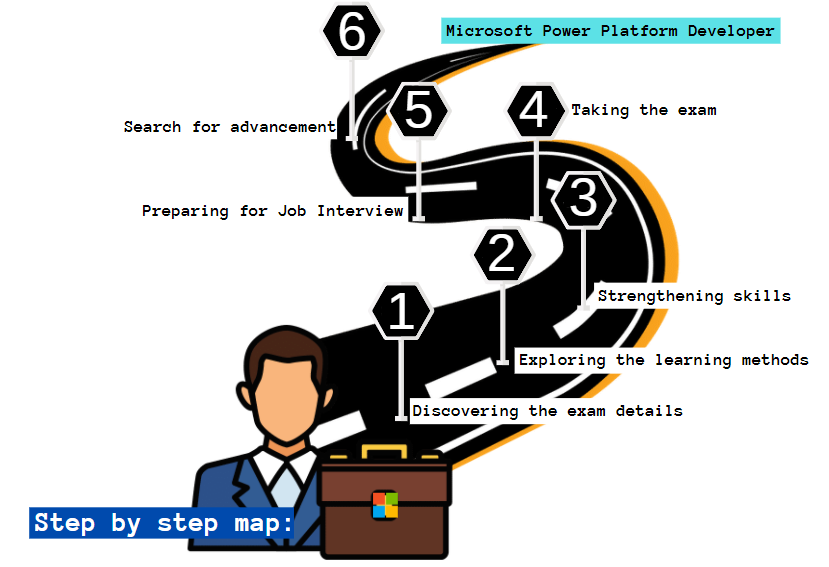
Step 1: Discovering the exam details and skills requirement
Power Platform Developer certification may be right for you if you prefer building, developing, protecting, and expanding Microsoft Power Platform systems. You must be able to design solution components such as application upgrades, bespoke user experiences, system integrations, data conversions, custom process automation, and custom visualizations in order to obtain this certification. For Microsoft Power Platform, you’ll need a solid comprehension of the services and a fundamental awareness of DevOps processes. In addition, you should have familiarity with JavaScript, JSON, TypeScript, C#, HTML,.NET, Azure, Microsoft 365, RESTful web services, ASP.NET, and Power BI development.
Further, the major requirement for this certification is to pass the PL-400 exam.
Let’s understand this!
PL-400: Microsoft Power Platform Developer
If you are someone who works as an app developer, functional consultant, solution architect, or IT administrators should take the Microsoft PL-400 exam. You are responsible for numerous tasks, including:
- Firstly, building technical designs and Power Apps.
- Secondly, setting up Dataverse, Power Apps, and business process automation.
- Thirdly, expanding the platform and the user experience.
- Lastly, developing integrations.
Knowledge requirement:
- This exam requires you to design, create, secure, and debug Power Platform systems.
- Secondly, you must have an in-depth understanding of capabilities, limitations, and restrictions, as well as excellent practical knowledge of Power Platform services.
- Lastly, it is necessary to have a basic understanding of DevOps principles.
Further, the exam also validates your abilities for executing various tasks such as:
- Generating technical design
- Setting up Common Data Service
- Building and configuring Power Apps
- Setting up business process automation
- Expanding the user experience
- Developing integrations.
Things to know:
- The PL-400 exam is available in the English language.
- The cost for taking the exam is $165 USD*.
But, there will be some candidates who have just started their career in the developer field. So, taking this certification can be a difficult path for them.
In order to help, the candidates can start with:
PL-900: Microsoft Power Platform Fundamentals
This exam is designed for those who want to learn how to use the Power Platform for increasing productivity by
- automating basic business processes with Power Automate,
- executing basic data analysis with Power BI
- acting more effectively by creating simple Power Apps experiences
- creating powerful chatbots with Power Virtual Agents.
Take this as a key step for achieving the Power Platform Developer certification.
Moving on to the next step, that is the preparation part!
Step 2: Exploring the learning methods
1. Microsoft’s Learn
Microsoft also offers new ways to understand the topics. That is, for each test, Microsoft provides a variety of study paths, each of which covers the exam’s contents in modules. These contain all relevant data as well as helpful reference links. The learning paths are:
1. Creating a canvas app in Power Apps
- This path will provide knowledge of Power Apps and will help in creating and customizing an app, and then controlling and distributing it.
2. Creating a model-driven application in Power Apps
- This learning path will help in understanding the process for creating a model-driven app in Power Apps that uses Dataverse.
3. Working with Microsoft Power Platform tenants, environments, subscriptions, and Dynamics 365 apps
Understand the process of creating, designing, and administering Microsoft Power Platform tenants and instances including:
- Firstly, planning for multi-instance deployments
- Secondly, managing authentication methods, updates, backup, and restoring instances
- Thirdly, installing and managing Microsoft Dynamics 365 clients for end-users
- Lastly, authorizing access to different features for all users in the organization.
Prerequisites:
- Firstly, knowledge of Task Flows and Power Apps, as well as an understanding of Microsoft Power Platform and access to different functionalities based on user licensing, would be preferred.
4. Power Automate for automating a business process
- This learning path will help in understanding the Power Automate as well as the process of generating workflows, and administering flows.
5. Creating and using analytics reports with Power BI
- This learning path will help in understanding the Power BI and teaches the process of using and building business intelligence reports.
6. Combining with Microsoft Power Platform and Dataverse
- By learning about the Dataverse API, you can integrate with Dataverse using code.
Prerequisites:
- Dataverse and Microsoft Power Platform development experience
7. Creating components with Power Apps Component Framework
- This is path includes the modules that display the process of creating a component and working with advanced Power Apps Component Framework features.
Prerequisites:
- Firstly, basic knowledge of the Microsoft Power Platform.
- Secondly, software development experience using the Microsoft stack and Visual Studio.
- Lastly, it is preferable if you have prior experience administering Azure systems.
8. Administering Power Apps portals
- This learning path explains the tools and strategies that administrators may use to create and manage Power Apps portals, as well as diagnose issues quickly.
Prerequisites:
- Firstly, A Power Apps trial membership.
- Secondly, built a Power Apps gateway from scratch.
- Thirdly, understanding how to use the model-driven Power Apps and how to customize them.
- Lastly, a basic understanding of other Microsoft technologies like SharePoint, Power BI, and Azure Active Directory.
9. Extending Power Apps portals
- This learning path explains how to turn a content portal into a full-fledged web application that interacts with Dataverse. We’ll also go through the customization and development possibilities for extending the portal’s functionality and integrating it with Office 365, Microsoft Power Platform, and Azure components.
Prerequisites:
- Firstly, A Power Apps trial membership.
- Secondly, built a Power Apps gateway from scratch.
- Thirdly, understanding how to navigate the model-driven Power Apps and how to customize them.
- Lastly, Power Apps development experience.
2. Microsoft Instructor-led courses
For gaining skills needed to become a certified power platform developer, the course includes:
Microsoft Power Platform Developer
In this, you will learn how to create Power Apps, automate flows, and expand the platform to meet corporate needs and solve challenging challenges in this course.
Audience profile:
- Power Platform Developer certification may be right for you if you prefer building, developing, protecting, and expanding Microsoft Power Platform systems.
- Secondly, you must be able to design solution components such as application upgrades, bespoke user experiences, system integrations, data conversions, custom process automation, and custom visualizations in order to obtain this certification.
- Lastly, you should have familiarity with JavaScript, JSON, TypeScript, C#, HTML,.NET, Azure, Microsoft 365, RESTful web services, ASP.NET, and Power BI development.
Coming on to the next step!
Step 3: Strengthening skills
This is a crucial step in obtaining a decent job in the market. That is to say, if you have the necessary expertise as well as a Microsoft certification, no company can refuse you! This is a proven truth. And the most effective method to do so is to:
- Work as a developer on one or more projects
- Volunteer to help develop a project
- Complete more hands-on practice
Furthermore, doing this will be use as an assignment to assess your abilities, as well as a benefit during the interview to demonstrate your abilities to the company.
Step 5: Taking the exam
Above we have understood the PL-400 developer exam requirement as well as the major areas that you have to learn about. Moreover, we have also learned about the training methods that will help in your preparation for the Microsoft Power Platform Developer exam. Further, to enhance your preparation level, you can start taking practice tests.
The most effective strategy to improve your preparation is to start by assessing yourself with PL-400 practice exams. When you’ve done with the topics, you can take these tests. This will not only help you improve your answering skills, but will also provide you with a quick assessment of your strengths and weaknesses. However, there are providers that offer one-of-a-kind and free practice examinations to get you started.
Step 6: Preparing for Job Interview
After passing the PL-400 exam and gaining hands-on experience, the next step is to get a top job in the market. And, you must know that becoming Microsoft Power Platform Developer is the best method to start your career in the development field. This industry-recognized certification verifies your comprehensive knowledge of the developer. However, to prepare for the interview, you have to go through all the theoretical and practical parts by covering all the topics. As if you already have gained practical experience and worked on the project, then cracking an interview will not be difficult for you. That’s why previous experience always counts as an advantage.
Further, to get better clarity, we suggest you join the developer’s community! Here, you may talk about your professional path with other developers that are interested in Microsoft Power Platform technologies.
Market Value of a Power Platform Developer
Talking about the salary, in the United States, the average compensation for a power platform developer is $105,000 per year or $53.85 per hour. Starting salaries for entry-level employment start at $92,500 per year, with the highest-paid professionals earning up to $128,115 per year.
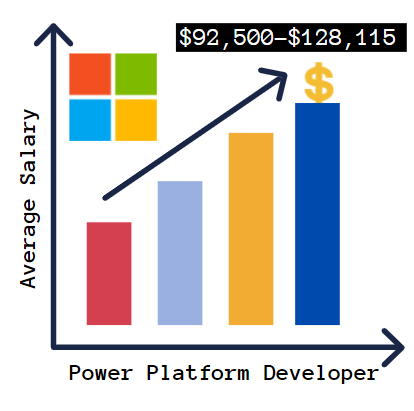
Top Companies looking for Power Platform Developer:
- Wipro
- Accenture
- NTT Global Delivery
- Cyient
- Microsoft
Step 7: Search for Advancement
Assume you landed a decent job after passing the PL-400 exam using the abilities you learned. But what comes next? More advanced certification is the answer. You can consider progressing to the next level once you’ve started working as a Power Platform developer associate and learned more about your expertise areas. To put it another way, work your way up to the advanced level that is:
This will not only help you improve your talents, but it will also help you advance in your career. Yes, you are correct! The compensation will automatically grow when you graduate to the advanced level of certification.
Things to remember after earning certification:
- Showcase your achievement with your network when you obtain a certification or acquire a new skill. Updating your LinkedIn profile to share your accomplishments, promote your talents, and assist increase your professional potential can take as little as a minute.
- Secondly, when your Microsoft Power Platform Developer Associate certification expires. You can renew your current credentials at any time up to six months before they expire by completing a free renewal assessment on Microsoft Learn.
Final Words
We went over the steps to become a Microsoft Certified Power Platform Developer, as well as the market worth of the certification and a study guide. This examination will put your knowledge, experience, and collaboration skills to the test. As a result, you must pay special attention to all of the key areas. Use the following material to create a study time and routine, as well as a deadline by which you must complete the syllabus, to better your preparation. Following that, spend some time revising by taking practice exams. Take the exam, pass it, practice for the interview, and you’ll be on your way to being a professional power platform developer.



