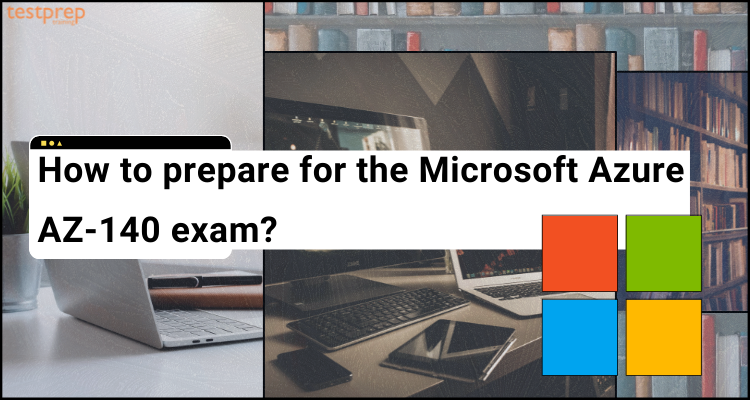If you have decided to prepare and pass the Microsoft AZ-140: Configuring and Operating Microsoft Azure Virtual Desktop exam, then get ready to explore the future of technology. The Microsoft Azure AZ-140 exam, also known as the “Configuring and Operating Windows Virtual Desktop on Microsoft Azure” exam, is designed for IT professionals who are responsible for configuring, deploying and managing Windows Virtual Desktop environments in Azure.
Where Azure Virtual Desktop is the key to obtaining remote access to your desktop and apps. To allow safe remote work, you may set up Azure Virtual Desktop (previously Windows Virtual Desktop) in minutes. Moreover, this provides your end customers with the familiarity and compatibility of Windows 11 together with a new scaled multi-session experience while saving money by repurposing current qualified Windows licenses. But, the question that arises is how to start the AZ-140 exam preparation.
For this, we will cover all the essential areas, concepts, and useful study methods that will lead you toward passing the AZ-140 exam and becoming Microsoft Certified: Azure Virtual Desktop Specialty.
What is the Microsoft AZ-140 Exam?
Microsoft AZ-140: Configuring and Operating Microsoft Azure Virtual Desktop exam is designed for those who have the administrator’s skills and knowledge for planning, delivering, and managing virtual desktop experiences and remote apps, for any device, on Azure. However, the Microsoft AZ-140 exam validates your skills for executing various tasks such as:
- Firstly, designing an Azure Virtual Desktop architecture
- Secondly, applying an Azure Virtual Desktop infrastructure
- Thirdly, managing access and security, user environments, and apps
- Lastly, monitoring and maintaining an Azure Virtual Desktop infrastructure.
Further, this comes with various responsibilities which include:
- Firstly, deploying virtual desktop experiences and apps to Azure.
- Secondly, deploying and optimizing applications for multi-session virtual environments on Azure Virtual Desktop
- Thirdly, for delivering these experiences, working closely with,
- Azure administrators
- Architects
- Microsoft 365 administrators.
Knowledge requirement for the AZ-140 exam:
If you want to take the AZ-140 exam then, it is essential to cover all the knowledge requirements that include:
- Firstly, Virtualization, networking, identity, storage, backups, resilience, and disaster recovery are all required skills for this exam.
- Secondly, it is necessary to have knowledge and understanding of on-premises virtual desktop infrastructure technologies as they relate to moving to Azure Virtual Desktop.
- Thirdly, you must know the process of using the Azure portal and Azure Resource Manager templates for accomplishing many tasks.
- Fourthly, it is important to have familiarity with using PowerShell and Azure Command-Line Interface (CLI) for more efficient automation.
- Lastly, this exam also requires expert Azure administration skills.
Microsoft AZ-140 Exam Format
The Microsoft AZ-140: Configuring and Operating Microsoft Azure Virtual Desktop exam will have 40-60 questions with a minimum passing score of 700. The exam costs $165 USD* and can be taken in English, Japanese, Chinese (Simplified), Korean, French, German, Spanish, Portuguese (Brazil), Russian, Arabic (Saudi Arabia), Chinese (Traditional), and Italian language.
Moving on to the exam study area!
Step 1 – Understanding Microsoft AZ-140 Exam Objectives
This is a major element of your preparation. That is to say, every exam includes topics that are quite essential. To have a better understanding of the subject, it’s also necessary to go through each portion. The Microsoft AZ-140 exam covers a wide range of topics, each of which has its own set of sections and subsections. Let’s have a look at them.
Microsoft AZ-140 exam course outline was updated on October 27, 2022.
Plan and implement an Azure Virtual Desktop infrastructure (40-45%)
Plan, implement, and manage networking for Azure Virtual Desktop
- Assess network capacity and speed requirements for Azure Virtual Desktop (Microsoft documentation: Remote Desktop Protocol (RDP) bandwidth requirements)
- Calculate and recommend a configuration for network requirements (Microsoft documentation: Prepare your organization’s network for Microsoft Teams)
- Plan and implement Azure virtual network connectivity (Microsoft documentation: Azure Virtual Network)
- Manage connectivity to the internet and on-premises networks (Microsoft documentation: Connect an on-premises network to Azure)
- Plan and implement RDP Shortpath and quality of service (QoS) policies (Microsoft documentation: Implement Quality of Service (QoS) for Azure Virtual Desktop)
- Plan and implement name resolution for Azure Virtual Desktop (Microsoft documentation: Name resolution for resources in Azure virtual networks)
- Monitor and troubleshoot network connectivity (Microsoft documentation: Monitor and troubleshoot your end-to-end Azure network infrastructure)
Plan and implement storage for Azure Virtual Desktop user data
- Plan storage for Azure Virtual Desktop user data (Microsoft documentation: Implement and manage storage for Azure Virtual Desktop)
- Implement storage for FSLogix components (Microsoft documentation: Storage options for FSLogix profile containers in Azure Virtual Desktop)
- Implement storage accounts (Microsoft documentation: Create a storage account)
- Implement file shares (Microsoft documentation: Mount SMB Azure file share on Windows)
- Implement Azure NetApp Files (Microsoft documentation: Azure NetApp Files)
Plan host pools and session hosts
- Recommend resource groups, subscriptions, and management groups (Microsoft documentation: Azure management groups)
- Recommend an operating system (OS) for an Azure Virtual Desktop implementation (Microsoft documentation: Prerequisites for Azure Virtual Desktop)
- Recommend an appropriate licensing model for Azure Virtual Desktop based on requirements (Microsoft documentation: Understanding licensing and per-user access pricing)
- Plan a host pools architecture (Microsoft documentation: Azure Virtual Desktop for the enterprise)
- Calculate and recommend a configuration for performance requirements (Microsoft documentation: Configuration Manager site size and performance guidelines)
- Calculate and recommend a configuration for Azure Virtual Machines capacity requirements (Microsoft documentation: Session host virtual machine sizing guidelines)
Implement host pools and session hosts
- Create host pools and session hosts by using the Azure portal (Microsoft documentation: Create a host pool)
- Automate creation of Azure Virtual Desktop hosts and host pools by using PowerShell, Azure CLI, Azure Resource Manager templates (ARM templates), and Bicep (Microsoft documentation: Create a host pool)
- Configure host pool and session host settings (Microsoft documentation: Create and configure host pools and session hosts for Azure Virtual Desktop)
- Apply a Windows client or Windows Server license to a session host (Microsoft documentation: License your RDS deployment with client access licenses (CALs))
Create and manage session host images
- Create a golden image manually (Microsoft documentation: Create a golden image in Azure)
- Create a golden image by using Azure VM Image Builder (Microsoft documentation: Azure VM Image Builder overview)
- Modify a session host image (Microsoft documentation: Prepare and customize a VHD image for Azure Virtual Desktop)
- Plan and implement lifecycle management for images (Microsoft documentation: Plan for lifecycle management in Teams)
- Apply OS and application updates to an image (Microsoft documentation: Manage OS images with Configuration Manager)
- Create a session host by using a golden image (Microsoft documentation: Create a golden image in Azure)
- Plan and implement image storage (Microsoft documentation: Upload image data in the cloud with Azure Storage)
- Create and manage Azure Compute Gallery (Microsoft documentation: Create a gallery for storing and sharing resources)
Plan and implement identity and security (15—20%)
Plan and implement identity integration
- Choose an identity management and authentication method (Microsoft documentation: Choose the right authentication method)
- Identify requirements for Active Directory Domain Services (AD DS), Azure Active Directory Domain Services (Azure AD DS), and Microsoft Azure Active Directory (Azure AD), part of Microsoft Entra
- Plan and implement Azure roles and role-based access control (RBAC) for Azure Virtual Desktop (Microsoft documentation: Built-in Azure RBAC roles for Azure Virtual Desktop)
- Plan and implement Azure AD Conditional Access policies for connections to Azure Virtual Desktop (Microsoft documentation: Enforce Azure Active Directory Multi-Factor Authentication for Azure Virtual Desktop using Conditional Access)
- Plan and implement multifactor authentication in Azure Virtual Desktop
- Manage roles, groups, and rights assignments on Azure Virtual Desktop session hosts (Microsoft documentation: Built-in Azure RBAC roles for Azure Virtual Desktop)
Plan and implement security
- Plan, implement, and manage security for Azure Virtual Desktop session hosts by using Microsoft Defender for Cloud (Microsoft documentation: Security best practices)
- Configure Microsoft Defender Antivirus for session hosts (Microsoft documentation: Deployment guide for Microsoft Defender Antivirus)
- Implement and manage network security for connections to Azure Virtual Desktop (Microsoft documentation: Understanding Azure Virtual Desktop network connectivity)
- Configure Azure Bastion or just-in-time (JIT) for administrative access to session hosts (Microsoft documentation: Understanding just-in-time (JIT) VM access)
- Plan and implement Windows Threat Protection features on Azure Virtual Desktop session hosts, including Windows Defender Application Control (Microsoft documentation: Security best practices)
Plan and implement user environments and apps (20—25%)
Plan and implement FSLogix
- Recommend FSLogix configuration (Microsoft documentation: FSLogix)
- Install and configure FSLogix (Microsoft documentation: Download and Install FSLogix)
- Configure Profile Containers (Microsoft documentation: Configure Profile Container to redirect User Profiles)
- Configure Office Containers (Microsoft documentation: Configure Office Container to redirect Microsoft Office user data)
- Configure Cloud Cache (Microsoft documentation: Configure Cloud Cache to redirect profile containers or office container to multiple Providers)
Plan and implement user experience and client settings
- Choose an Azure Virtual Desktop client and deployment method (Microsoft documentation: Azure Virtual Desktop)
- Deploy and troubleshoot Azure Virtual Desktop clients (Microsoft documentation: Troubleshooting overview, feedback, and support for Azure Virtual Desktop)
- Configure printing and device redirection (Microsoft documentation: Configure device redirection)
- Configure user settings through Group Policy and Microsoft Endpoint Manager policies (Microsoft documentation: Analyze your on-premises GPOs using Group Policy analytics)
- Configure Remote Desktop Protocol (RDP) properties on a host pool (Microsoft documentation: Configure Remote Desktop Protocol (RDP) properties on a host pool)
- Configure session timeout properties (Microsoft documentation: Session.Timeout)
- Implement the Start Virtual Machine on Connect feature (Microsoft documentation: Set up Start VM on Connect)
- Assign and unassign personal desktops for users
Install and configure apps on a session host
- Choose a method for deploying an app to Azure Virtual Desktop (Microsoft documentation: Deploy Azure Virtual Desktop with the getting started feature)
- Configure dynamic application delivery by using MSIX app attach (Microsoft documentation: MSIX app attach)
- Publish an application as a RemoteApp (Microsoft documentation: Create a Remote Desktop Services collection for desktops and apps to run)
- Implement FSLogix application masking (Microsoft documentation: Implement FSLogix Application Masking)
- Implement and manage OneDrive, including multisession environments (Microsoft documentation: Use the sync app on virtual desktops)
- Implement and manage Microsoft Teams, including AV redirect (Microsoft documentation: Use Microsoft Teams on Azure Virtual Desktop)
- Implement and manage Microsoft 365 apps on Azure Virtual Desktop session hosts (Microsoft documentation: Azure Virtual Desktop)
- Implement and manage browsers for Azure Virtual Desktop sessions (Microsoft documentation: Connect to Azure Virtual Desktop with the web client)
- Create and configure an application group (Microsoft documentation: Create application groups)
- Assign users to application groups
Monitor and maintain an Azure Virtual Desktop infrastructure (10— 15%)
Monitor and manage Azure Virtual Desktop services
- Configure log collection and analysis for Azure Virtual Desktop session hosts (Microsoft documentation: Use Log Analytics for the diagnostics feature)
- Configure Azure Virtual Desktop monitoring by using Azure Monitor (Microsoft documentation: Use Azure Monitor for Azure Virtual Desktop to monitor your deployment)
- Monitor Azure Virtual Desktop by using Azure Monitor
- Customize Azure Monitor workbooks for Azure Virtual Desktop monitoring (Microsoft documentation: Azure Workbooks, Use Azure Monitor for Azure Virtual Desktop to monitor your deployment)
- Monitor Azure Virtual Desktop by using Azure Advisor (Microsoft documentation: How to resolve Azure Advisor recommendations)
- Optimize session host capacity and performance (Microsoft documentation: Performance Tuning Remote Desktop Session Hosts)
- Implement autoscaling in host pools (Microsoft documentation: Create an autoscale scaling plan for Azure Virtual Desktop)
- Monitor and manage active sessions and application groups (Microsoft documentation: Manage app groups with the Azure portal)
- Configure automation for Azure Virtual Desktop (Microsoft documentation: Set up scaling tool using Azure Automation and Azure Logic Apps for Azure Virtual Desktop)
- Automate management of host pools, session hosts, and user sessions by using PowerShell and Azure CLI (Microsoft documentation: Create an Azure Virtual Desktop host pool with PowerShell or the Azure CLI)
Plan, implement, and maintain business continuity
- Recommend an update strategy for session hosts (Microsoft documentation: Use Microsoft Endpoint Configuration Manager to automatically deploy software updates)
- Plan and implement a disaster recovery plan for Azure Virtual Desktop (Microsoft documentation: Azure Virtual Desktop disaster recovery)
- Plan for multi-region implementation (Microsoft documentation: Highly available multi-region web application)
- Design a backup strategy for Azure Virtual Desktop
- Configure backup and restore for FSLogix user profiles, personal virtual desktop infrastructures (VDIs), and golden images (Microsoft documentation: FSLogix profile containers and Azure files)
Step 2: Get Familiar with the basic terms
Here are some key terms and concepts that are relevant to the Microsoft Azure AZ-140 exam:
- Windows Virtual Desktop (WVD): A virtual desktop infrastructure service provided by Microsoft that allows users to access Windows desktops and applications remotely from a variety of devices.
- Azure Resource Manager (ARM): A management framework used to deploy and manage Azure resources, including virtual machines, storage accounts, and networking resources.
- Remote Desktop Services (RDS): A role in Windows Server that allows multiple users to access desktops and applications hosted on a remote server.
- Azure Active Directory (AAD): A cloud-based identity and access management service provided by Microsoft that allows users to authenticate and access resources across various applications and services.
- Virtual machine (VM): A software emulation of a computer system that runs on a physical machine and can be used to run applications and operating systems.
- Load balancing: The process of distributing network traffic across multiple servers or resources to improve availability and performance.
- Azure Monitor: A monitoring service provided by Microsoft that allows users to monitor the performance and health of Azure resources and applications.
- Remote Desktop client: A software application that allows users to access remote desktops and applications from a variety of devices.
- Application Group: A collection of RemoteApp applications that can be accessed by a specific user or group of users.
- Conditional Access: A policy-based approach to controlling access to resources based on specific conditions, such as user location, device type, or application used.
Step 3 – Exploring the Microsoft Learning Path
Microsoft provides a number of resources to help candidates prepare for the AZ-140 exam. The following are examples of this:
Microsoft has come up with some innovative methods for teaching the topic. That is, Microsoft offers a range of study paths for each exam, each of which covers exam subjects in modules. These include all crucial data as well as useful reference links for each topic. However, for the Microsoft AZ-140 exam, the learning paths include:
Using Azure Virtual Desktop to deliver remote desktops and apps
Azure Virtual Desktop is a cloud-based desktop and app virtualization solution by Microsoft. Azure Virtual Desktop is available on a variety of platforms, including Windows, Mac, iOS, and Android, and includes full-featured applications for accessing remote desktops and apps.
Prerequisites:
For this learning path, you must have familiarity with:
- Firstly, server and client management concepts and tools
- Secondly, Windows virtualization technologies, like Remote Desktop Services
Modules for this learning path
1. Overview of Azure Virtual Desktop
In this, you will learn the process of using Azure Virtual Desktop for providing remote desktop and remote app experiences in Microsoft Azure. However, the topics include:
- What is Azure Virtual Desktop?
- How does Azure Virtual Desktop work?
- When to use Azure Virtual Desktop
Reference – https://docs.microsoft.com/en-us/learn/modules/m365-wvd-intro/
2. Preparing for Azure Virtual Desktop
In this module, you will learn the process of preparing for Azure Virtual Desktop. However, Azure Virtual Desktop is a cloud-based desktop and app virtualization solution by Microsoft. This can be considered as an elastically scalable service used for providing remote desktop and remote app experiences – without any need for managing the underlying server infrastructure. However, the topics in this module include:
- Provisioning an Azure Active Directory tenant
- Combining Azure AD with Active Directory Domain Services
- Setting up Azure resources, assigning roles, and licenses
- Registering Azure Virtual Desktop provider with the subscription
Reference – https://docs.microsoft.com/en-us/learn/modules/m365-prepare-for-wvd/
3. Deploying Azure Virtual Desktop
In this module, we will learn the process of:
- Firstly, deploying Azure Virtual Desktop.
- Secondly, creating a connection to a remote resource with Azure Virtual Desktop.
- Thirdly, making a desktop and apps available to users by using application groups.
- Fourthly, customizing the user’s workspace.
- Lastly, installing the Azure Virtual Desktop client for Windows and connecting to the workspace.
However, this module covers the following topics:
- Overview of Azure Virtual Desktop deployment
- Creating and sharing a desktop with users
- Configuring apps for users
- Customizing the Azure Virtual Desktop workspace
Reference – https://docs.microsoft.com/en-us/learn/modules/m365-deploy-wvd/
4. Optimizing Azure Virtual Desktop
In this, we will learn the process for optimizing Azure Virtual Desktop, including steps for customizing a basic environment for taking advantage of new storage, file management, and automated scaling options. This module covers the following topics:
- FSLogix profiles for separating user profiles from virtual machines.
- Creating FSLogix profile for Azure Virtual Desktop users
- Moving files from local file shares into Azure storage by using Azure File Sync
- Automating depth and breadth scaling for Azure Virtual Desktop host pools
Reference – https://docs.microsoft.com/en-us/learn/modules/m365-optimize-wvd/
5. Securing an Azure Virtual Desktop deployment
This module will provide you with a general overview of Microsoft security technologies that can help you keep your Azure Virtual Desktop deployment’s apps and data safe. This module covers the following topics:
- Allowing security services for an Azure Virtual Desktop deployment
- Allowing data security
- Securing the user identity that accesses the Azure Virtual Desktop environment
- Securing session hosts and applications
- Protecting network access
- Allowing AppLocker on an Azure-hosted Windows Server 2016 VM
Reference – https://docs.microsoft.com/en-us/learn/modules/m365-wvd-security/
6. Deploying applications by using the MSIX app attach for Azure Virtual Desktop
In this module, we will learn the process of delivering applications by using the MSIX app attach. However, the MSIX app attach refers to an application delivery technology used for separating applications and their state from the operating system and allocating applications to users dynamically. This module covers the following topics:
- What is MSIX?
- What is the MSIX app attach?
- Managing MSIX app attach
- Deploying MSIX app attach
Reference – https://docs.microsoft.com/en-us/learn/modules/m365-wvd-application-management/
7. Securing your Azure Virtual Desktop deployment by using Azure Firewall
In this module, we will understand the process of deploying Azure Firewall, routing all network traffic via Azure Firewall, and configuring rules. The Azure Virtual Desktop host pool’s outgoing network traffic is routed through Azure Firewall to the service. This module covers the following topics:
- Protecting Azure Virtual Desktop installations using Azure Firewall.
- Setting up the host pool and registering virtual machine host
- Planning Azure Firewall deployment
- Deploying Azure Firewall
- Enabling outbound network access for Azure Virtual Desktop
- Routing network traffic through Azure Firewall
Reference – https://docs.microsoft.com/en-us/learn/modules/m365-wvd-security/
8. Disaster recovery and business continuity for Azure Virtual Desktop
Microsoft Azure Virtual Desktop is a cloud solution that enables you to provide customers with a secure remote desktop that they can use from any location. You can design proper business continuity and disaster recovery (BCDR) plans with Azure Virtual Desktop to assist defend against both accidental and planned failures while also providing redundancy. This module covers the following topics:
- Identifying the components to protect
- Developing a BCDR plan for Azure Virtual Desktop
- Identifying the correct disaster-recovery scenario
Reference – https://docs.microsoft.com/en-us/learn/modules/protect-virtual-desktop-deployment-azure-firewall/
Reference – https://docs.microsoft.com/en-us/learn/modules/business-continuity-disaster-recovery-azure-virtual-desktop/
Step 4 – Microsoft Documentation
The Microsoft documentation helps in the comprehension and familiarisation with exam topics. You’ll get the opportunity to study various methods for designing, delivering, and managing virtual desktop experiences and remote apps for any device on Azure for the Microsoft AZ-140 exam. You’ll also learn about Microsoft’s Azure Virtual Desktop, a cloud-based desktop, and app virtualization solution. Azure Virtual Desktop is a full-featured application for accessing remote desktops and apps that is accessible on a variety of platforms, including Windows, Mac, iOS, and Android.
Step 5 – Microsoft Instructor-led Training
Configuring and Operating Microsoft Azure Virtual Desktop
This course teaches Azure administrators how to plan, implement, and manage virtual desktop and remote app experiences for any device on the Azure platform. Moreover, this will help in learning the process of deploying virtual desktop experiences and apps on Azure Virtual Desktop, as well as optimizing them for multi-session virtual environments, through a combination of demonstrations and hands-on lab experiences.
Target Audience:
If you are preparing for AZ-140: Configuring and Operating Microsoft Azure Virtual Desktop exam then:
- Firstly, you should be able to provide applications on Azure Virtual Desktop and optimize them for multi-session virtual environments.
- Secondly, as an Azure Virtual Desktop administrator, you will closely operate with the Azure Administrators and Architects, along with Microsoft 365 Administrators.
- Thirdly, you will be responsible for planning, deploying, packaging, upgrading, and managing the Azure Virtual Desktop infrastructure as an Azure Virtual Desktop administrator.
- Lastly, skills for creating session host images, implementing and managing FSLogix, monitoring Azure Virtual Desktop performance, and automating Azure Virtual Desktop management tasks are required.
Step 6 – Joining Online Study Groups
Candidates can profit from online study groups while studying for exams. To put it another way, joining study groups will allow you to stay in touch with experts and professionals who have already taken this route. This group can also be used to discuss any test-related issues or concerns you may have, as well as to prepare for the AZ-140 exam. Furthermore, these forums will help you acquire confidence by connecting and engaging with professionals who have already passed the AZ-140 test. This can help determine what steps you need to do next for passing the exam.
Step 7 – Examining yourself using Practice tests
Exam practice tests are vital for improving your exam preparation. You will discover your weak and strong points by taking Microsoft AZ-140 practice exams. You’ll also be able to increase your reaction abilities, which will help you to save a significant amount of time on the test. Taking the AZ-140 exam practice tests once you’ve completed a topic, on the other hand, is a wise strategy. This can also help in strong revision.
Quick Exam Studying Tips:
Here are some tips to help you pass the Microsoft Azure AZ-140 exam:
- Review the exam skills outline: The exam skills outline provided by Microsoft is a great starting point for preparing for the exam. Make sure you understand the topics and skills that will be covered on the exam, and use this information to focus your study efforts.
- Get hands-on experience: Azure Virtual Desktop is a complex platform, and hands-on experience is crucial for understanding how it works. Set up a test environment and practice deploying and managing a virtual desktop infrastructure.
- Take advantage of online resources: There are many online resources available that can help you prepare for the exam, including online courses, tutorials, and forums. Take advantage of these resources to supplement your study efforts.
- Manage your time wisely: The AZ-140 exam consists of 40-60 multiple-choice questions, and you will have 150 minutes to complete the exam. Make sure you manage your time wisely and pace yourself throughout the exam.
- Read the questions carefully: Make sure you read each question carefully and understand what is being asked. Pay attention to key phrases such as “not” or “except,” as these can change the meaning of the question.
- Eliminate wrong answers: If you are unsure of the correct answer, try to eliminate the wrong answers first. This will increase your chances of selecting the correct answer.
- Stay calm and focused: The exam can be stressful, but it’s important to stay calm and focused throughout the exam. Take deep breaths and don’t rush through the questions.
Expert’s Corner
The details of the Microsoft AZ-140 exam, as well as the major study guide, are described above. This examination will put your knowledge, expertise, and collaboration abilities to the test. As a result, in order to increase your preparation, you must focus on all of the crucial areas. Make a study plan and understand exam patterns based on the information provided above to have step-by-step preparation. We’ve also gone through the Azure Virtual Desktop learning modules to have a clearer understanding of the service. Finally, use practice examinations and evaluations to have a strong revision.