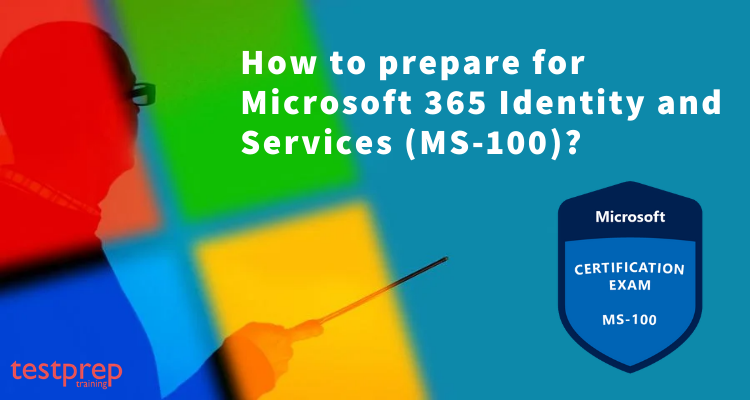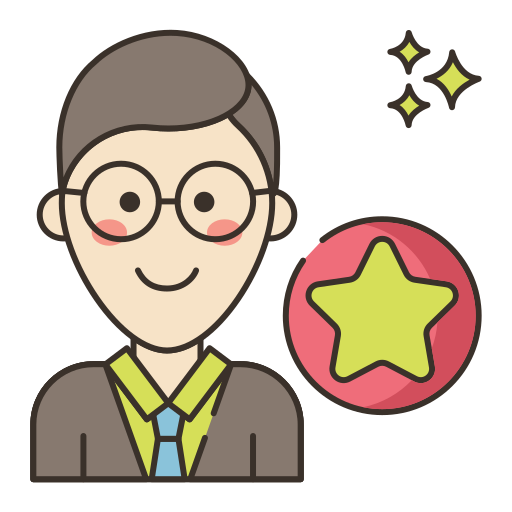The Microsoft 365 Identity and Services (MS-100) is a certification test provided by Microsoft to assess the skills of IT professionals in handling Microsoft 365 services. These services include identity and access management, security, and governance. This exam checks if candidates can set up, adjust, and supervise different Microsoft 365 services like Azure AD, Exchange Online, SharePoint Online, Teams, and more.
MS-100 is designed for IT administrators or enterprise-level administrators who already have experience with Office 365. The exam includes multiple-choice questions and tasks that evaluate candidates’ ability to handle real-world tasks involving Microsoft 365 identity and services.
Microsoft 365 Identity and Services (MS-100) Exam Glossary
- Azure AD: Microsoft’s cloud-powered identity and access management service helps control user identities and their access to resources in Microsoft 365 and other cloud-based apps.
- Identity synchronization: The process of synchronizing user identities and attributes between an on-premises Active Directory environment and Azure AD, to enable seamless authentication and access to cloud-based resources.
- Conditional access: A collection of guidelines and regulations that can be used to manage resource access by considering particular factors like user location, device condition, or user risk level.
- Multi-factor authentication (MFA): A security mechanism that requires users to provide additional forms of authentication, such as a fingerprint or text message code, in addition to a username and password.
- Single sign-on (SSO): A functionality that lets users verify their identity once and then access various resources without having to input their credentials again.
- Role-based access control (RBAC): A method of assigning permissions to users based on their role or job function, rather than individual permissions.
- Exchange Online: Microsoft’s cloud-based email and calendaring service, part of the Microsoft 365 suite of services.
- SharePoint Online: Microsoft’s cloud-based collaboration and document management service, part of the Microsoft 365 suite of services.
- Teams: Microsoft’s cloud-based collaboration platform that includes chat, video conferencing, file sharing, and more.
- Tenant: A term used to refer to a customer’s instance of Microsoft 365 services, including their user accounts, data, and settings.
Microsoft 365 Identity and Services (MS-100) Exam Guide
Here are some resources to help you prepare for the Microsoft 365 Identity and Services (MS-100) Exam:
- Microsoft’s official Exam page: https://docs.microsoft.com/en-us/learn/certifications/exams/ms-100
- Exam study guide: https://query.prod.cms.rt.microsoft.com/cms/api/am/binary/RE4b1vK
- Microsoft 365 Identity and Services (MS-100) certification prep course on LinkedIn Learning: https://www.linkedin.com/learning/microsoft-365-identity-and-services-ms-100-cert-prep-1-creating-and-managing-objects-and-deploying-microsoft-365/
- MS-100 Exam Practice Questions on Testpreptraining: https://www.testpreptraining.com/microsoft-365-identity-and-services-ms-100-free-practice-test
Remember, while these resources are helpful for studying, it’s important to also have hands-on experience with Microsoft 365 services and technologies to truly be prepared for the exam.
Microsoft 365 Identity and Services (MS-100) Exam Tips and Tricks
Here are some tips and tricks to help you prepare for and succeed on the Microsoft 365 Identity and Services (MS-100) Exam:
- Review the exam objectives: Ensure you grasp the subjects and ideas that the exam will include, and concentrate your studying efforts on those particular areas.
- Use Microsoft’s official study resources: Microsoft provides official study materials, online classes, and practice tests to aid your exam preparation. Utilize these resources to enhance your grasp of the exam content and structure.
- Get hands-on experience: While studying is important, hands-on experience with Microsoft 365 services is crucial to fully understanding the concepts and being able to apply them in real-world scenarios. Set up a test environment or use a demo environment to practice your skills.
- Use practice exams: Engaging in practice exams can provide you with an idea of the question types in the actual exam and assist in pinpointing areas where you might require more practice.
- Pace yourself during the exam: The MS-100 exam consists of 40-60 questions and you have 150 minutes to complete it. Be sure to pace yourself and leave enough time to review your answers.
- Read each question carefully: Make sure you understand the question before selecting an answer. Be sure to read all answer choices before making a selection.
- Don’t leave any questions unanswered: If you’re not sure of the answer, make an educated guess. You won’t be penalized for incorrect answers, so it’s better to guess than to leave a question unanswered.
- Relax and stay positive: Remember to take deep breaths and stay positive throughout the exam. Stay self-assured in your skills and have faith in the studying and readiness you’ve accomplished.
Course Outline: MS-100 Exam
Since the Microsoft 365 Certified: Enterprise Administrator Expert is a combination of both MS-100 and MS-101. Therefore, there is more syllabus to cover for you. As for the exam pattern expect the same 40 -60 questions. Since you can expect questions from different modules. Let’s just have a brief look of the course outline.
The course Outline for the Microsoft MS-100 exam was updated on February 3, 2023
1. Deploy and manage a Microsoft 365 tenant (15—20%)
Plan and implement a Microsoft 365 tenant
- plan a tenant (Microsoft Documentation: Plan your tenant in Microsoft 365)
- create a tenant (Microsoft Documentation: Set up your Microsoft 365 tenant)
- implement and manage domains (Microsoft Documentation: Add a domain to Microsoft 365)
- configure organizational settings, including security, privacy, and profile (Microsoft Documentation: Use policy settings to manage privacy controls)
Monitor Microsoft 365 tenant health
- create and manage service requests (Microsoft Documentation: Manage service requests in Service Manager)
- create an incident response plan (Microsoft Documentation: Incident response planning)
- monitor service health check (Microsoft Documentation: Microsoft 365 service health)
- monitor application access (Microsoft Documentation: Microsoft 365 Apps monitoring)
- configure and review reports, including Azure Monitor logs and Log Analytics workspaces (Microsoft Documentation: Create a Log Analytics workspace)
- schedule and review usage metrics, including Microsoft Viva Insights and Adoption Score
2. Plan and manage user identity and roles (30—35%)
Plan identity synchronization
- design synchronization solutions for multitenant and multi-forest scenarios (Microsoft Documentation: Topologies for Azure AD Connect)
- evaluate whether objects should be synchronized, not synchronized, or created as cloud-only (Microsoft Documentation: One or more objects don’t sync, End-to-end troubleshooting of Azure AD)
- identify which Azure AD Connect features to enable, such as writeback and device synchronization (Microsoft Documentation: Custom installation of Azure Active Directory Connect)
- identify synchronization pre-requisites, including connectivity method, permissions, and server requirements (Microsoft Documentation: Set up directory synchronization for Microsoft 365)
- choose between Azure AD Connect and Azure AD Connect cloud sync
- plan user sign-in for Azure AD hybrid identities, including pass-through authentication, seamless, and SSO (Microsoft Documentation: Choose the right authentication method, Azure Active Directory Seamless Single Sign-On)
Implement and manage identity synchronization with Azure AD
- prepare for identity synchronization by using IdFix (Microsoft Documentation: Prepare for identity synchronization to Microsoft 365)
- configure and manage directory synchronization by using Azure AD Connect cloud sync (Microsoft Documentation: Create a new configuration for Azure AD)
- configure and manage directory synchronization by using Azure AD Connect
- configure Azure AD Connect object filters (Microsoft Documentation: Azure AD Connect sync: Configure filtering)
- monitor synchronization by using Azure AD Connect Health (Microsoft Documentation: Azure AD Connect)
- troubleshoot Azure AD Connect synchronization (Microsoft Documentation: Understanding errors during Azure AD synchronization)
Plan and manage Azure AD identities
- plan Azure AD identities (Microsoft Documentation: Determine your cloud identity model)
- create and manage users (Microsoft Documentation: Microsoft 365 user accounts)
- create and manage guest users (Microsoft Documentation: Manage groups guest access)
- create and manage groups, including Microsoft 365 groups (Microsoft Documentation: Manage who can create Microsoft 365 Groups)
- manage and monitor Microsoft 365 license allocations (Microsoft Documentation: View Microsoft 365 licenses and services with PowerShell)
- perform bulk user management, including PowerShell (Microsoft Documentation: Create Microsoft 365 user accounts with PowerShell)
Plan and manage roles in Microsoft 365
- plan for role assignments (Microsoft Documentation: Roles for Microsoft 365 services in Azure Active Directory)
- manage roles in Microsoft 365 admin center (Microsoft Documentation: admin roles in the Microsoft 365 admin center)
- manage administrative units (Microsoft Documentation: Administrative units in Azure Active Directory)
- plan and implement privileged identity management for Azure AD roles (Microsoft Documentation: Azure AD Privileged Identity Management)
3. Manage access and authentication (20—25%)
Plan and implement authentication
- choose an authentication method, including Windows Hello for Business, passwordless, and tokens (Microsoft Documentation: Passwordless authentication options for Azure Active Directory)
- implement and manage authentication methods (Microsoft Documentation: authentication and verification methods)
- implement and manage self-service password reset (SSPR) (Microsoft Documentation: Azure AD SSPR)
- implement and manage Azure AD password protection (Microsoft Documentation: Azure AD Password Protection for Active Directory Domain Services)
- configure and manage multi-factor authentication (MFA) (Microsoft Documentation: Set up multifactor authentication for Microsoft 365)
- investigate and resolve authentication issues (Microsoft Documentation: Troubleshoot Azure Multi-Factor Authentication issues)
Plan and implement secure access
- plan and implement access reviews in Azure AD identity governance (Microsoft Documentation: Azure AD access reviews)
- plan and implement entitlement packages in Azure AD identity governance (Microsoft Documentation: Azure AD entitlement management)
- plan for identity protection (Microsoft Documentation: Identity Protection)
- implement and manage Azure AD Identity Protection (Microsoft Documentation: Manage Azure AD Identity Protection)
- plan conditional access policies (Microsoft Documentation: Conditional Access)
- implement and manage conditional access policies
Plan and implement application access
- plan access and authentication to application registrations and Azure AD enterprise applications (Microsoft Documentation: applications application management in Azure Active Directory)
- configure application registration in Azure AD (Microsoft Documentation: Register an app with Azure Active Directory)
- manage user permissions for application registrations (Microsoft Documentation: Azure AD built-in roles)
- manage OAuth application requests in Azure AD, Microsoft Defender for Cloud Apps, and Microsoft 365 Defender (Microsoft Documentation: OAuth app policies)
- configure Azure AD Application Proxy (Microsoft Documentation: Using Azure AD Application Proxy)
- publish enterprise applications in Azure AD (Microsoft Documentation: Submit a request to publish your application)
4. Plan Microsoft 365 workloads and applications (20—25%)
Plan and implement Microsoft 365 Apps deployment
- plan for client connectivity to Microsoft 365 workloads (Microsoft Documentation: Microsoft 365 network connectivity principles)
- plan Microsoft 365 App compatibility by using the Readiness Toolkit (Microsoft Documentation: Use the Readiness Toolkit to assess application compatibility)
- plan for Microsoft 365 Apps updates (Microsoft Documentation: Overview of the update process for Microsoft 365 Apps)
- specify initial configuration for Microsoft 365 Apps by using the Microsoft 365 Apps admin center (Microsoft Documentation: Set up Microsoft 365 Apps for business)
- implement Microsoft 365 Apps deployment and software downloads (Microsoft Documentation: Overview of the Microsoft 365 Apps admin center)
Plan and implement Exchange Online deployments
- plan for DNS records required by Exchange Online (Microsoft Documentation: External Domain Name System records for Office 365)
- plan and implement an Exchange hybrid organization (Microsoft Documentation: Exchange Server hybrid deployments)
- plan and implement mail routing, including connectors, mail flow rules, and remote domains (Microsoft Documentation: Set up connectors to route mail between Microsoft 365)
- plan and implement organizational settings (Microsoft Documentation: Plan and manage organizational settings with Exchange Online)
Plan and implement Microsoft SharePoint Online, OneDrive, and Microsoft Teams
- specify SharePoint site types, site collections, and lists (Microsoft Documentation: Overview of sites and site collections in SharePoint Server)
- plan a migration strategy for SharePoint Online and OneDrive (Microsoft Documentation: Overview of the SharePoint Migration Tool (SPMT))
- identify hybrid requirements for SharePoint Online (Microsoft Documentation: Hardware and software requirements for SharePoint hybrid)
- manage access configurations for SharePoint Online and Microsoft Teams (Microsoft Documentation: Manage sharing settings)
- manage SharePoint Online tenant and site settings (Microsoft Documentation: SharePoint Online tenant properties)
- map Phone System features to requirements (Microsoft Documentation: Microsoft 365 and Office 365 platform service description)
- plan and implement organizational settings (Microsoft Documentation: Plan and manage organizational settings with Exchange Online)
- plan, implement, and manage guest and external access (Microsoft Documentation: Guest users in Microsoft 365 admin center)
Preparatory Guide 
There is no doubt that the moment we start preparing for any examination, we’re stuck between the two important questions. These include- which topic is the most important one and where to get all the reliable information. So, our main goal is to provide with such learning resources that you’re certified in the very first attempt. And, we promise you that if you work according to the given preparatory guide. Then, you becoming certified is certain.

1. Review all the Exam Objectives 
When you start getting ready for the MS-100 exam, your initial step should be to visit Microsoft’s official website. Take time to carefully go through all the exam objectives. This will give you a clearer understanding of the exam and boost your confidence. This step forms the base of your exam preparation, so start with the most reliable source before exploring other study materials.
2. Get handy with Official Blue Print 
Your next step in the preparatory guide is to go through the official Blue Print for MS-100 exam. You can download the official Blue Print from the Microsoft official website. The exam MS-100 study guide is the perfect tool to grasp the exam details beforehand. After all, it is always safer to acknowledge your adversary before facing them on the battlefield, isn’t it? Not only will this provide you to schedule the exam in a productive manner but also, let you focus on the most important aspects.
3. Try Microsoft Training 
Indeed, certification is incomplete without training. Even the MS-100 certification preparatory guide highlights the importance of the two official ways to obtain training for the MS-100 exam. To enrol in the training course, Microsoft offers two types of training courses. On one hand, you have free online training and on the other, paid instructor-led training. So, make your decision wisely.
4. Read a Book Mate 
Books are a great way to learn and expand your knowledge. Microsoft even has its own bookstore. Don’t restrict yourself when it comes to learning. With that said, we strongly suggest the following:
- Exam Ref MS-100 Microsoft 365 Identity and Services by Orin Thomas
5. Join the Community 
Participating in online forums and study groups is a valuable strategy for MS-100 exam preparation. You can connect with fellow candidates through study forums or online groups to seek help on challenging topics. However, joining is your choice, it’s not mandatory. These groups keep you connected with others on the same journey and allow you to ask questions when you need assistance with certain topics.
6. Practice Tests 
And, finally, it’s time for practice sessions. Take it from us, Self Evaluation is the only step you need in the end. The more you’re going to practice, it’s better for you. Not only does it helps you understand the areas where you lack but also, ensure you’re strengthening your skills as well. So, go through as many practice tests as much you can. FOR MORE PRACTICE TEST, CLICK HERE!
Last Words 
In the end, we would highly suggest going through the preparatory guide mentioned above. After all, you must rely on the authentic resources. As it’s your certification we’re talking about, so make sure to study and join only reliable sources.

Enrich your profile with advanced learning skills and expert tutorials on MS-100 Exam. Prepare and become Microsoft 365 Certified: Enterprise Administrator Expert.