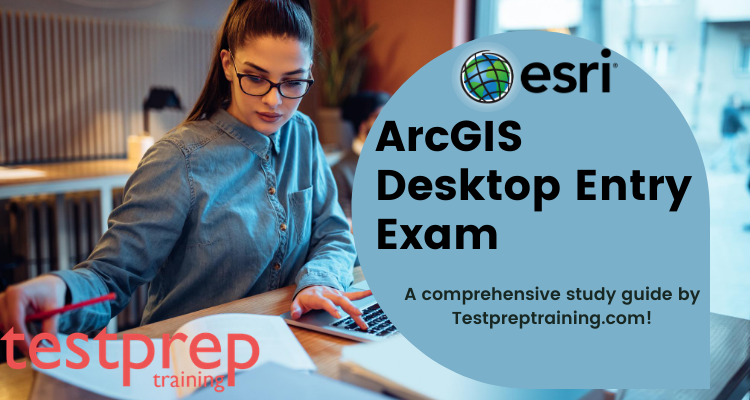Preparing for an exam the right way can lead to a successful high score. To do this, you’ll need the correct resources and a solid study plan. The ArcGIS Desktop Entry exam (EADE 19-001) evaluates your ability to use ArcGIS concepts and methods in practical situations. In an industry where untrained and inexperienced individuals face challenges, it’s crucial to stay updated and educated.

Earning a credential that includes hands-on tasks to show you can handle critical IT support tasks on the spot can really enhance your career. Now, let’s dive into the specifics of the ArcGIS Desktop Entry exam.
What is ArcGIS Desktop Entry 19-001 exam about?
The ArcGIS Desktop Entry exam (EADE 19-001) tests the candidate’s experience applying ArcGIS concepts and processes to workflows. Qualified candidates should demonstrate comprehension of basic ArcGIS concepts, including ArcGIS platform awareness at an entry level. Applicants need to carry out basic mapping, visualization, editing, and file geodatabase management tasks. To qualify, you should have less than two years of practical experience and be skilled in the best ways to use Esri’s ArcGIS technologies.
So, now that we have understood what is the certification about, we will be moving to our next step of gathering the basic details related to the exam.
Exam Overview
The Esri ArcGIS Desktop Entry EADE 19-001 Exam includes 80 multiple choice questions which are to be attempted in 1 hour and 45 minutes. This exam can be taken in English language and is one of the most highly acclaimed credentials.
- Exam Name – ArcGIS Desktop Entry
- Also, Exam Code – EADE 19-001
- Exam Duration – 1 hour 45 mins
- Subsequently, Exam Format – Multiple Choice
- Number of Questions – 80 Questions
- Exam Fee – $250 USD
- Exam Language – English
Pre requisite for ArcGIS Desktop Entry 19-001 Exam
Esri has set some prerequisites for the exam. They are as follows-
- Firstly, you should have less than two-years of applied experience
- Secondly, you should be proficient in best practices and uses of Esri’s ArcGIS platform
After this, there comes an important step of knowing the detailed course outline for the exam. Let us jump to that step.
Exam Syllabus
The ArcGIS Desktop Entry 19-001 exam will evaluate you on the following basis –
ArcGIS Fundamentals 14%
- Define use and purpose of the ArcGIS platform components
- Also, Demonstrate the ability to work with ArcGIS Pro and Map Viewer in ArcGIS Online or ArcGIS Enterprise
- Select appropriate ArcGIS platform app(s) for a given workflow or use-case
Data Management 31%
- Identify how to access data properties
- Also, Recall the purpose of item details, item descriptions, and metadata
- Identify the correct procedures necessary to create a file geodatabase and a feature class with default settings
- Also, Identify supported ArcGIS platform data formats
- Recognize the different data management techniques in ArcGIS Pro and ArcGIS Online or ArcGIS Enterprise
- Also, Given a scenario, choose the appropriate method to manage tabular data
- Identify basic editing workflows that are necessary to create or modify features
- Also, Recognize the purpose and characteristics of geographic and projected coordinate systems
Mapping & Visualization 29%
- Recall how to apply and modify layer symbology
- Also, Given a scenario, determine the appropriate method to modify layer properties
- Also, Identify the steps necessary to label features
- Identify the use and effects of scale on a map
- Also, Identify the steps necessary for adding data
- Given a scenario, configure map properties and elements
Prepare using the ESRI ArcGIS Desktop Entry Certification Study Guide!
Sharing Data Across the Platform 10%
- Recall how to discover content from ArcGIS Online or ArcGIS Enterprise
- Also, Given a scenario, choose the appropriate method to share content from ArcGIS Pro and ArcGIS Online or ArcGIS Enterprise
Performing Analysis 16%
- Given a scenario, determine the appropriate workflow using proximity and overlay tools
- Also, Given a scenario, determine the correct workflow to select features interactively, using attributes or by location
- Recall methods to find geographic locations
So, now we are done with the syllabus details. We will now be moving on to the most important step for the preparation – Study guide and resources.
ESRI ArcGIS Desktop Entry Certification Study Guide
There are countless resources out there to help you study the recommended syllabus. It’s important to pick the right ones because your choice of resources can make a big impact. If you choose the right resources, passing the exam will be much easier. Here are some of the resources you can consider:
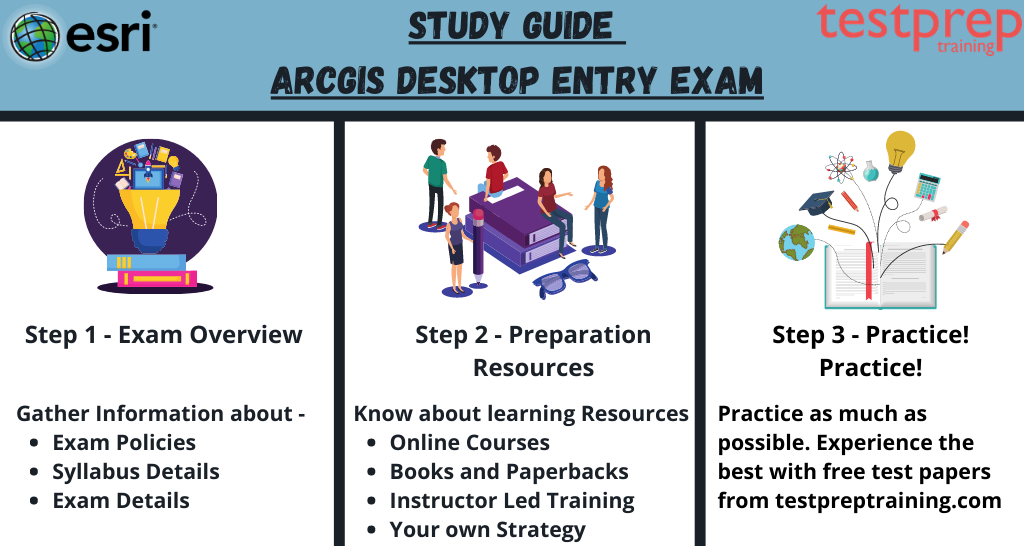
The book clubs
Books are usually the first thing we think about when preparing for an exam. There are many books available for this specific exam. If you search online, you can find a list of books recommended for this exam. You can also consider using the official book – [Book Title].

Online classes and Instructor led trainings
The online trainings are also easily accessible resource. Many platforms provide various different types of courses from which you can choose that provides you with complete understanding and conceptual clarity. They provide interactive classes in which you can clear your doubts easily. The instructor led trainings are prepared by experts in subject matter which can really help to master the concepts.
Your own unique strategy
Prepare your own unique strategy for studying and make sure you follow your timetable strictly. Self-study is the only thing that will take your preparation to next level. This will help you to correct your silly mistakes and increase your speed. you can also refer to the online learning tutorials by Testpreptraining.com!
Blogs and cloud community
You can read blogs provided on internet. You can also ask your doubts on the cloud communities without any hesitation. Cloud communities are the group of people who have cleared the exam of similar interest. You can even form the groups with the people who have same interest and wants to crack the same exam to pool resources and other advantages.
Sample and previous question papers and test series
Taking the ArcGIS Desktop Entry 19-001 practice exam and test series is a crucial part of preparing to pass the ArcGIS Desktop Entry exam (EADE 19-001). These practice papers help you find the areas where you’re not as strong in your preparation. They boost your confidence and make you feel less nervous when you take the actual exam. It’s a good idea to take test series regularly so you can focus on your weak points and make them better. These tests show how well you’re doing and guide your preparation. Many trustworthy websites offer quality test series and practice papers for you to use. Try a free ESRI Desktop certification practice test now!