As you are all aware, the growth of cloud computing has resulted in a revolution in the IT business. Cloud is one of the most booming sectors, and practically every IT professional is pursuing cloud certifications. Moreover, over 65 percent of the biggest companies have shifted to the cloud and begun forming cloud teams. One of the most in-demand job roles among businesses and organizations is that of a Google Professional Cloud Architect.
Google Professional Cloud Architect is the most in-demand career role, and becoming certified in this field will not only improve your abilities and knowledge but will also serve as a key to several profitable opportunities. However, in order to obtain this position, study the sections below for a brief overview of cloud architect and the processes for obtaining this role. So, let’s start with an overview of Google Professional cloud architects’ roles.
Who is a Google Professional Cloud Architect?
- Professional Cloud Architects are responsible for allowing organizations for utilizing Google Cloud technologies.
- Secondly, using their expert-level abilities and understanding of cloud architecture and Google Cloud, they plan, develop, and manage robust, secure, scalable, highly available, and dynamic solutions for driving business goals. Further, Cloud Architect perform various tasks in their role which includes:
- monitoring cloud activity
- planning and migrating applications
- designing courses of action
- defining computing loads.
- Thirdly, Cloud Architects are knowledgeable in software development processes and approaches, such as multi-tiered distributed systems that span several clouds or hybrid environments.
- In the field of information technology, Cloud Architects hold a unique position. In simple words, they manage teams and develop plans based on solid technical expertise in order to get better results.
- Lastly, they primarily focus on bridging the gap between complicated business challenges and cloud-based solutions.
About the GCP Cloud Architect Exam
The certification exam for Professional Cloud Architect evaluates your skills for:
- Creating a cloud solution architecture and designing it out.
- Managing and providing the infrastructure for cloud solutions.
- Creating a design that is both secure and compliant.
- Analyzing and improving technical and operational procedures.
- Managing cloud architecture deployments.
- Verifying the solution’s and operations’ durability.
However, the exam will have around 50 questions with a limit of 2 hours. The question format type will be multiple choice and multiple select. Further, the exam can be given in English and Japanese language with a registration fee of $200 (plus tax where applicable). Taking about the exam delivery method, you can:
- Go for the online-proctored exam from a remote location
- Or the onsite-proctored exam at a testing center
Recommended experience
For the Google Professional Cloud Architect exam, you are recommended to have more than 3 years of industry experience including one plus years of experience in designing and managing solutions using Google Cloud.
Now, coming on to the steps to earn the Google Cloud Architect role using the best study methods and ways!
Preparation Guide for Google Cloud Architect Exam
The key to a comfortable exam experience is to use a study guide. The first step is to create a study schedule that you must follow until the end. Make a study schedule and determine how many hours each day you can devote to it. Then, below, we’ve set out a step-by-step plan for passing the Google Cloud Architect test. In addition, we will go through a comprehensive training that is specific to this certification. However, you won’t have to worry about learning resources or concepts if you use these resources. As a result, everything will be covered. Let’s begin!
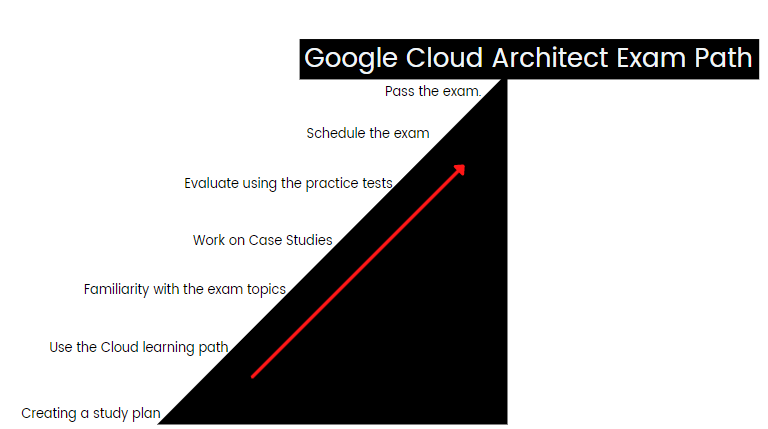
1. Creating a Study Plan
Understanding where to focus your efforts throughout the test preparation is one of the most important components of the Cloud Architect certification exam. Understand the certification exam’s goals and evaluate your abilities, knowledge areas, concepts, and technologies in relation to the abilities, knowledge areas, concepts, and technologies that will be examined. After that, make a study plan to help you prepare for the exam and make sure you cover all of the exam objectives. Use the essential training ways to gain the ideas, then use the practice tests to thoroughly revise them.
2. Level up preparation using the Cloud Architect learning path
Cloud architects create, maintain, and manage scalable cloud architecture solutions. However, the learning path covers various courses step by step to prepare for the Professional Cloud Architect exam.
➼ Google Cloud Fundamentals: Core Infrastructure
Reference: https://cloud.google.com/training/course/core-infrastructure?skip_cache=true
- Learn and understand the concepts of Google Cloud’s computing and storage services available, including Compute Engine, Google Kubernetes Engine, App Engine, Cloud Storage, Cloud SQL, and BigQuery. Moreover, this course also provides an overview of resource and policy management tools like:
- Resource Manager hierarchy
- Cloud Identity and Access Management.
➼ Architecting with Google Compute Engine
Reference: https://cloud.google.com/training/course/architecting-with-google-compute-engine?skip_cache=true
- Learn the process of deploying infrastructure components such as networks, systems, and applications services using Compute Engine. Further, this course covers how to put practical solutions, such as securely linking networks, using customer-supplied encryption keys, security and access control, quotas and pricing, and resource monitoring.
➼ Architecting with Google Cloud: Design and Process
Reference: https://cloud.google.com/training/course/architecting-design-process?skip_cache=true
- Learn how to build dependable and secure Google Cloud deployments, as well as how to run them in a highly available and cost-effective way. This course provides an excellent overview of site reliability engineering (SRE).
➼ Begin with Google Kubernetes Engine
- Learn the process of implementing solutions using Google Kubernetes Engine (GKE). You’ll learn how to create, plan, practice load balancing, and monitor workloads in this course. Moreover, you’ll also learn how to handle role-based access control and security, as well as how to provide your cloud apps with persistent storage.
➼ Creating and Managing Cloud Resources
- Learn about Google Cloud’s most important tools and services. Morever, learn how to use Cloud Shell to perform commands and launch your first virtual machine, as well as how to use Google Kubernetes Engine and load balancing to run apps.
➼ Performing Foundational Infrastructure Tasks in Google Cloud
- Develop important skills that can be used to any Google Cloud effort by diving into Cloud Storage and other major application services like Stackdriver and Cloud Functions.
➼ Automating Infrastructure on Google Cloud with Terraform
- Learn how to use Terraform, an open-source infrastructure deployment solution, to automate your infrastructure on Google Cloud.
➼ Deploying and Managing Cloud Environments
- Learn how to use Google Kubernetes Engine, Spinnaker, and Cloud Monitoring to successfully deploy, manage, and monitor your applications.
3. Get familiar with the Exam Objectives
Understand the exam’s content in order to get a clear picture of what you’ll need to study for the exam. However, organizations may use Google Cloud technologies with the help of a Google Cloud Certified Professional Cloud Architect. They design, develop, and maintain resilient, secure, scalable, highly available, and dynamic solutions that drive business objectives using knowledge of cloud architecture and Google technologies. All elements of business cloud strategy, solution design, and architectural best practices should be covered by the Cloud Architect. To get a better understanding of this, let’s learn about the exam topics.
Domain 1: Designing and planning a cloud solution architecture
1.1 Designing a solution infrastructure that meets business requirements. Considerations include:
- Business use cases and product strategy (Google Documentation: Best practices for enterprise organizations, Implementing policies for customer use cases)
- Cost optimization (Google Documentation: Performance and cost optimization)
- Supporting the application design (Google Documentation: Google Cloud system design considerations)
- Integration with external systems (Google Documentation: Using APIs from an External Network, Security, privacy, and compliance)
- Movement of data (Google Documentation: Data lifecycle)
- Design decision trade-offs (Google Documentation: Google Cloud system design considerations)
- Build, buy, or modify
- Success measurements (e.g., key performance indicators [KPI], return on investment [ROI], metrics) (Google Documentation: KPIs for APIs: How Metrics Change Over Time)
- Compliance and observability (Google Documentation: Security, privacy, and compliance)
1.2 Designing a solution infrastructure that meets technical requirements. Considerations include:
- High availability and failover design (Google Documentation: Overview of the high availability configuration)
- The elasticity of cloud resources (Google Documentation: Google Cloud overview)
- Scalability to meet growth requirements (Google Documentation: Reliability, Security, privacy, and compliance)
- Performance and latency (Google Documentation: Performance and cost optimization)
1.3 Designing network, storage, and compute resources. Considerations include:
- Integration with on-premises/multi-cloud environments (Google Documentation: Hybrid and multi-cloud architecture patterns)
- Cloud-native networking (VPC, peering, firewalls, container networking) (Google Documentation: VPC network overview)
- Choosing data processing technologies (Google Documentation: Data processing, Dataflow, Dataproc)
- Choosing appropriate storage types (e.g., object, file, RDBMS, NoSQL, NewSQL) (Google Documentation: Google Cloud Databases)
- Choosing to compute resources (e.g., preemptible, custom machine type, specialized workload) (Google Documentation: Compute, Creating a VM Instance with a custom machine type)
- Mapping compute needs to platform products (Google Documentation: Google Cloud products)
1.4 Creating a migration plan (i.e., documents and architectural diagrams). Considerations include:
- Integrating solution with existing systems (Google Documentation: Migration to Google Cloud: Getting started)
- Migrating systems and data to support the solution
- Licensing mapping (Google Documentation: Bringing your own licenses)
- Network planning (Google Documentation: Best practices and reference architectures for VPC design, VPC network overview))
- Testing and proof of concept (Google Documentation: Running a hybrid render farm proof of concept)
- Dependency management planning (Google Documentation: Specifying Dependencies)
1.5 Envisioning future solution improvements. Considerations include:
- Cloud and technology improvements (Google Documentation: Google Cloud Improvements)
- Business needs evolution (Google Documentation: Best practices for enterprise organizations, Google Cloud Improvements)
- Evangelism and advocacy (Google Documentation: API Team Best Practices: Developers, Evangelists, and Champions)
Domain 2: Managing and provisioning a solution Infrastructure
2.1 Configuring network topologies. Considerations include:
- Extending to on-premises (hybrid networking) (Google Documentation: Extending On-Premises Network-Attached Storage to Cloud Storage with Komprise, Google Cloud Hybrid Connectivity)
- Extending to a multicloud environment that may include Google Cloud to Google Cloud communication (Google Documentation: Hybrid and multi-cloud architecture patterns)
- Security protection (e.g. intrusion protection, access control, firewalls)
2.2 Configuring individual storage systems. Considerations include:
- Data storage allocation (Google Documentation: Best practices for Cloud Storage)
- Data processing/compute provisioning (Google Documentation: Provisioning VMs on sole-tenant nodes, Data processing, Dataflow, Dataproc)
- Security and access management (Google Documentation: Identity and Access Management)
- Network configuration for data transfer and latency (Google Documentation: GCP network performance, Performance, and cost optimization)
- Data retention and data life cycle management (Google Documentation: Data lifecycle, Retention policies and retention policy locks)
- Data growth management (Google Documentation: Data lifecycle, Cloud storage growth)
2.3 Configuring compute systems. Considerations include:
- Compute system provisioning (Google Documentation: Provisioning VMs on sole-tenant nodes, Compute Engine)
- Compute volatility configuration (preemptible vs. standard) (Google Documentation: Preemptible VM instances, Creating and starting a preemptible VM instance)
- Network configuration for compute resources (Google Compute Engine, Google Kubernetes Engine, serverless networking)
- Infrastructure orchestration, resource configuration, and patch management
- Container orchestration
Domain 3: Designing for security and compliance
3.1 Designing for security. Considerations include:
- Identity and access management (IAM) (Google Documentation: Identity and Access Management)
- Resource hierarchy (organizations, folders, projects) (Google Documentation: Resource hierarchy, Using resource hierarchy for access control)
- Data security (key management, encryption) (Google Documentation: Encryption at rest in Google Cloud)
- Separation of duties (SoD) (Google Documentation: Separation of duties)
- Security controls (e.g., auditing, VPC Service Controls, organization policy) (Google Documentation: Overview of VPC Service Controls)
- Managing customer-managed encryption keys with Cloud KMS (Google Documentation: Customer-managed encryption keys (CMEK))
- Remote access
3.2 Designing for compliance. Considerations include:
- Legislation (e.g., health record privacy, children’s privacy, data privacy, and ownership) (Google Documentation: Compliance resource center)
- Commercial (e.g., sensitive data such as credit card information handling, personally identifiable information [PII]) (Google Documentation: Scan for sensitive data in just a few clicks, Take charge of your sensitive data with the Cloud Data Loss Prevention (DLP) API)
- Industry certifications (e.g., SOC 2) (Google Documentation: SOC 2)
- Audits (including logs) (Google Documentation: Cloud Audit Logs)
Domain 4: Analyzing and optimizing technology and business processes
4.1 Analyzing and defining technical processes. Considerations include:
- Software development life cycle plan (SDLC)
- Continuous integration / continuous deployment (Google Documentation: Setting up a CI/CD pipeline)
- Troubleshooting / root cause analysis best practices
- Testing and validation of software and infrastructure (Google Documentation: Validate Your Data, Testing Overview)
- Service catalogue and provisioning (Google Documentation: Provisioning Overview)
- Business continuity and disaster recovery (Google Documentation: Disaster recovery planning guide, Solving for business continuity)
4.2 Analyzing and defining business processes. Considerations include:
- Stakeholder management (e.g. influencing and facilitation)
- Change management (Google Documentation: Opening doors, embracing change with cloud data warehouses)
- Team assessment/skills readiness (Google Documentation: Migration to Google Cloud: Assessing and discovering your workloads)
- Decision-making process
- Customer success management
- Cost optimization / resource optimization (Capex / Opex) (Google Documentation: Cloud cost optimization, Cost Management)
4.3 Developing procedures to ensure reliability of solutions in production (e.g., chaos engineering, penetration testing) (Google Documentation: Patterns for scalable and resilient apps)
Domain 5: Managing implementation
5.1 Advising development/operation team(s) to ensure successful deployment of the solution. Considerations include:
- Application development (Google Documentation: Application modernization, Application Development)
- API best practices (Google Documentation: API Key Best Practices)
- Testing frameworks (load/unit/integration) (Google Documentation: Testing Overview, test – Run gsutil unit/integration tests (for developers))
- Data and system migration tooling (Google Documentation: Data center migration)
5.2 Interacting with Google Cloud programmatically. Considerations include:
- Google Cloud Shell
- Google Cloud SDK (gcloud, gsutil and bq)
- Cloud Emulators (e.g. Cloud Bigtable, Datastore, Spanner, Pub/Sub, Firestore)
Domain 6: Ensuring solution and operations reliability
6.1 Monitoring/logging/profiling/alerting solution (Google Documentation: Introduction to alerting, Alerting behavior)
6.2 Deployment and release management (Google Documentation: Google Cloud Deployment Manager)
6.3 Assisting with the support of solutions in operation (Google Documentation: Cloud Monitoring, Operations)
6.4 Evaluating quality control measures (Google Documentation: Google security whitepaper)
Now, coming on to the next crucial phase in the preparation process: case studies.
4. Case studies
During the Cloud Architect Certification exam, you may be directed to a case study that explains a fictional business and solution concept. These case studies are meant to provide you with more information so you can make an informed decision (s). Further, examine the case studies that might be utilized in the exam. This include:
5. Using Additional Training Resources
The more resources you have for studying for the Professional Cloud Architect Certification Exam, the better. To put it another way, if you want to have a successful revision, you should concentrate on getting a better understanding of concepts. However, there are a few resources worth looking into:
- Firstly, Using Webinars for tuning into Cloud OnAir for valuable exam tips, tricks, and insights from industry experts.
- Secondly, Google Cloud documentation
- Then, Google Cloud solutions
- Lastly, Official Google Cloud Certified Professional Cloud Architect Study Guide
6. Evaluate yourself with Practice Tests
Practice exams for Google Certified Professional Cloud Architect can help you identify your weak areas so you can improve on them. Furthermore, by analyzing yourself with these exams, you will be able to determine your strong and weak regions. You’ll also be able to enhance your answering abilities, which will save you a lot of time. However, the best time to start conducting practice exams is after you’ve finished one entire topic.
7. Scheduling the Exam:
- To get started, go to Google Cloud and register for the exam you wish to take.
- However, Google Cloud certifications are available in a variety of languages. A list of available languages may be seen on the exam page.
- Secondly, create a new user account in Google Cloud’s instance of that language in Webassessor if you’re a first-time test taker or want to take the certification exam in a localized language.
- Then select an exam and a delivery option for it from the catalog (remote or from a testing center).
- After that, select your exam day, time, and testing center location (if applicable). Then, confirm your payment.
- Lastly, after your registration is complete, Kryterion provides you with a unique Test Taker Authorization Code through email. To begin your exam at the testing centre, you’ll need this code.
Final Words
To pass the Google Professional Cloud Architect exam, you’ll need to create and stick to a study plan that covers all of the essential subjects, includes practice exams, and helps you to improve your skills. Furthermore, you must concentrate on all of the essential areas in order to improve your preparedness. Start studying right now to pass the test.



