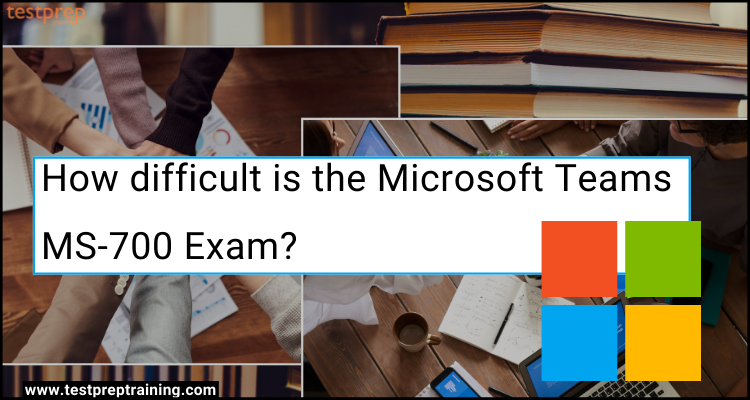Microsoft Teams has become an essential tool for communication and collaboration in the modern workplace. As a result, more and more organizations are adopting this platform, which has led to a surge in demand for professionals with expertise in Microsoft Teams. One way to demonstrate your proficiency in this area is by obtaining the Microsoft Teams Administrator Associate certification, which requires passing the MS-700 exam.
But just how difficult is the MS-700 exam? Many aspiring Microsoft Teams administrators are eager to know the answer to this question before they embark on their certification journey. In this blog post, we’ll explore the different aspects of the MS-700 exam and provide insight into the difficulty level of this certification test. Whether you’re a seasoned IT professional or just starting your career, this article will help you determine if the MS-700 exam is right for you and how to prepare for success.
And, in order to accomplish this and minimize the difficulty level, we will cover all the major exam details, format, topics, study methods, and other important things to help you pass the MS-700 exam.
Glossary of Managing Microsoft Teams Terminology
- Channel: A discussion space within a team for conversations, files, and meetings that are relevant to a particular topic or project.
- Team: A collection of people, content, and tools that work together to achieve a common goal or objective.
- Tab: A customizable area within a channel that can display files, websites, apps, and other content relevant to the channel’s purpose.
- Meeting: A virtual face-to-face conversation between two or more people using audio, video, and chat features.
- Guest: Someone outside of the organization who has been invited to participate in a team or channel. Guests have limited access to team resources and cannot access certain features.
- Owner: A team member who has full control over the team, including the ability to add or remove members, create or delete channels, and manage settings.
- Member: A team member who has access to the team’s resources, but does not have full control over the team’s settings and membership.
- Chat: A one-on-one conversation or group conversation between team members.
- App: A software program that can be added to a team to provide additional functionality, such as project management or document collaboration.
- Notification: An alert or message that notifies team members of new activity or changes within a team or channel.
Exam preparation resources for MS-700 Exam
- Microsoft Learning Paths: Microsoft provides free learning paths that cover all the topics of the MS-700 exam. These learning paths include both text and video resources, quizzes, and exercises. The two recommended learning paths for MS-700 are:
- Managing Microsoft Teams (MS-700) Fundamentals Link: https://docs.microsoft.com/en-us/learn/paths/ms-700-manage-teams-fundamentals/
- Managing Microsoft Teams (MS-700) for Administrators Link: https://docs.microsoft.com/en-us/learn/paths/ms-700-manage-teams-admins/
- Microsoft Teams documentation: Microsoft Teams documentation provides a comprehensive guide to all the features and functionalities of Teams. This documentation covers everything from basic usage to advanced administration and management. The documentation is available for free on Microsoft’s website: Link: https://docs.microsoft.com/en-us/microsoftteams/
- Exam reference book: Microsoft Teams Administrator Exam Reference (MS-700) by Paul Richard and Nate Chamberlain is the official exam reference book for the MS-700 exam. The book covers all the topics of the exam in detail and includes practice questions and exercises. The book is available for purchase on Amazon: Link: https://www.amazon.com/Microsoft-Teams-Administrator-Reference-MS-700-ebook/dp/B08H9YDZM8
- Practice tests: Microsoft provides official practice tests for the MS-700 exam. These practice tests are designed to help candidates evaluate their understanding of the exam topics and familiarize themselves with the exam format. The practice tests are available on Microsoft’s website for a fee: Link: https://www.microsoft.com/en-us/learning/exam-ms-700.aspx#tab3
It’s important to note that Microsoft frequently updates its exams and certification requirements, so it’s always a good idea to check for any updates or changes to the exam before starting your preparation.
What is Microsoft Teams MS-700 Exam?
The Microsoft Teams MS-700 Exam is for Microsoft Teams administrators who want to learn the process of managing Microsoft Teams so that they may collaborate and communicate more efficiently in a Microsoft 365 environment. Other functions, including networking, telephony, licensing, security, compliance, user adoption, app development, and support, are also collaborated by a Microsoft Teams administrator.
Knowledge requirement for the exam:
- For the Microsoft MS-700 exam, you must have the skills for planning, installing, configuring, and securing Teams chat, applications, channels, meetings, audio/video conferencing, live events, calling, and Microsoft Teams-certified devices.
- Secondly, you should be familiar with integrating Microsoft Teams with other workloads such as SharePoint, OneDrive, Exchange, Microsoft 365 Groups, Power Platform, and other Microsoft, third-party, and custom apps.
Exam Format:
Microsoft Teams MS-700 Exam consists of 40-60 questions. The Microsoft MS-700 exam questions can be scenario-based single answer questions, multiple-choice questions, arrange in the correct sequence type questions, drag & drop questions, mark review, drag, and drop type questions. However, in order to pass the exam, a candidate must have a score of 700 or higher. Furthermore, the Microsoft Teams MS-700 Exam cost is $165 USD and is only available in English.
Is the Microsoft Teams MS-700 Exam difficult?
If you’re studying for the Microsoft Teams MS-700 Exam, it is necessary to gain an understanding in areas such as configuring a Microsoft Teams environment, managing chat, teams, channels, and applications, managing calls and meetings, and monitoring and troubleshooting a Microsoft Teams environment. This exam will become much easy for you if you learn the exam objectives as well as these areas.
The question is how to acquire all of these abilities and pass the Microsoft Teams MS-700 Exam. Exam study strategies are the answer. In the next section, we’ll look at how to get rid of the difficult section by applying study methods for better preparation. That is to say, we’ll talk about several study methods and techniques for effective preparation. Let’s begin with the exam topics.
1. Understanding the Exam Objectives
The Microsoft team MS-700 exam evaluates your knowledge and abilities in the following areas.
Topic 1: Configure and manage a Teams environment (45-50%)
1.1 Plan and configure network settings for Teams
- Calculate network bandwidth capacity for Teams voice, video, meetings, and Live Events
- Analyze network impact by using Network Planner (Microsoft Documentation: Use the Network planner for Microsoft Teams)
- Specify network ports and protocols used by Teams
- Specify optimal network architecture for Teams
- Assess network readiness and connectivity by using the Microsoft Teams Network Assessment Tool and Microsoft 365 network connectivity test tool
1.2 Manage security and compliance settings for Teams
- Identify licensing requirements for security and compliance features
- Specify security and compliance alert policies for Teams
- Choose appropriate Teams administrator roles
- Plan and configure enhanced encryption policies (Microsoft Documentation: Use end-to-end encryption for one-to-one Microsoft Teams calls)
- Plan and configure threat policies in Microsoft 365 Defender
- Plan and configure retention policies (Microsoft Documentation: Create and configure retention policies)
- Plan and configure sensitivity labels and policies (Microsoft Documentation: Learn about sensitivity labels, Get started with sensitivity labels)
- Plan and configure Data Loss Prevention (DLP) policies (Microsoft Documentation: Learn about data loss prevention)
- Plan conditional access for Teams (Microsoft Documentation: Conditional Access)
- Plan and configure information barrier (IB) policies (Microsoft Documentation: Get started with information barriers)
- Identify appropriate use cases for communication compliance and insider risk management
1.3 Plan and implement governance and lifecycle management
- Identify licensing requirements for advanced lifecycle management of teams
- Identify where Teams stores content
- Plan and manage update policies, including Public Preview, Office Insider, and Targeted release
- Create and manage policy packages in Teams (Microsoft Documentation: Managing policy packages in Teams)
- Plan and configure policy assignment for users and groups (Microsoft Documentation: Assign policies to users and groups)
- Configure settings for Microsoft 365 groups creation (Microsoft Documentation: Manage who can create Microsoft 365 Groups)
- Configure an expiration policy for Microsoft 365 groups (Microsoft Documentation: Microsoft 365 group expiration policy, Configure the expiration policy for Microsoft 365 groups)
- Configure a naming policy for Microsoft 365 groups, including blocked words
- Archive, delete, or unarchive one or more teams (Microsoft Documentation: Archive or delete a team in Microsoft Teams)
- Restore or troubleshoot deletion of a Microsoft 365 group (Microsoft Documentation: Restore a deleted Microsoft 365 group)
- Identify when to use Microsoft Entra Access reviews for Teams and Groups.
- Perform operations for teams by using PowerShell
1.4 Configure and manage external collaboration
- Identify licensing requirements for external collaboration
- Configure SharePoint and OneDrive external sharing settings (Microsoft Documentation: Change the sharing settings for a site, Change the external sharing setting for a user’s OneDrive)
- Configure External access in the Microsoft Teams admin center (Microsoft Documentation: Manage external meetings and chat in Microsoft Teams)
- Configure external collaboration settings in Microsoft Entra ID for guest access
- Configure guest access and sharing in the Microsoft Teams admin center, Microsoft 365 admin center, or Microsoft Entra admin center (Microsoft Documentation: Guest users in Microsoft 365 admin center, Manage guest access in Microsoft 365 groups)
- Control guest access to a specific team, including sensitivity labels and Microsoft Entra ID
- Remove guests from Teams, including from a team or a tenant
- Configure shared channels for external access
- Configure and manage cross-tenant access for B2B direct connect in Microsoft Entra ID for shared channels
1.5 Manage Teams clients and devices
- Identify licensing requirements for Teams Phone and resource accounts
- Identify licensing requirements for Teams devices
- Manage configuration profiles for Teams devices (Microsoft Documentation: Manage devices in Teams)
- Configure Teams Rooms accounts and systems (Microsoft Documentation: Create and configure resource accounts for rooms and shared Teams devices)
- Manage device settings and firmware (Microsoft Documentation: Apply features and settings on your devices using device profiles in Microsoft Intune)
- Manage Microsoft Teams device tags (Microsoft Documentation: Manage Microsoft Teams device tags)
- Provision and configure remote sign-in for new devices (Microsoft Documentation: Remote provisioning and sign in for Teams Android devices)
Topic 2: Manage teams, channels, chats, and apps (20-25%)
2.1 Create and manage teams
- Plan for a Microsoft Teams rollout by using Advisor for Teams
- Create a team by using the Microsoft Teams admin center, Teams client, or the Teams PowerShell module
- Create a team from an existing Microsoft 365 group, SharePoint site, or team
- Create a team from a template (Microsoft Documentation: Create a custom team template in Microsoft Teams)
- Create and manage Teams templates and template policies (Microsoft Documentation: Manage team templates in the admin center)
- Manage the membership of a team
- Assign and modify user roles in a team
- Manage a team in the Microsoft Teams admin center
- Manage Teams environment settings in the Microsoft Teams admin center
- Configure privacy and sensitivity settings for Teams
2.2 Manage channels and chats
- Recommend channel types, including standard, private, and shared (Microsoft Documentation: Overview of teams and channels in Microsoft Teams)
- Add, edit, and remove channels
- Manage Teams channel settings
- Create and manage Teams policies for channels
- Manage private and shared channel membership
- Create and manage messaging policies
2.3 Manage apps for Teams
- Manage Org-wide app settings in the Microsoft Teams admin center (Microsoft Documentation: Overview of app management and governance in Teams admin center)
- Create and manage app permission policies (Microsoft Documentation: Use app permission policies to control user access to apps)
- Create and manage app setup policies (Microsoft Documentation: Use app setup policies to pin and auto-install apps for users)
- Manage permissions and consent for apps, including blocking apps (Microsoft Documentation: Configure how users consent to applications)
- Recommend appropriate extensibility options, including apps, connectors, tabs, meetings, and messaging extensions (Microsoft Documentation: Message extensions, Understand your use cases, App manifest schema for Teams)
- Manage purchasing of apps in the Teams app store (Microsoft Documentation: Purchase third-party Teams apps and manage subscriptions)
- Customize the appearance of the Teams app store
- Customize the branded experience of an app (Microsoft Documentation: Use app customization to update branding of apps in your org store)
- Upload an app to Teams
Topic 3: Manage meetings and calling (15–20%)
3.1 Manage meetings and events
- Recommend meeting types, including live events, webinars, and virtual appointments
- Enable enhanced meeting features for a user by assigning Microsoft Teams Premium licenses
- Configure meeting settings (Microsoft Documentation: Manage meeting settings in Microsoft Teams)
- Create and manage meeting templates and template policies
- Create and manage meeting policies (Microsoft Documentation: Manage meeting policies in Microsoft Teams)
- Create and manage conference bridges (Microsoft Documentation: Change the settings for an Audio Conferencing bridge)
- Create and manage audio conferencing policies (Microsoft Documentation: Manage the Audio Conferencing settings for your organization in Microsoft Teams)
- Plan and configure live events settings and policies (Microsoft Documentation: Configure live event settings in Microsoft Teams, Set up for live events in Microsoft Teams)
3.2 Manage phone numbers and services for Teams Phone
- Evaluate Public Switched Telephone Network (PSTN) options, including Calling Plan, Direct Routing, Operator Connect, and Teams Phone Mobile (Microsoft Documentation: PSTN connectivity options)
- Add, change, or remove an emergency address for an organization (Microsoft Documentation: Add, change, or remove an emergency location for your organization)
- Provision and manage phone numbers for users, services, and conferencing bridges
- Assign, change, or remove a phone number for a user or a resource account (Microsoft Documentation: Assign, change, or remove a phone number for a user)
- Create and manage resource accounts in the Microsoft Teams admin center
- Manage voice settings and policies for users
- Create and manage voicemail policies
- Configure auto-attendants and call queues
- Create and manage calling policies
Topic 4: Monitor, report on, and troubleshoot Teams (10–15%)
4.1 Monitor and report on Teams
- Monitor and report on voice and meeting quality (Microsoft Documentation: Improve call quality in Microsoft Teams)
- Report on Microsoft Teams usage, including teams activity, app usage, active users, per-meeting metrics, and storage usage (Microsoft Documentation: Microsoft Teams usage report)
- Monitor and report on the creation and deletion of teams (Microsoft Documentation: Search the audit log for events in Microsoft Teams, Delete a team)
- Monitor and report on guest access (Microsoft Documentation: Manage guest access with access reviews, Auditing and reporting a B2B collaboration user)
- Monitor the Microsoft 365 network connectivity test tool
- Manage feedback policies (Microsoft Documentation: Manage feedback policies)
4.2 Troubleshoot audio, video, and client issues
- Collect client-side logs (Microsoft Documentation: Configure log files for monitoring and troubleshooting in Teams)
- Clear the Teams client cache (Microsoft Documentation: Clear the Teams client cache)
- Troubleshoot issues by using self-help diagnostics for Teams
2. Using the recommended training methods and resources
Microsoft has created new learning paths and instructor-led courses to help you in understanding the subject. This will make it easier to cover the exam topics in modules. All key info, as well as relevant reference links, are given. This include:
• Microsoft Learning Paths
Microsoft’s learning path gives you access to information regarding the exam using modules. These study resources for the Managing Microsoft Teams MS-700 exam can be found on the official exam website. This includes the following:
‣ Begin with managing Microsoft Teams
Reference: https://docs.microsoft.com/en-us/learn/paths/get-started-managing-microsoft-teams/
Learn the basics of Microsoft Teams management, including Teams capabilities, Teams admin roles and management tools, lifecycle management, governance features, and various reports for monitoring your Teams environment.
Prerequisites:
A proficient understanding of:
- basic functional experience with Microsoft 365 services.
- general IT practices, including using PowerShell.
‣ Preparing the environment for a Microsoft Teams deployment
Reference: https://docs.microsoft.com/en-us/learn/paths/prepare-environment-for-microsoft-teams-deployment/
Understand the environment for a team’s deployment, including creating external user access, applying Teams security and compliance, the Microsoft Teams transition process, and network needs.
Prerequisites:
A proficient understanding of:
- basic functional experience with Microsoft 365 services.
- general IT practices, including using PowerShell.
‣ Managing chat, teams, channels, and apps in Microsoft Teams
Reference: https://docs.microsoft.com/en-us/learn/paths/manage-chat-teams-channels-apps-microsoft-teams/
Learn how to utilize Microsoft Teams’ collaboration capabilities, such as building and managing teams, customizing the user experience for chat and channels, and managing applications.
Prerequisites:
A proficient understanding of:
- basic functional experience with Microsoft 365 services.
- general IT practices, including using PowerShell.
‣ Managing meetings and calling in Microsoft Teams
Reference: https://docs.microsoft.com/en-us/learn/paths/manage-meetings-calling-microsoft-teams/
Learn about Microsoft Teams’ meetings and calling capabilities, such as how to manage meetings, how to manage Microsoft Teams devices, how to manage to call features using Calling Plans and Phone System, and how to use the basic troubleshooting tool for Teams issues.
Prerequisites:
A proficient understanding of:
- basic functional experience with Microsoft 365 services.
- general IT practices, including using PowerShell.
• Instructor-led Training
- This course will cover various Teams administration tools, Teams security and compliance features, network requirements for Teams deployment, and various Teams settings and rules for controlling collaboration and communication in Teams.
- Secondly, you’ll learn about the integration of Microsoft Teams with Microsoft 365 workloads and services in particular.
- Thirdly, you’ll learn about conditional access, MFA, Threat, alerts, DLP policies, eDiscovery, and information barrier policies, as well as other security and compliance capabilities for Teams.
- Then, you’ll learn how to get ready for a Microsoft Teams deployment by upgrading from Skype for Business to Microsoft Teams, configuring network settings, and managing Microsoft Teams endpoints.
- Then, you’ll learn how to get ready for a Microsoft Teams deployment by upgrading from Skype for Business to Microsoft Teams, configuring network settings, and managing Microsoft Teams endpoints.
- Lastly, you’ll learn how to construct and manage teams, as well as how to manage membership, which includes both internal and external users. And, you’ll also learn how to use Microsoft Teams’ various settings and rules to govern collaboration and communication.
Audience Profile:
- This is for Microsoft Teams administrators who want to learn the process of controlling Microsoft Teams so that they may collaborate and communicate more efficiently in a Microsoft 365 environment. Other functions, including networking, telephony, licensing, security, compliance, user adoption, app development, and support, are also collaborated by a Microsoft Teams administrator.
- Secondly, you must have the skills for planning, installing, configuring, and securing Teams chat, applications, channels, meetings, audio/video conferencing, live events, calling, and Microsoft Teams-certified devices.
- Lastly, you should be familiar with combining Microsoft Teams with other workloads such as SharePoint, OneDrive, Exchange, Microsoft 365 Groups, Power Platform, and other Microsoft, third-party, and custom apps.
3. Gain Hands-on Experience using Practice Tests
It’s important to keep in mind that the exam will cover a wide range of subjects. As a result, before taking the test, you should get as much experience as possible. Using exam practice tests is the most effective approach to do so. Taking the Microsoft MS-700 Exam will assist you in better understanding your study strategy and preparing for the real thing. You can also identify your weak areas and work to improve them. Moreover, you will also be able to grasp the question format and improve your answering skills in order to manage time throughout the exam.
Final Words
The Microsoft MS-700 exam is an associate-level exam that tests your knowledge in a variety of topics. If you’ve done all of the above-mentioned focused studying and practice examinations, the real test shouldn’t be too difficult. Furthermore, you must concentrate on all of the essential areas in order to improve your preparedness. Only those who put in a lot of work, on the other hand, will be successful. Give it your best and study hard to pass the exams.