The Google Professional Cloud Developer certification is an advanced-level certification that confirms a developer’s expertise in creating applications on the Google Cloud Platform (GCP). The certification demonstrates that an individual has the skills and knowledge needed to design, develop, test, and deploy cloud-based applications using GCP services.
To obtain the certification, candidates must pass an exam that evaluates their ability to design, build, test, and deploy applications on GCP. The exam covers a range of topics, including GCP services and tools, application deployment and scaling, data storage and access, security and compliance, and troubleshooting.
The certification is important for cloud developers for several reasons. First, it validates their expertise in cloud-based application development, which can help them stand out in a competitive job market. Additionally, this certification showcases their competence in effectively utilizing GCP services and tools, a valuable skill as businesses continue to migrate their applications to the cloud. Furthermore, achieving this certification can open doors to new career prospects and potentially higher income.
In this blog, we will be sharing a GCP cheat sheet that covers the essential topics and concepts that you need to know to prepare for the Google Professional Cloud Developer exam. Whether you are new to GCP or looking to refresh your knowledge, this cheat sheet will serve as a handy reference guide that will help you pass the exam and become a certified GCP professional.
Glossary for Google Professional Cloud Developer (GCP) Terminology
Here’s a glossary of some key terms and concepts related to the Google Cloud Platform (GCP) and specifically, the Google Professional Cloud Developer certification:
- Google Cloud Platform (GCP): A suite of cloud computing services provided by Google.
- Compute Engine: A service in GCP that lets users create and run virtual machines (VMs) on Google’s infrastructure.
- App Engine: A Platform as a Service (PaaS) offering in GCP that lets users build and deploy scalable web applications.
- Kubernetes Engine: A managed service in GCP for deploying, managing, and scaling containerized applications.
- Cloud Storage: A service in GCP that provides scalable and durable object storage.
- BigQuery: A fully-managed, serverless data warehouse in GCP that lets users analyze large datasets using SQL-like queries.
- Cloud Pub/Sub: A messaging service in GCP that lets users exchange messages between applications and services.
- Cloud Datastore: A NoSQL document database in GCP that provides automatic scaling and high availability.
- Cloud SQL: A fully-managed relational database service in GCP that supports MySQL, PostgreSQL, and SQL Server.
- Cloud Spanner: A fully-managed relational database service in GCP that provides horizontal scalability and strong consistency.
- Cloud Functions: A serverless compute service in GCP that lets users run code in response to events.
- Cloud Build: A continuous integration/continuous deployment (CI/CD) service in GCP that automates building and testing of code.
- Identity and Access Management (IAM): A service in GCP that lets users manage access to resources and services.
- Service accounts: Identity and access management entities that represent applications or services, rather than users.
- Google Cloud SDK: A collection of command-line utilities designed for interacting with GCP services and managing cloud resources.
How to prepare your own Google Professional Cloud Developer (GCP) Cheat Sheet?
Preparing your own cheat sheet for the Google Professional Cloud Developer (GCP) certification exam can be a helpful tool to reinforce your understanding of the topics covered in the exam. Here are some steps you can follow to prepare your own GCP cheat sheet:
- Review the exam guide: The first step is to review the GCP exam guide to understand the topics covered in the exam. The exam guide provides a detailed breakdown of the exam format, topics covered, and sample questions. You can access the exam guide on the Google Cloud website.
- Identify the key concepts: Once you have reviewed the exam guide, identify the key concepts and topics that you need to remember. This can include topics such as cloud computing models, GCP services and products, security and compliance, and application development.
- Create a template: Develop a structure for your reference document. You can use a basic table with sections for topics, definitions, and essential takeaways. Alternatively, you may opt for a visual representation such as a mind map or diagram to illustrate the connections among various ideas and concepts.
- Gather information: Next, gather information on each of the key concepts and topics. This can include definitions, key points, and examples. You can gather this information from sources such as GCP documentation, online forums, and study guides.
- Organize your cheat sheet: Once you have gathered all the information, organize it in a logical and easy-to-understand format. Incorporate headings, subheadings, and bullet points to enhance the document’s readability and facilitate quick comprehension of the content.
- Review and test yourself: Finally, review your cheat sheet regularly to reinforce your understanding of the key concepts and topics. Test yourself using sample questions and quizzes to identify any areas where you may need further study.
Remember, a cheat sheet is only as useful as the effort you put into creating it. Take the time to review the exam guide, identify the key concepts, and gather information to create a cheat sheet that is tailored to your learning style and needs.
Expert tips to pass the Google Professional Cloud Developer (GCP) Exam
The Google Professional Cloud Developer (GCP) examination evaluates a candidate’s competence in creating, programming and launching applications on the Google Cloud Platform (GCP). To help you in your exam preparation and success, here are some valuable recommendations from experts:
- Understand the exam format: The GCP exam is a multiple-choice test that consists of 50-60 questions. You will have two hours to complete the exam, and you need to score at least 70% to pass. Make sure you understand the format and the types of questions that will be asked.
- Review the exam guide: Google offers an extensive exam guide that delineates the subjects to be addressed in the examination. It is crucial to examine this guide meticulously and gain a comprehensive understanding of all the topics it encompasses.
- Practice using the GCP console: The GCP console is a powerful tool for developing and deploying applications on the Google Cloud Platform. Spend some time practicing using the console to create and manage resources.
- Use Google’s documentation: Google provides extensive documentation on all aspects of the GCP. Make sure you use this documentation to understand the different services and their features.
- Take practice exams: There are several practice exams available online that simulate the actual exam. Taking practice exams will help you identify areas where you need to improve and get comfortable with the exam format.
- Join study groups: Joining study groups can be a great way to learn from other professionals and share your knowledge. Look for study groups online or in your local community.
- Attend training sessions: Google provides training sessions and workshops for GCP developers. Attend these sessions to learn from experts and get hands-on experience with the platform.
- Focus on best practices: The GCP exam tests your ability to design and develop applications using best practices. Make sure you understand these best practices and apply them to your projects.
- Stay up-to-date:
- The GCP platform undergoes continuous evolution, incorporating new services and features on a regular basis. To remain well-informed about the latest advancements, it is advisable to keep track of Google’s blogs, forums, and social media outlets.
- Manage your time wisely: The GCP exam is timed, so make sure you manage your time wisely. Don’t spend too much time on a single question and make sure you have enough time to review your answers at the end.
Google Cloud Certified Professional Cloud Developer: Quick Cheat Sheet
Selecting the optimal exam preparation strategy is a critical step in achieving success in any certification exam. When preparing for the Google Professional Cloud Developer Exam, it is essential to make informed choices that can pave the way for a successful and fulfilling career in the Google Cloud platform. Let’s commence with the preparation process.
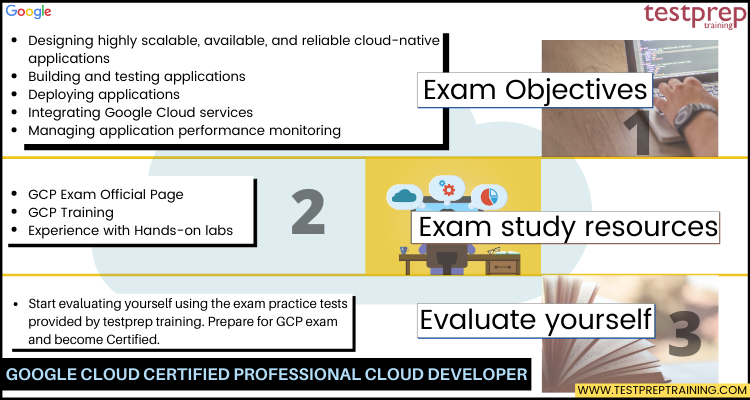
Understanding Exam Topics
The exam objectives for Google Cloud Professional Cloud Developer helps you get in-depth details about the designing highly scalable cloud native apps and other cloud concepts, components, resources with the exam description. Moreover, a thorough analysis of the exam concepts will let you align yourself more deeply with the major objectives of the exam. And, you will also be able to review and mark the sections and topics you find difficult. However, the topics that are included in this exam are provided below:
Topic 1: Designing highly scalable, available, and reliable cloud-native applications
1.1 Designing high-performing applications and APIs. Considerations include:
- Microservices (Google Documentation: Microservices Architecture on Google App Engine, Migrating a monolithic application to microservices on Google Kubernetes Engine)
- Scaling velocity characteristics/tradeoffs of IaaS (infrastructure as a service), CaaS (container as a service), PaaS (platform as a service), and FaaS (function as a service) (Google Documentation: About Google Cloud services)
- Understanding how Google Cloud services are geographically distributed (e.g., latency, regional services, zonal services) (Google Documentation: Geography and regions, Regions and Zones)
- User session management (Google Documentation: Handling sessions with Firestore, Managing sessions with external identities
- Caching solutions (Google Documentation: Memorystore)
- HTTP REST versus gRPC (Google Remote Procedure Call)
- Designing API services with API Gateway and Cloud Endpoints
- Loosely coupled asynchronous applications (e.g., Apache Kafka, Pub/Sub, Eventarc)
- Instrumenting code to produce metrics, logs, and traces
- Graceful shutdown on platform termination (Google Documentation: Kubernetes best practices: terminating with grace, Stopping and starting an instance)
- Writing fault-tolerant code
1.2 Designing secure applications. Considerations include:
- Implementing data lifecycle and residency requirements relevant for applicable regulations
- Security mechanisms that protect services and resources (Google Documentation: Google Infrastructure Security Design Overview)
- Security mechanisms that secure/scan application binaries and manifests (Google Documentation: Secrets management)
- Storing, accessing, and rotating application secrets and keys (e.g., Secret Manager, Cloud Key Management Service)
- Authenticating to Google services (e.g., application default credentials, JWT, OAuth 2.0) (Google Documentation: Authentication overview)
- End-user account management and authentication using Identity Platform
- IAM roles for users/groups/service accounts (Google Documentation: IAM Overview)
- Securing service-to-service communications (e.g., service mesh, Kubernetes Network Policies, and Kubernetes namespaces) (Google Documentation: Kubernetes best practices: Organizing with Namespaces)
- Running services with least privileged access (e.g., Workload Identity) (Google Documentation: Workload Identity)
- Certificate-based authentication (e.g., SSL, mTLS) (Google Documentation: SSL certificates overview, Mutual TLS authentication)
1.3 Managing application data. Considerations include:
- Defining database schemas for Google-managed databases (e.g., Firestore, Cloud Spanner, Cloud Bigtable, Cloud SQL) (Google Documentation: Schema and data model, Google Cloud Databases)
- Choosing data storage options based on use case considerations, such as:
- Time-limited access to objects (Google Documentation: Overview of access control)
- Data retention requirements (Google Documentation: Retention policies and retention policy locks)
- Structured vs. unstructured data (Google Documentation: Data lifecycle)
- Strong vs. eventual consistency (Google Documentation: Balancing Strong and Eventual Consistency with Datastore)
- Data volume (Google Documentation: Storage options)
- Data access patterns
- Online transaction processing (OLTP) versus data warehousing
Topic 2: Building and testing applications
2.1 Setting up your local development environment. Considerations include:
- Emulating Google Cloud services for local application development (Google Documentation: Using the Local Development Server)
- Using the Google Cloud Console, Google Cloud SDK, and Cloud Shell tools
- Using developer tooling (e.g., Cloud Code, Skaffold) (Google Documentation: Kubernetes development, simplified—Skaffold is now GA)
2.2 Building. Considerations include:
- Source control management (Google Documentation: Cloud Source Repositories
- Creating secure container images from code (Google Documentation: Building Containers, Quickstart for Container Registry)
- Developing a continuous integration pipeline using services (e.g., Cloud Build, Artifact Registry) that construct deployment artifacts (Google Documentation: CI/CD on Google Cloud, Quickstart for Container Registry, Cloud Build)
- Code and test build optimization
2.3 Testing. Considerations include:
- Unit testing (e.g., emulators) (Google Documentation: Local Unit Testing for Python 2, Testing Overview)
- Integration testing (Google Documentation: Continuous integration (CI))
- Performance testing (Google Documentation: Testing Overview, Distributed load testing using Google Kubernetes Engine)
- Load testing (Google Documentation: Distributed load testing using Google Kubernetes Engine)
- Failure testing/chaos engineering
Topic 3: Deploying applications
3.1 Adopting appropriate feature rollout strategies. Considerations include:
- A/B testing
- Feature flags
- Backward compatibility
3.2 Deploying applications to a serverless computing environment. Considerations include:
- Sizing and scaling serverless environments
- Deploying from source code
- Invocation via triggers
- Configuring event receivers
- Exposing and securing application APIs (e.g., API Gateway, Cloud Endpoints)
3.3 Deploying applications and services to Google Kubernetes Engine (GKE). Considerations include:
- Deploying a containerized application to GKE (Google Documentation: Deploying a containerized web application)
- Managing Kubernetes RBAC and Google Cloud IAM relationships (Google Documentation: Access control overview)
- Configuring Kubernetes namespaces (Google Documentation: Kubernetes best practices: Organizing with Namespaces)
- Defining workload specifications (e.g., resource requirements) (Google Documentation: Workload Identity)
- Building a container image using Cloud Build (Google Documentation: Building container images)
- Configuring application accessibility to user traffic and other services (Google Documentation: Private access options for services)
- Managing container lifecycle (Google Documentation: Cluster architecture)
Topic 4: Integrating Google Cloud services
4.1 Integrating an application with data and storage services. Considerations include:
- Managing connections to data stores (e.g., Cloud SQL, Cloud Spanner, Firestore, Bigtable, Cloud Storage)
- Read/write data to/from various data stores (Google Documentation: Importing data into Cloud SQL, Replication in Cloud SQL)
- Writing an application that publishes/consumes data asynchronously (e.g., from Pub/Sub) (Google Documentation: Writing and Responding to Pub/Sub Messages, Pub/Sub)
4.2 Integrating an application with compute services. Considerations include:
- Using service discovery (e.g., Service Directory)
- Reading instance metadata to obtain application configuration (Google Documentation: Storing and retrieving instance metadata, Accessing Instance Metadata)
- Graceful application startup and shutdown
4.3 Integrating Cloud APIs with applications. Considerations include:
- Enabling a Cloud API (Google Documentation: Enabling and Disabling Services)
- Making API calls using supported options (e.g., Cloud Client Library, REST API or gRPC, APIs Explorer) taking into consideration:
- Batching requests (Google Documentation: Batching requests)
- Restricting return data (Google Documentation: Working with Quotas, Usage limits)
- Paginating results (Google Documentation: Paging through table data, Paginating data with query cursors)
- Caching results (Google Documentation: Using cached query results)
- Error handling (e.g., exponential backoff) (Google Documentation: Truncated exponential backoff)
- Using service accounts to make Cloud API calls (Google Documentation: Service accounts)
Topic 5: Managing application performance monitoring
5.1 Managing cloud compute services (e.g., Google Kubernetes Engine, serverless). Considerations include:
- Analyzing lifecycle events
- Using external metrics and corresponding alerts
- Configuring workload autoscaling
5.2 Troubleshooting applications. Considerations include:
- Using Debugger
- Using Cloud Logging
- Using Cloud Monitoring
- Using Cloud Profiler
- Using Cloud Trace
- Using Error Reporting
- Using documentation, forums, and Google Cloud support
Stay up to date: Using GCP Exam Page
Before, venturing on any journey, you must have a clear idea about the exam you are giving. So, the best way to start with is to explore the Google Professional Cloud Developer Exam Page. This will not only help you to get all the exam related resources and details. But, it will also keep you updated with the exam changes and modifications. So, make sure you visit the Official page website of Gcp Professional Cloud Developer, to have a clear view.
GCP Training
To help you prepare better for the Google Professional Cloud Developer Exam, GCP offers trainings that is in the form of online classes. However, training Offers course that is-’Developing Applications with Google Cloud Platform’. Google Professional Cloud Developer Training covers:
- Firstly, Best Practices for Application Development
- Secondly, Google Cloud Client Libraries, Google Firebase SDK and Google Cloud SDK
- Thirdly, Overview of Data Storage Options
- Fourthly, Best Practices for Using Google Cloud Datastore
- Then, Performing Operations on Buckets and Objects
- After that, Best Practices for Using Google Cloud Storage
- Handling Authentication and Authorization
- Then, Using Google Cloud Pub/Sub to Integrate Components of the Application
- Adding Intelligence to Your Application
- Next, Using Google Cloud Functions for Event-Driven Processing
- Managing APIs with Google Cloud Endpoints
- After that, Deploying an Application with the help of Google Cloud Cloud Build, Google Cloud Container Registry, and Google Cloud Deployment Manager
- Then, Execution Environments for Your Application
- Lastly, Debugging, Tracking, and Tuning Performance with the help of Google Stackdriver
GCP Hands-on labs
It is important to get hands-on experience for solving the scenario-based questions examined in the Google Professional Cloud Developer Exam. So, to help you in this GCP offers hands on lab, in which you register for the GCP free tier under the free trial GCP products, services, and technologies.
Evaluate yourself with Practice Tests
Practice exams for the Professional Cloud Developer certification are invaluable during your exam preparation. These tests allow you to assess your strengths and weaknesses effectively. Additionally, they contribute significantly to time management skills during the actual exam. Regular practice enhances your ability to answer questions efficiently, ultimately saving you precious time. To maximize their effectiveness, it’s advisable to begin taking practice tests after completing a specific topic as this helps in reinforcing your understanding through revision.
Best Practices and Tips for GCP Cloud Developer Exam
Here are some best practices, tips, and common pitfalls to keep in mind when using GCP services:
Best Practices:
- Follow the principle of least privilege and use IAM roles and permissions to control access to resources.
- Use resource labels to organize and manage resources effectively.
- Implement monitoring and logging to track the health and performance of applications and services.
- Use automation and infrastructure-as-code tools to manage and deploy resources consistently and efficiently.
Tips:
- Use Cloud Billing reports to monitor and optimize costs.
- Use autoscaling to automatically adjust the number of instances based on demand.
- Use serverless services like Cloud Functions and Cloud Run to reduce operational overhead.
- Use load testing tools like Apache JMeter to simulate traffic and test application scalability.
Common pitfalls:
- Overprovisioning resources and paying for unused capacity.
- Ignoring security best practices and leaving resources exposed.
- Not testing and validating application deployments before production.
- Failing to monitor and analyze application performance and cost.
Conclusion
In this cheat sheet, we covered some of the most important GCP services for developers, their key features and use cases, and some best practices, tips, and common pitfalls to keep in mind when using them. The Google Professional Cloud Developer certification is a valuable credential that demonstrates a developer’s proficiency in developing applications on GCP and can lead to new career opportunities and increased earning potential. By mastering GCP services and following best practices, developers can build scalable, reliable, and cost-effective applications in the cloud.



