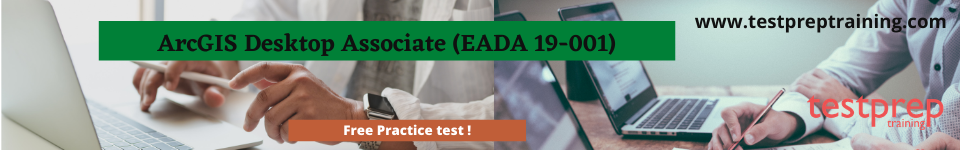It is not easy to prepare for any kind of IT certifications. There are various courses available in the market for an IT professional. Additionally, working in a dynamic industry requires regular up-gradation of skills and knowledge. Furthermore, for the ArcGIS Desktop Associate (EADA 19-001) there are plenty of resources available in the market. However, becoming ArcGIS Desktop Associate, it is important to cover up all the knowledge of ArcGIS concepts and processes to workflows. Additionally, To help you get completed with all the things related to this exam, we will discuss all the ways that will lead you towards earning this certificate.
About ArcGIS Desktop Associate (EADA 19-001)
The ArcGIS Desktop Associate exam analyses your experience implementing ArcGIS concepts and processes to workflows. Qualified candidates should have two or more years of applied experience using the ArcGIS platform. It is suggested that you should be skilled at using ArcGIS to visualize, manage, and analyze geospatial data.
Getting Started – Prerequisite Lessons for ArcGIS Desktop Associate
Candidates seeking to take the ArcGIS Desktop Associate (EADA 19-001) certification exam should be familiar with the following tools:
- Firstly, ArcGIS Pro
- Secondly, ArcGIS Online
- Thirdly, ArcGIS Enterprise
- Also, ArcGIS Apps for the Field
Exam Format
The ArcGIS Desktop Associate examination comprises 80 questions. that need to be completed within a time span of 120 minutes. You need to manage your time accordingly. Furthermore, it advised that since there are 79 questions in total, then, you should not spend more than 1 minute on each question. On average, if you finish your examination in 80 minutes, you will still have 40 minutes to revise and recheck your answers.
Moreover, the exam encompasses various question formats such as case studies, short answers, multiple-choice, and mark review. To optimize your time, it’s advisable to tackle the case study questions first as they are typically more time-consuming. Following this, address the short-answer questions and then proceed to the multiple-choice ones. Additionally, it’s important to note that the exam fee is $250 USD, and the examination is conducted solely in the English language.
Course Outline
Data Management [35%]
- Comparison and contrast between various types of vector and raster datasets supported in ArcGIS (ESRI Reference: Managing Geospatial Data in ArcGIS)
- Application of appropriate coordinate systems to preserve the desired spatial properties (ESRI Reference: ArcGIS Pro Basics)
- Determining how to migrate data to a file geodatabase, feature class, or table. (ESRI Reference: Getting Started with ArcGIS Pro)
- Application of spatial and attribute data validation. (ESRI Reference: Getting Started with Data Management)
- Determining the use of the ArcGIS Platform components and geodatabase types in managing data. (ESRI Reference: ArcGIS Apps for the Field: An Introduction)
- Determining appropriate existing geodatabase elements to use (ESRI Reference: Geodatabase design steps)
- Managing raster, tabular, and vector data. (ESRI Reference: Managing Raster Data Using ArcGIS)
- Managing metadata and item details (ESRI Reference: What is metadata?)
Data Manipulation [17%]
- Using the ArcGIS platform’s editing functionality in creating, modifying, and deleting 2D and 3D data. (ESRI Reference: Editing 3D Features Using ArcGIS Pro)
- Resolving the root cause of data alignment problems (ESRI Reference: Creating and Editing Data with ArcGIS Pro)
- Application of SQL query. (ESRI Reference: Editing Basics in ArcGIS Pro)
- Determining how to repair the link between a layer and its data source (ESRI Reference: Integrating Data in ArcGIS Pro)
- Troubleshooting data anomalies with tabular and vector data (ESRI Reference: Querying Data Using ArcGIS Pro)
Visualization [14%]
- Identifying how to control coordinate system and geographic transformation in ArcGIS Desktop (ESRI Reference: Getting Started with Mapping and Visualization)
- Managing layer properties (ESRI Reference: Setting layer properties)
- Determining how to visualize temporal, ranged, or 3D data (ESRI Reference: Working with Temporal Data in ArcGIS)
Sharing [14%]
- Identifying how to export data, maps, and scenes to different formats (ESRI Reference: Supported Formats)
- Choosing how to share content across the ArcGIS Platform (ESRI Reference: Enable location-based insights and data-driven decisions)
- Identifying the purpose of metadata, item description, and other properties for sharing (ESRI Reference: Create and Manage Metadata in ArcGIS Pro)
- Determining how to create and manage map layouts and map books (ESRI Reference: Sharing Maps and Layers with ArcGIS Pro
Analysis and Geoprocessing [20%]
- Comparing the functionality of table joins and relates, relationship classes, and spatial joins (ESRI Reference: Getting Started with Spatial Analysis)
- Determining the appropriate geoprocessing tool to use (ESRI Reference: Introduction to Space-Time Analysis)
- Using tasks, batch processing, models, or scripts to execute a complex workflow (ESRI Reference: Python for Everyone)
- Identifying analysis tools available from the connected portal (ESRI Reference: Python Scripting for Geoprocessing Workflows)
- Applying raster functions for raster processing (ESRI Reference: Creating Python Scripts for Raster Analysis)
Preparation Resource for ArcGIS Desktop Associate (EADA 19-001)
We’re offering you top-notch learning materials to help you succeed in the exam. Furthermore, we’ll provide a detailed guide to assist you in your exam preparation. Let’s get started:
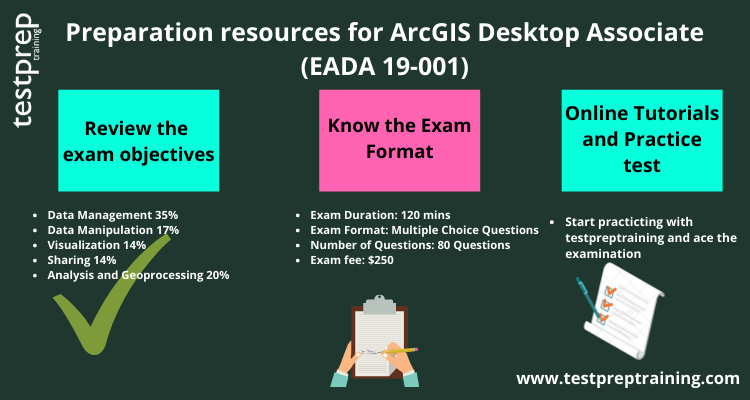
Online Tutorials
Online Tutorials can deepen your understanding of exam concepts, covering details and policies. These tutorials offer in-depth information about the exam, contributing to effective preparation. Learning through Online Tutorials strengthens your readiness for the examination.
Expert Corner
When you begin your preparation journey, it becomes essential to review all exam objectives. Furthermore, by doing so it will provide you with a clear idea about all the different topics and skills that you need to be proficient in. Examining the exam objectives eliminates confusion and allows you to concentrate on preparation. These objectives aid in reinforcing modules and related subtopics. Additionally, explore different books and consider joining a community to connect with individuals sharing similar interests.
The final step to success is to practice what you have learned. Engaging in practice tests diversifies your study approach and ensures optimal results in the actual exam. It’s crucial to analyze these tests for thorough preparation. Access our free sample papers to enhance your performance, offering a real-time feel of the examination.
Therefore, start preparing now!