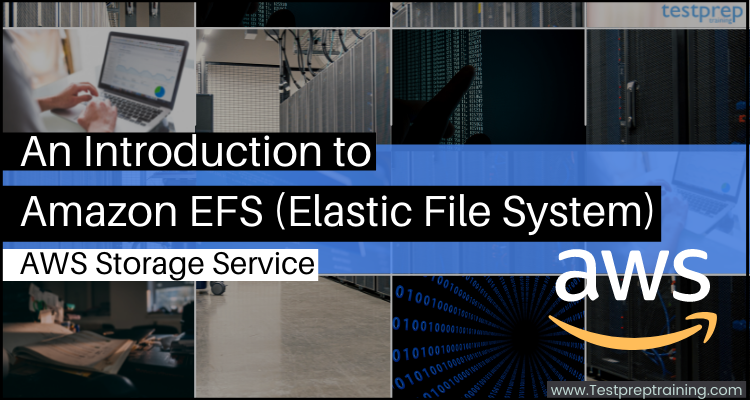Amazon Elastic File System (Amazon EFS) is well-known for its set-and-forget, serverless elastic file system. This enables you to share file data without the need for storage provisioning or management. Moreover, this may utilize AWS Cloud services and on-premises resources to scale to petabytes on demand without impacting applications.
Further, Amazon EFS supports a wide range of use cases, from personal directories to operation applications. There are use cases included that has storage for
- Firstly, containerized and serverless applications
- Secondly, big data analytics
- Thirdly, web serving and content management
- Next, application development and testing
- Then, media and entertainment workflows
- Lastly, database backups.
Uses of Amazon EFS:
- Firstly, you can simply share code and other files in a safe, organized manner using Elastic File System. This as a result will increase DevOps agility and respond quickly to customer feedback.
- Secondly, this provides options for persisting and sharing data from your AWS containers and serverless applications without any need for management.
- Thirdly, using Amazon EFS, you can clarify persistent storage for modern content management system (CMS) workloads. Moreover, you can get products and services with more reliability and security at a lower cost.
- Lastly, it offers the performance and consistency necessary for machine learning (ML) and big data analytics workloads.
Working of Amazon EFS (Elastic File System)
Amazon Elastic File System (Amazon EFS) has the ability for growing and shrinking automatically. As a result, you can add and remove files without any requirement for management or provisioning.

What are the features of Amazon EFS (Elastic File System)?
The top-most features of Amazon EFS (Elastic File System) are:
1. Fully managed
- Amazon EFS is a fully manageable service that provides Linux workloads with NFS shared file system storage.
- Secondly, it helps in creating and configuring file systems for which you do not have to focus on,
- managing file servers or storage
- updating hardware
- configuring software
- performing backups.
2. Highly available and durable
Amazon EFS provides high availability and durability. Each Amazon EFS file system object by default is stored over multiple Availability Zones (AZs) for file systems using Standard storage classes. However, if you choose Amazon EFS One Zone storage classes, your data is getting store inside a single AZ.
3. Storage classes & lifecycle management
Amazon EFS provides Standard and One Zone storage classes for both frequently accessed and infrequently accessed files. The performance-optimized Standard and One Zone storage classes are designed to give continuous low latencies. In contrast, the Amazon EFS Standard-Infrequent Access (EFS Standard-IA) and Amazon EFS One Zone-Infrequent Access (EFS One Zone-IA) storage classes are cost-optimized for less often accessed files. Moreover, it simply enables EFS Lifecycle Management for your file system and selects an age-off policy for starting saving money on storage (7, 14, 30, 60, or 90 days).
4. Security & compliance
Using Amazon Virtual Private Cloud (Amazon VPC) security group rules in EFS, you will have complete control network access to your file systems. You may also use AWS Identity and Access Management (IAM) rules and EFS Access Points to regulate application access to your file systems.
5. Scalable performance
Amazon EFS delivers the performance, IOPS, and low latency that a wide range of workloads requires. However, as a file system Throughput and IOPS scale grows, and burst to higher throughput levels for fewer time intervals for supporting the unpredictable performance requirements of file workloads.
6. Performance modes
Amazon EFS is designed to provide the throughput, IOPS, and low latency required for a variety of workloads, and it comes with two performance modes:
General Purpose
- This provides the shortest latency per file system operation, and it may be used for both random and sequential IO patterns.
Max I/O
- Max I/O is suited for highly parallelized applications that can scale up to thousands of Amazon EC2 instances since it can scale to higher levels of aggregate throughput and operations per second.
7. Throughput modes
The throughput mode helps in deciding the overall throughput a file system can achieve. However, the Amazon EFS provides two throughput modes:
Bursting
- Throughput scales with file system size, dynamically bursting as needed to meet the spiky character of many file-based workloads.
Provisioned.
- This is planned for supporting applications that need higher dedicated throughput than the default Bursting mode and can be configured independently of the amount of data stored on the file system.

8. Elastic & scalable
Storage capacity is elastic with Amazon EFS. That is to say, it grows and shrinks automatically as you add and remove files. Thus, dynamically providing the storage capacity to applications as they require it. Both storage capacity and throughput performance are designed to be highly scalable in Amazon EFS. Moreover, it has the capacity to scale to petabytes and enables massively parallel access to your data from Amazon EC2 instances.
9. Encryption
Encryption is offered in Amazon EFS for data at rest and in transit by providing a comprehensive encryption solution for securing both your stored data and data in flight. However, data at rest is transparently encrypted using encryption keys managed by the AWS Key Management Service (KMS). This removes the requirement for creating and maintaining a key management infrastructure. Data in transit encryption, on the other hand, employs industry-standard Transport Layer Security (TLS) to secure network traffic without requiring any changes to your apps.
10. Data transfer & backup
AWS DataSync
- AWS DataSync can be considered as a managed data transfer service that makes it quicker and simpler for transferring data between on-premises storage and Amazon EFS. You can use DataSync for transferring active datasets over AWS Direct Connect or the internet at speeds up to 10 times faster than open-source tools. Further, DataSync has the ability to automatically handling several tasks that can slow down migrations or burden your IT operations, including,
- Firstly, Infrastructure management
- Secondly, Encryption
- Thirdly, Data validation
- Lastly, Data transfer orchestration.
AWS Backup
- AWS Backup is a completely manageable backup service that makes it easy for managing and automating backups of your Amazon EFS file systems by eliminating the need for costly, custom solutions and manual processes. Further, using AWS Backup, you can
- Firstly, centrally set up and audit AWS resources
- Secondly, automate backup scheduling
- Then, set retention policies
- Lastly, check backup activity.
AWS Transfer Family
- For file transfers directly into and out of Amazon EFS, AWS Transfer Family provides entirely managed support. Further, AWS Transfer Family helps in smoothly migrating file transfer workflows to AWS using
- Secure File Transfer Protocol (SFTP)
- File Transfer Protocol over SSL (FTPS)
- File Transfer Protocol (FTP)
Another advanced feature of Amazon EFS is:
Amazon EFS Infrequent Access:
By expanding operational efficiency and lowering the total cost of ownership, Amazon Elastic File System (Amazon EFS) offers a serverless, set-and-forget elastic file system to use with AWS Cloud services and on-premises resources.
However, Amazon EFS Standard-Infrequent Access (EFS Standard-IA) and Amazon EFS One Zone-Infrequent Access (EFS One Zone-IA) can be considered as storage classes used for providing price/performance that is cost-optimized for files not accessed every day. This is as a result offers storage prices up to 92% lower compared to Amazon EFS Standard (EFS Standard) and Amazon EFS One Zone (EFS One Zone) storage classes respectively.
- The EFS Standard-IA storage class costs: $0.025/GB-month1
- And, the EFS One Zone-IA storage class costs: $0.0133/GB-month2.
This further, includes:
Amazon EFS Intelligent-Tiering:
EFS Intelligent-Tiering provides automatic cost reductions for workloads with changing access patterns by storing file data in the appropriate storage class depending on the file access patterns. This Intelligent-Tiering in EFS uses Lifecycle Management to evaluate workload access patterns and automatically transfer files that are not in use for the duration of the lifecycle policy from the EFS Standard or EFS One Zone storage classes to the Infrequent Access (IA) storage class (EFS Standard-IA or EFS One Zone-IA). Further, Lifecycle Management automatically moves the files back to EFS Standard or EFS One Zone.
Working of Amazon EFS infrequent access works:

- Firstly, build a file system.
- Second, to migrate files to infrequent access (7, 14, 30, 60, or 90 days) using the Lifecycle Management file access policy use the,
- AWS CLI
- API
- Amazon EFS Management Console.
- However, depending on whether your file system employs Standard or One Zone storage classes, files that are not accessed as per the lifetime policy are migrated to the EFS Standard-IA or EFS One Zone-IA storage classes.
- After that, if accessed (‘On First Access’) using the AWS CLI, API, or Amazon EFS Management Console then, select the EFS Lifecycle Management file access policy to transition files to EFS Standard or EFS One Zone.
- Lastly, files that are read from or written to the IA storage classes (EFS Standard-IA or EFS One Zone-IA) transfers to EFS Standard or EFS One Zone depending on whether your file system uses Standard or One Zone, storage classes.
Pricing of Amazon EFS
Amazon Elastic File System (Amazon EFS) is a serverless, set-and-forget elastic file system. There are no setup fees or charges. That is to say, you only pay for the storage you utilize and for any provisioned throughput and read and write access to data kept in Infrequent Access storage classes.
Further, Amazon EFS provides four storage classes. Out of which there are two standard storage classes:
- Amazon EFS Standard
- Amazon EFS Standard-Infrequent Access (EFS Standard-IA)
Then, there are two One Zone storage classes:
- Amazon EFS One Zone
- Amazon EFS One Zone-Infrequent Access (EFS One Zone-IA).
AWS Free Tier:
You can begin using Amazon EFS for free as part of the AWS Free Tier. However, new AWS users get 5 GB of Amazon EFS storage in the EFS Standard storage class for 12 months when they sign up. Furthermore, data saved in the EFS One Zone storage class are not eligible for the AWS Free Tier.
Summarize:
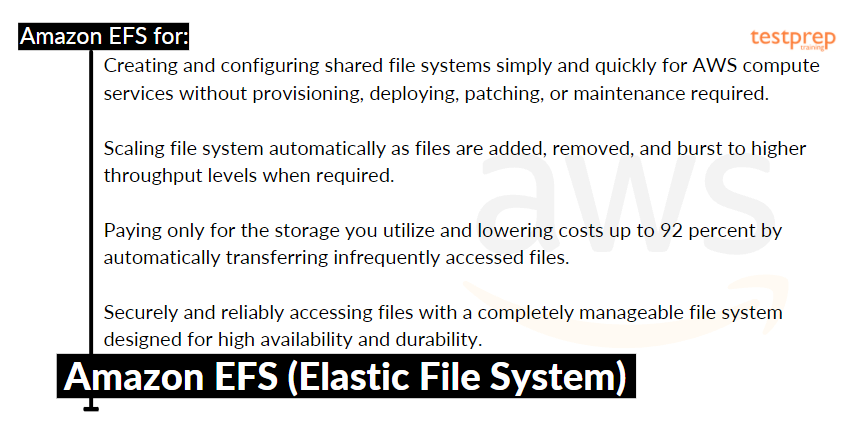
Final Words
Above we have gone through the overview of Amazon EFS (Elastic File System) covering its uses, features, and its pricing. This service has built trust amongst many top customers like Celgene, Discover, and more for providing solutions for saving up to 92% on File Storage. This uses Lifecycle Management for automatically moving files that are not in use every day to Amazon EFS Infrequent Access storage classes. So, what are you waiting for? Start learning and exploring the Amazon EFS services using the above information and documentation as a reference.